How To Create Live Chat For Your Website [No Code]
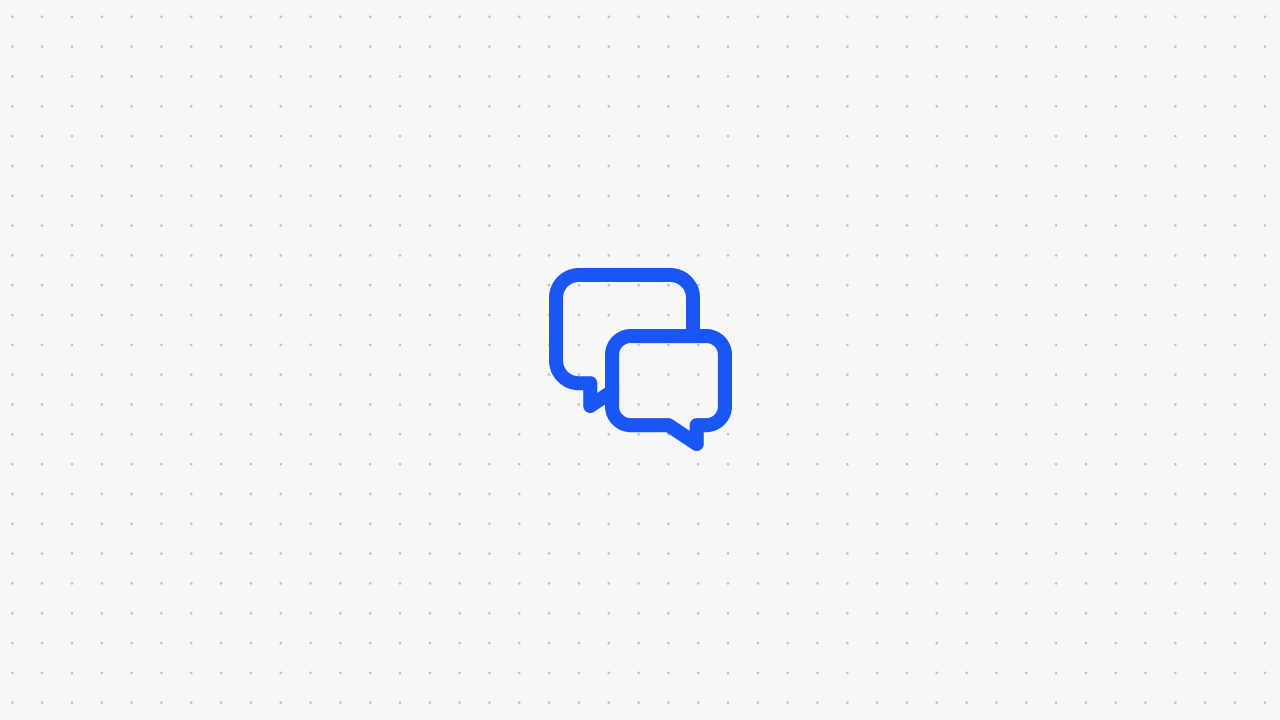
It takes less than 40 seconds on average for customers to connect with companies through live chat. Furthermore, most Millennials see live chat as their preferred way of contacting businesses compared to phone and email support.
Needless to say, the number of companies that use live web chat as a means of support is rapidly growing to increase and maintain high customer loyalty. While there’s still a future for traditional customer service contact methods, live chat is considered a core component for an omnichannel ecosystem that allows customers to choose how they contact the company.
Learn more about all the benefits and detriments of live chat and how your business can benefit from using your very own chat widget with Voiceflow!
What Is Live Chat?
Live chat is a method of contact in which companies are able to converse with customers in real-time.
Having a user deliver a message to a customer support specialist is as simple as typing out a sentence and then pressing the “Enter” key or clicking on the “Send” button.
Chatting in real time is made possible using code that’s inserted into a website, app, or software. You can choose where this chat system can appear, what it looks like, and what kinds of customers can use it.
Customer Service Live Chat
Customer service is the primary reason companies use live chat programs on websites and apps. These communications exist in order to help customers solve problems and maintain satisfaction if they prefer to not communicate by email or phone, or if phone or email support isn’t available.
There are various inquiries customers have that live chat can resolve or execute without escalation.
- General Q&A: Support agents can provide answers for commonly asked questions about the company, products, services, directions, or terms and conditions.
- Sales: Live chats are beneficial to retailers and listings sites, in which they can offer assistance to visitors when needed when it comes to making major purchases.
- Scheduling: If customers want to set up consultations, meetings, or appointments, live chat support agents can see that they’re booked when requested.
- Order Changes: Retailers can use live chat to handle changes that customers want to make to in-processed orders, as well as initiating cancellations, returns, or exchanges.
- Feedback: Chat windows can also be used to gather customer feedback, whether users want to file complaints, take surveys, or just simply make suggestions.
Best Live Chat Software 2024
{{blue-cta}}
Many companies are making it simpler than ever before to provide seamless communication with customers over computers and smart devices. These are the top companies that businesses often consider for live chat solutions:
- Voiceflow: Create your ideal live chat window with a robust number of customizable features, analytical tools, and an included chatbot builder that help you provide 24/7 support for free!
- Zendesk: Starting at $25 per month, Zendesk offers a suite of quality live chat services for websites in addition to help centers and other site features.
- Tawk.to: A free-to-start live chat program that’s available for PC, Mac, Android, iOS, and on the web.
- LiveChat: LiveChat’s services are known to be very easy to use and set up, costing only $24 per month, and work with social media channels and messaging apps.
Live Chat Widgets
Live chat widgets are pre-built chat plugins that can be easily installed into a website's coding by simply copying and pasting the code into the appropriate section on the page. While often affordable, these widgets come with limited customization features.
Live Chat With Online Social Media
Live chat programs can also be integrated with popular messaging and social media apps including WhatsApp, Facebook Messenger, Telegram, Discord and many others. Customer service specialists can simply use one platform to communicate with app and social media users without having to log onto each channel.
Voiceflow’s API works great with the WhatsApp messenger platform. See how you can serve WhatsApp customers autonomously by clicking here.
Advantages And Disadvantages Of Live Chat Support
While live chat systems can create many solutions for businesses, such as the ability to handle customer interaction more affordably and efficiently over phone support, they can also cause inconveniences that even out all the advantages. Here’s what you can expect when you start to use a live chat system for your business:
How To Deploy A Customer Service Live Chat System On Your Website
Many companies such as Voiceflow make it simple to load a live chat system onto a website. Here’s a simple way you can get your chat system up and running on your site in less than 5 minutes:
- Find your Web Chat application in the Dashboard. Navigate to the integrations section of the Voiceflow dashboard. Then click on “Web Chat”.
- Copy the JS snippet. Refer to the Installation panel to see a block of coding. Click the clipboard button to automatically copy the entire code.
- Paste the code onto your website. While editing your website, paste the code anywhere between the <body> and </body> tags. You can opt to paste this code on any page you’d like the widget to appear on.
- Test the live chat widget. Save your pages and reload the live website. This can allow you to try out the live chat to ensure you can send messages back and forth.
Voiceflow also offers advanced settings for live chat widgets. Click here for more information for how to change UI elements and effects to better suit your brand.
{{blue-cta}}
Why You Should Build An AI Chatbot With Customer Support Live Chat
Investing in your very own AI chatbot can allow you to minimize those aforementioned setbacks when it comes to live chat — including after-hours service and delays in responses. So long as you train your chatbot enough, it can help solve various problems on its own that your customers might need help with no matter the time or circumstances.
Training involves giving information and knowledge about your company through Voiceflow’s Knowledge Base feature, where your AI agent can process this information and relay it to users based on intents, entities, and utterances.
Get started with Voiceflow by choosing the right plan for your business. Also, choose any of our free templates to get a head start on building your game-changing chatbot.
{{button}}
Frequently Asked Questions
What are Some Common Challenges when Implementing a Live Chatbot?
Implementing a live chatbot can come with anticipated setbacks, such as the time required to train and develop the chatbot. While many chatbot builders try to make their products compatible with many different CRM platforms, websites, and tools, there’s no guarantee that you’ll find one that works with all the assets you’d like it to.
How can Businesses Handle Multiple Live Chat Requests Simultaneously?
Live chat software and tools usually give chat specialists the capabilities of addressing more than one customer at a time. Queries can be resolved sooner with AI chatbots that operate in conjunction with human specialists.
What are the Differences Between Live Chat and a Chatbot?
A live chat system is a program that allows a customer support specialist to interact in real-time with a user. Specialists will typically send human, hand-written responses. Chatbots are automated, AI-powered agents that provide personalized answers using machine learning algorithms and natural language processing (NLP).
Can I Install a Chatbot if I Already Have Customer Service Chat Support?
If you already have a live chat function on your website, you can add AI chatbot functionality to it without replacing the system. Voiceflow allows you to implement an AI agent easily and for free.

Start building AI Agents
Want to explore how Voiceflow can be a valuable resource for you? Let's talk.




