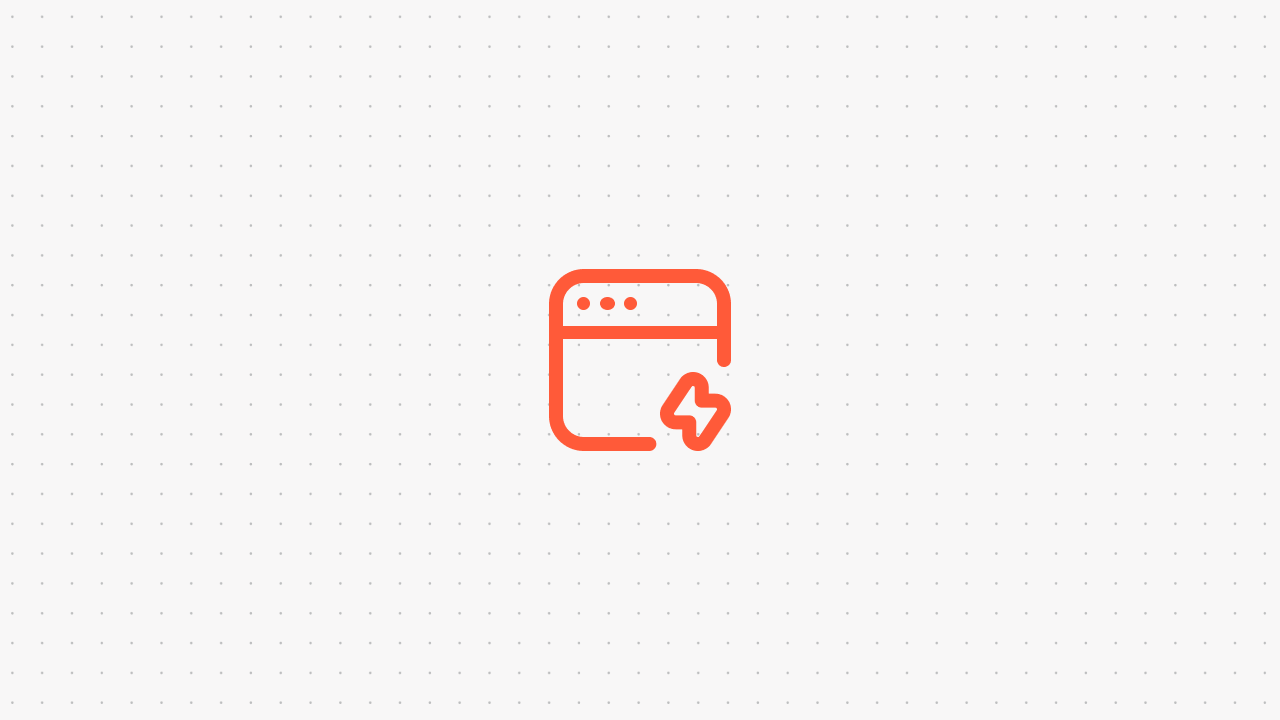5 Best Free AI Helpers To Try In 2025
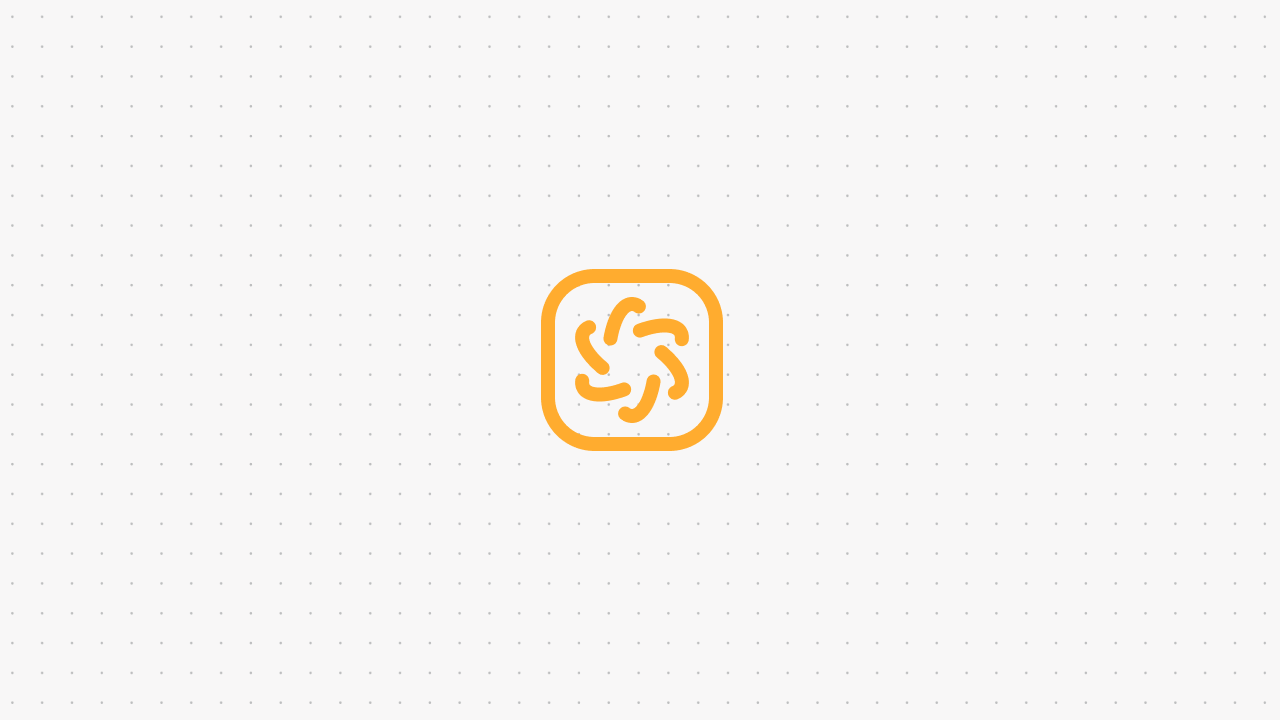
In the 2013 sci-fi film "Her," Joaquin Phoenix's character falls in love with an AI operating system named Samantha.
While today's AI assistants may not be our romantic partners, they're certainly our helpers in productivity, creativity, and learning. In this article, we'll explore some of the best free AI helpers available in 2024, showcasing how they're bringing a touch of that "Her" magic into our everyday lives — minus the complex emotions, of course.
What Are AI Helpers?
AI helpers, also known as virtual assistants or AI assistants, are software programs that use artificial intelligence to perform tasks or provide services for an individual. These digital aides can understand natural language, learn from interactions, and execute a wide range of commands and queries.
The Best Free AI Helpers in 2024
Personal Assistant: Google Assistant

Google Assistant remains one of the most versatile and powerful AI helpers available for free. In 2024, it has expanded its capabilities to include:
- Enhanced Natural Conversations: The assistant can now engage in more complex, multi-turn conversations, remembering context from previous interactions.
- Proactive Suggestions: Based on your calendar, location, and habits, it offers timely reminders and suggestions.
- Improved Language Translation: Real-time translation has been extended to cover over 100 languages, with improved accuracy and natural-sounding speech.
- Smart Home Integration: Google Assistant can now learn your routines and automate complex sequences of actions across various smart home devices.
How to use: Available on Android devices, iOS app, Google Home devices, and through the Google Chrome browser.
AI Writing Helper: Hemingway Editor

While not traditionally thought of as an AI tool, the Hemingway Editor has incorporated AI to enhance its capabilities:
- Style Analysis: The AI analyzes your writing style and offers suggestions to make it clearer and more engaging.
- Readability Scores: Provides real-time feedback on the readability of your text, suggesting improvements.
- Tone Adjustment: Helps adjust the tone of your writing to suit different audiences and purposes.
- Grammar and Syntax Improvement: Offers AI-powered suggestions for grammar and syntax improvements.
How to use: Available for free through their website.
3. AI Math Helper: Microsoft Math Solver

Microsoft's free math tool has become increasingly sophisticated:
- Problem Recognition: Take a picture of a math problem, and the AI will recognize and solve it.
- Step-by-Step Solutions: Provides detailed explanations for a wide range of mathematical concepts.
- Interactive Graphs: For more complex problems, it offers interactive 2D and 3D graphs.
- Personalized Learning: The AI tracks your progress and suggests practice problems tailored to your skill level.
How to use: Available as a free mobile app and through the Microsoft website.
4. AI Code Helper: Tabnine

Tabnine has emerged as a powerful free alternative to GitHub Copilot:
- Code Completion: Suggests code completions based on context and your coding style.
- Multiple Language Support: Works with over 30 programming languages.
- Learning Capability: Improves its suggestions as it learns from your coding patterns.
- Privacy-Focused: Offers a local AI model that doesn't send your code to the cloud.
How to use: Available as a plugin for most popular IDEs and code editors.
5. AI Design Helper: Canva

While Canva has long been a go-to for easy graphic design, its AI capabilities have significantly expanded:
- AI-Generated Designs: Input a description, and the AI will generate multiple design options.
- Smart Resize: Automatically resizes designs for different platforms while maintaining quality.
- Color Palette Suggestions: Suggests harmonious color palettes based on your initial design choices.
- Text-to-Image Generation: Creates custom images based on text descriptions.
How to use: Available through the Canva website and mobile app with a free tier.
What Are the Key Technologies That Power AI Helpers?
AI helpers are primarily powered by Large Language Models (LLMs) and neural networks, which leverage Natural Language Processing (NLP) algorithms, knowledge bases, and machine learning techniques to understand and generate human-like responses, often enhanced by speech recognition, computer vision, and API integrations for expanded capabilities.
How to Build Your Own Custom AI Helper
While there are many pre-built AI helpers available, you might want to create a custom AI assistant tailored to your specific personal or business needs. Voiceflow is a powerful platform that allows you to do just that, even without extensive coding knowledge. Here's how you can get started:
- Create a free Voiceflow account and outline your assistant’s intents.
- Use Voiceflow’s visual, drag-and-drop interface to create conversation flows. Add blocks representing different actions such as asking questions, providing responses, or integrating with external APIs.
- Deploy your AI assistant to your chosen channels, which can include websites, social media, or voice platforms like Alexa or Google Assistant.
That’s it! You can create your custom AI helper tailored to your specific personal or business needs, whether it’s managing your schedule, handling customer service, or providing personalized recommendations. Join Voiceflow today—it’s free!