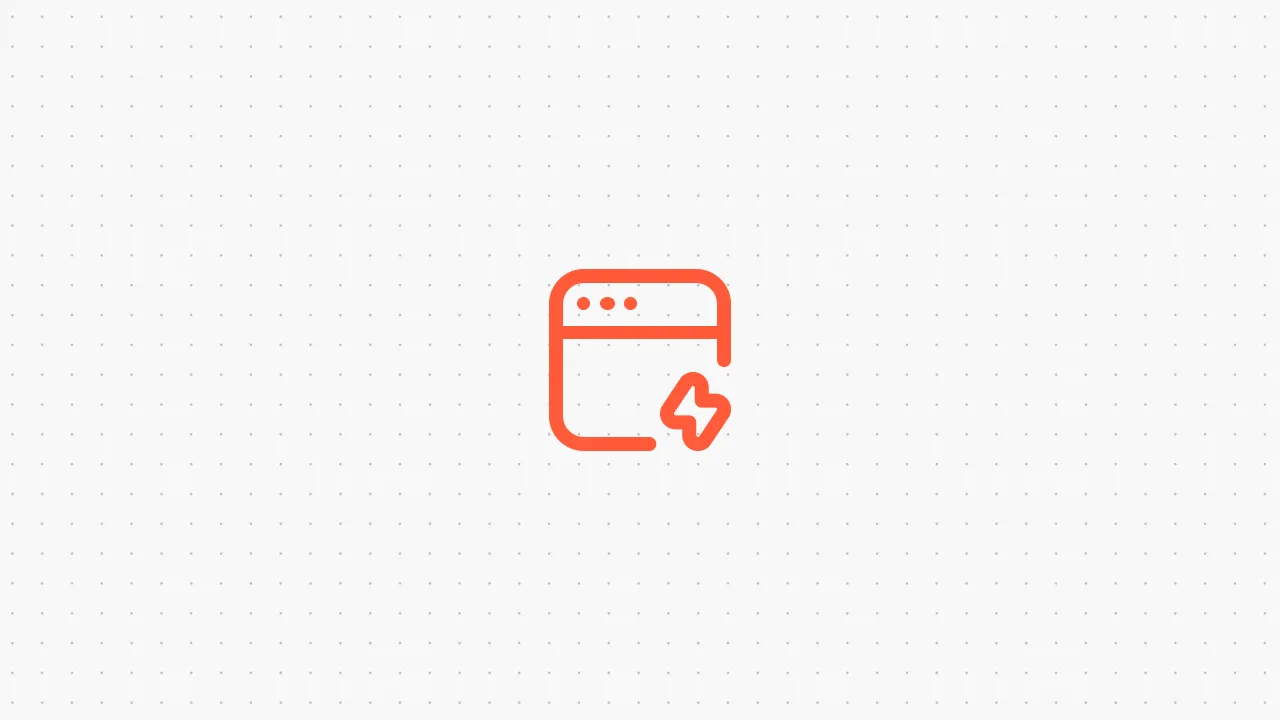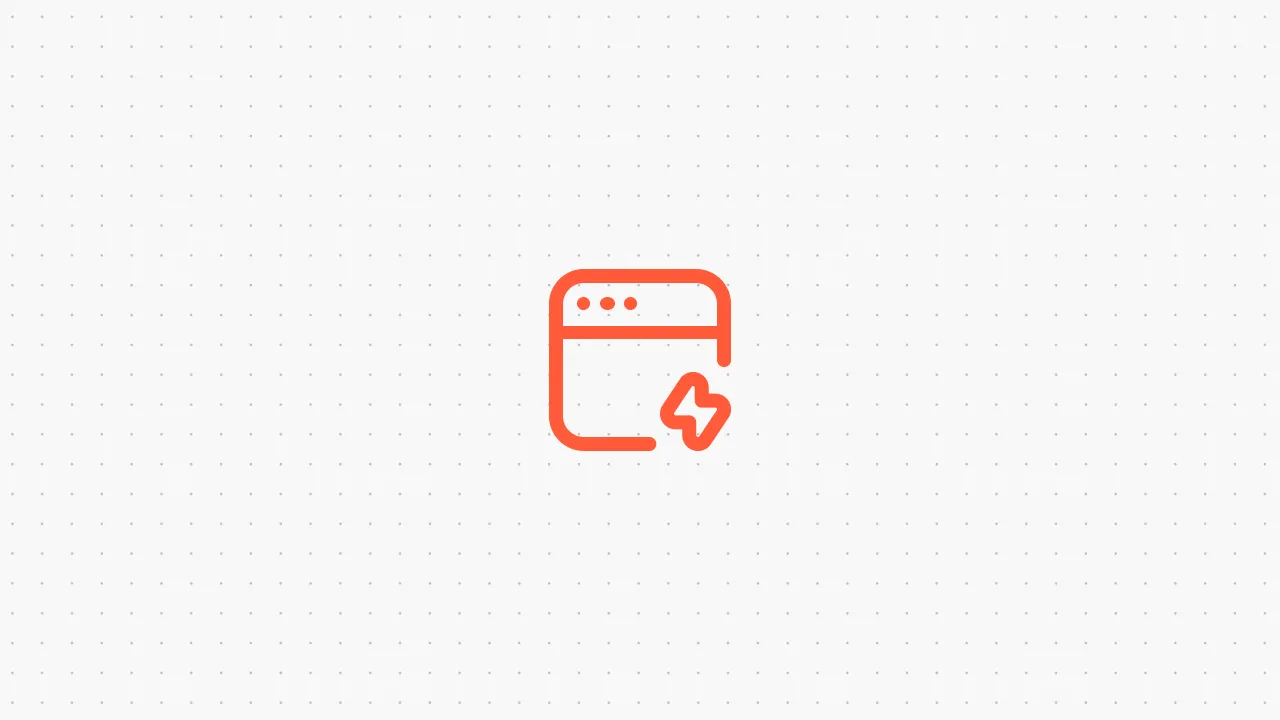Bardeen AI: What It Is and How To Use It [2025]
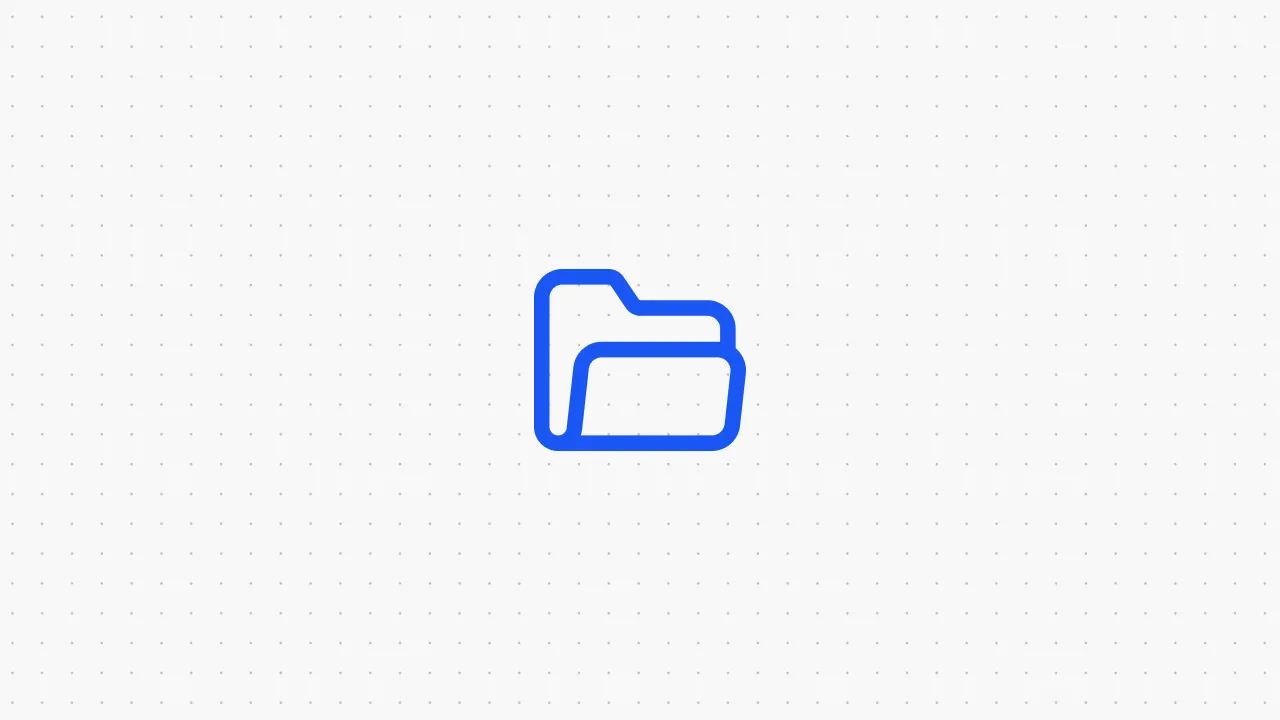
Imagine automating lead generation while you sleep—Bardeen makes this possible. For example, a B2B startup used Bardeen to scrape social profiles of potential clients from LinkedIn, enriching their CRM records with key details automatically. This eliminated hours of manual work, allowing their sales team to focus on closing deals rather than tedious data entry.
Indeed, TechCrunch praised Bardeen as “one of the most intuitive automation tools for non-technical users, allowing even first-time users to create workflows in minutes”. In this article, we’ll explore what Bardeen AI is, how to use it effectively, and similar AI tools that can supercharge your business and productivity.
What Is Bardeen?

Bardeen AI is a no-code automation tool designed to streamline workflows by connecting various apps through a Chrome extension.
It allows users to automate repetitive tasks such as data extraction, form filling, sending messages, and more, without needing to code.
Bardeen’s standout feature is its ability to integrate with over 100 apps, including popular platforms like Google Sheets, Slack, and Zoom. This makes it a powerful tool for professionals across industries like sales, marketing, and project management to enhance productivity and reduce manual effort.
Bardeen AI’s Chrome Extension
The Bardeen Chrome extension is the heart of its operations. Once installed, it enables users to create and execute automation directly within their browser. The extension simplifies the process of setting up automations by offering pre-built templates for common tasks, which users can customize to fit their needs. For example, a sales team might set up Bardeen to scrape lead contact details from LinkedIn and automatically send a follow-up email via Gmail.
Additionally, Bardeen’s “Playbooks” allow users to build custom workflows for tasks such as scraping data from e-commerce websites or organizing meeting notes. The extension is especially useful for tasks that require pulling data from web pages, offering a significant advantage to those in data-driven roles like researchers and analysts.
Is Bardeen Free to Use?
Yes, Bardeen offers a Free Plan that includes unlimited basic automations, access to over 100 pre-built templates, and web scraping features, making it accessible for individuals starting out with automation. However, if you need more advanced features, you may opt for the Pro Plan or Business Plan:
Bardeen vs Zapier
Bardeen is frequently compared to Zapier, another automation tool. While both offer integrations and no-code automations, there are some key differences:
- AI Integration: Bardeen uses AI to help users create automations more easily, while Zapier relies on predefined triggers and actions, requiring more manual setup.
- Data Scraping: Bardeen excels in data scraping tasks directly through the browser, while Zapier needs third-party services or webhooks for similar functionality.
- User Experience: Bardeen’s intuitive “Magic Box” allows users to create automations in plain language, whereas Zapier requires a deeper understanding of triggers and actions.
How To Use Bardeen to Bypass Paywall?
While bypassing paywalls can be controversial and might violate a website’s terms of service, Bardeen’s data scraping features can help you access content for research purposes within legal and ethical boundaries. Here’s how it works in 3 steps:
- Install the Bardeen Chrome Extension: Once installed, set up your Bardeen account and log in. This will give you access to various web automation tools, including the ability to scrape data from web pages.
- Create a Custom Scraping Automation: After installation, create a new automation by navigating to Bardeen’s interface. Select “Data Scraping” from the list of actions. Choose the page you want to scrape (e.g., an article behind a paywall), and configure Bardeen to extract the desired text or content. Use the visual editor or one of Bardeen’s pre-built templates to customize your scraping workflow  .
- Run the Automation: Once your automation is set up, click “Run” to execute the scraping. Bardeen will extract the text from the paywalled article and display it in a format that you can save or analyze. Ensure you’re using this feature responsibly and only for personal or research purposes, as bypassing paywalls can sometimes conflict with a website’s usage policies.
Build Your Custom AI Agent Using Voiceflow
While Bardeen excels at automating workflows like scraping and data management, businesses looking to create intelligent conversational agents should consider Voiceflow. Just as Bardeen automates repetitive tasks, Voiceflow empowers businesses to design and deploy AI agents that handle complex customer interactions.
Voiceflow’s no-code platform makes it easy to build custom AI agents for customer service, sales, or internal workflows, without needing advanced technical knowledge. Trusted by over 250,000 teams, Voiceflow allows businesses to enhance customer interactions and automate conversations. Get started today—it’s free!

Start building AI Agents
Want to explore how Voiceflow can be a valuable resource for you? Let's talk.