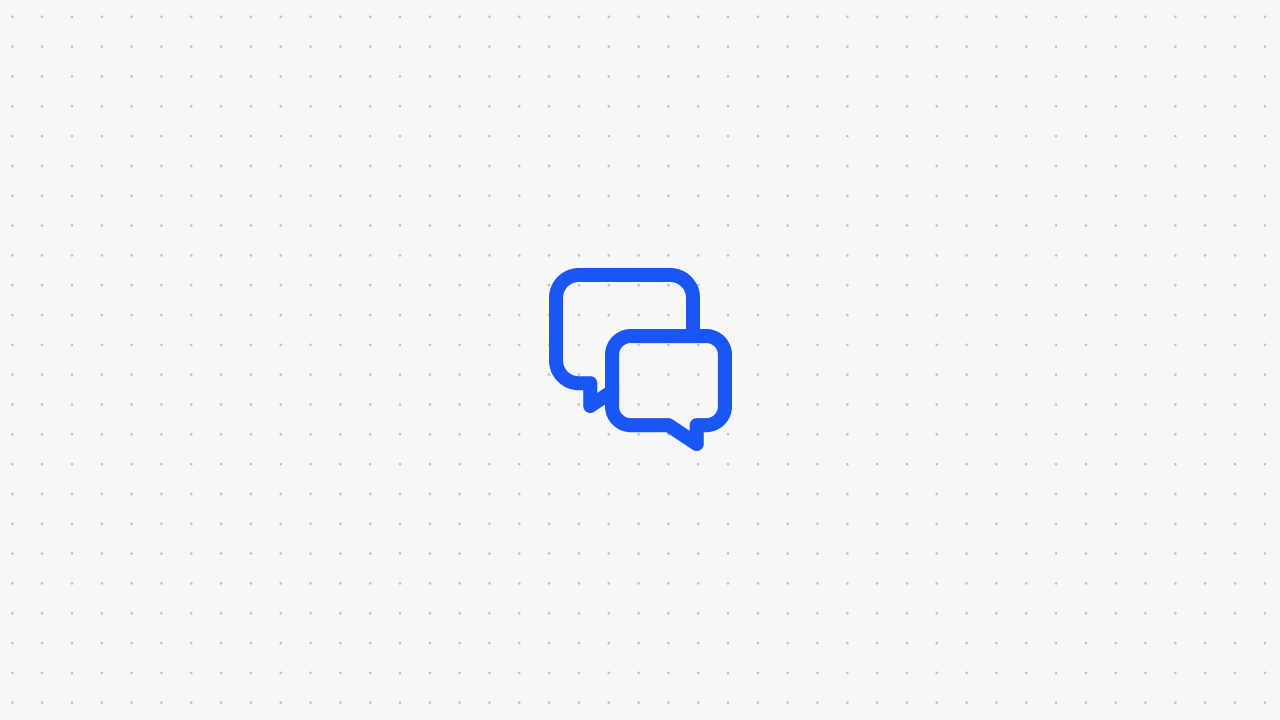How to Use Chatbots for Marketing: The Complete Guide (2025)
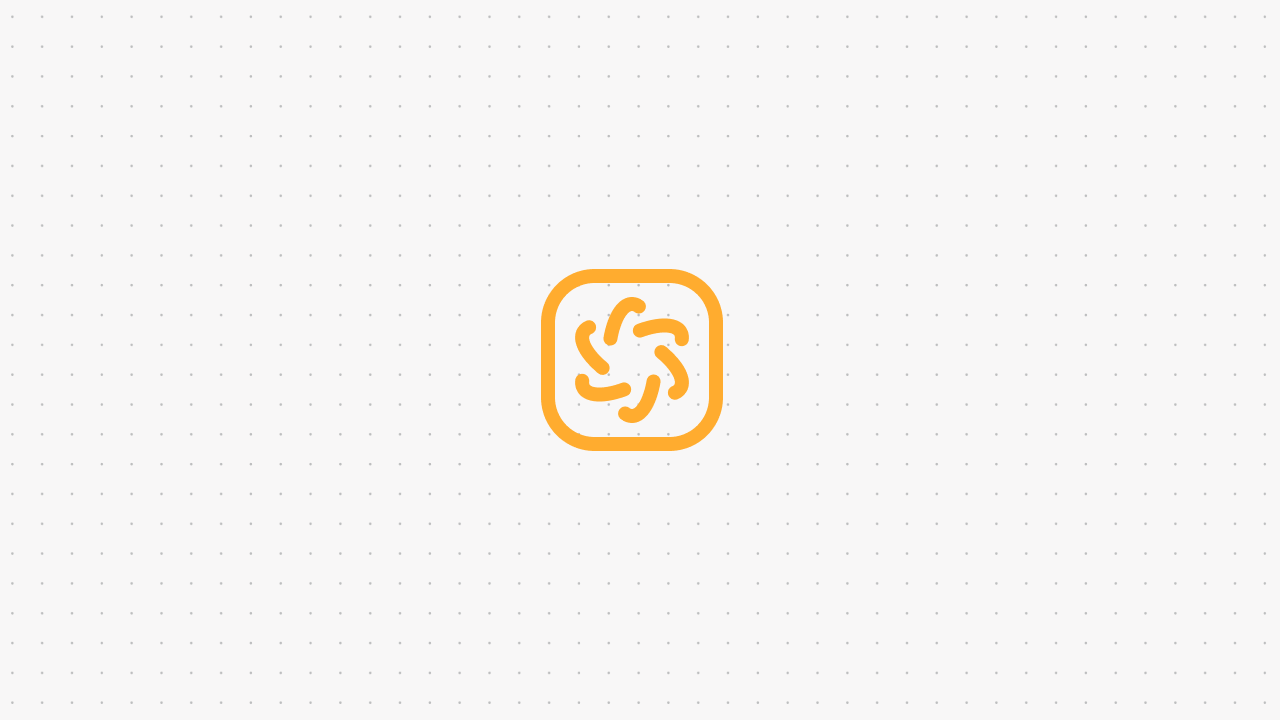
Marketing today isn’t just about flashy ads or big-budget campaigns—it’s about conversations. And increasingly, those conversations are being powered by chatbots.
From welcoming website visitors to qualifying leads, recommending products, or automating follow-ups, chatbots have quickly become a cornerstone of modern marketing strategies. They don’t sleep, they don’t miss a beat, and they can engage thousands of customers simultaneously.
But here’s the thing: not all chatbots are created equal.
The best marketing chatbots do more than just answer FAQs—they create personalized, real-time interactions that guide users through the buyer journey and drive conversions. With the rise of tools like Voiceflow, building powerful, on-brand marketing chatbots is easier than ever—even for non-technical teams.
Benefits of Chatbot Marketing
Why are so many businesses investing in chatbot technology for marketing? Because it works. Whether you're a solo founder or part of a growing enterprise team, chatbot marketing offers high-impact results with minimal manual effort.
Here are some of the top benefits of using chatbots in your marketing funnel:
1. Always-On Customer Engagement
Chatbots are your 24/7 brand ambassadors. They can instantly greet website visitors, qualify leads during off-hours, and guide users toward making a purchase—all without needing a human agent.
This always-available presence helps reduce bounce rates and improves your chances of converting passive visitors into active customers.
2. Scalable Lead Generation
Chatbots can collect lead data at scale through interactive conversations, forms, or quizzes. Whether you're offering a lead magnet or simply capturing emails for a newsletter, bots can gather high-quality data while providing a personalized experience.
Plus, with natural language processing (NLP), chatbots can ask context-aware follow-up questions to better qualify your leads.
3. Personalized Customer Experiences
Modern consumers expect more than generic pop-ups and static landing pages. Chatbots can dynamically adjust their messaging based on:
- Where the user came from (e.g., UTM parameters),
- How they’ve interacted with your site,
- Or past behavior synced from your CRM.
The result? Higher engagement and more meaningful interactions that feel like real conversations—not canned scripts.
4. Automated Marketing Workflows
Marketing chatbots can trigger actions based on user responses. For example:
- Follow up with a discount after a user browses a specific product,
- Enroll qualified leads in an email sequence,
- Route high-intent users to a sales rep in real-time.
This type of automation helps marketers scale their efforts while keeping the user journey frictionless.
5. Conversion Rate Optimization (CRO)
Chatbots directly support CRO strategies by reducing bounce, increasing session time, and providing smart CTAs at just the right moment. For instance, they can:
- Offer a promo code before exit intent,
- Suggest popular products,
- Or nudge users back to abandoned carts.
When paired with chatbot analytics, A/B testing, and customer behavior insights, chatbots can become a powerful CRO tool.
6. Chatbot Marketing Strategy
Having a chatbot marketing strategy means you're not just plugging in a tool—you're designing an intentional, conversion-focused experience for your audience. A strong strategy lets you:
- Align chatbot interactions with specific campaign goals,
- Personalize messaging by funnel stage,
- And continuously optimize with data.
We’ll dive deeper into how to build this strategy in the next section, but know this: a chatbot without a plan is just noise. A chatbot with a strategy? That’s marketing superpower.
Using Chatbots for Marketing: Chatbot Marketing Examples
Chatbots are more than just a trendy tech tool—they’re a practical, high-impact solution for modern digital marketing teams. Whether you’re looking to generate leads, automate routine outreach, or support your sales team, AI chatbots are proving their value across industries.
Let’s explore some of the most common and effective use cases where chatbots are driving real marketing results:
1. Lead Generation at Scale
AI chatbots excel at qualifying leads without human intervention. For example, a fitness brand might use a lead generation chatbot on its landing page to ask visitors about their workout goals and recommend the right product bundle. At the same time, it can collect contact information to sync with your email marketing software.
Instead of sending cold outreach to unqualified contacts, your marketing team can focus on nurturing warm leads with personalized content and targeted campaigns.
2. Email Capture Marketing Automation
Imagine a user lands on your website, chats with a bot about a product, and then leaves. With a chatbot embedded in the site experience, or even integrated into Facebook Messenger, you can automatically follow up via email with a discount or product suggestion.
This seamless flow between email marketing and conversational interfaces makes it easier to re-engage users and boost conversion rates over time.
3. Streamlining Customer Service with Conversational AI
While support bots may not traditionally fall under marketing, the lines are blurring. When a customer asks, “What size should I buy?” or “Do you ship internationally?”—that’s an opportunity. A well-designed chatbot can answer these customer service queries instantly, then guide the user toward a purchase.
By reducing wait times and increasing satisfaction, these interactions contribute directly to revenue growth and better brand perception.
4. Product Recommendations and Upsells
An ecommerce brand might use a chatbot to help users browse collections or discover bestsellers based on past purchases. AI chatbots can even integrate with your CRM to tailor messages based on previous orders or browsing history.
This gives your sales team better-qualified leads and lets your chatbot do the initial heavy lifting, ensuring buyers get relevant suggestions that align with their preferences.
5. Internal Marketing Team Efficiency
For many companies, chatbots are also used internally to boost efficiency. For example, your marketing team might use a chatbot in Slack or Teams to automate campaign updates, track ad spend, or notify team members when a lead converts.
While these bots aren’t customer-facing, they support marketing workflows that ultimately drive results faster.
Create a Chatbot: Set Up Marketing Chatbots Quickly
Ready to build your first chatbot for marketing purposes? Let’s walk through how to design and deploy a lead generation AI chatbot using Voiceflow—a powerful, no-code platform trusted by thousands of teams to create conversational experiences.
In this walkthrough, we’ll build a marketing bot that:
- Welcomes visitors on your website
- Captures lead information
- Answers common questions
- And helps boost sales by guiding users toward conversion
Whether you’re just starting out or refining your existing chatbot strategies, this step-by-step guide is built for you.
Step 1: Define Your Chatbot's Role in Your Funnel
Before jumping into Voiceflow, be clear about what your chatbot needs to accomplish. For marketing and sales, your bot should do two things well:
- Collect high-quality lead information (name, email, interest)
- Handle FAQs that might otherwise block a conversion
This kind of chatbot can be integrated directly into your homepage or landing page and works alongside your other marketing campaigns to move visitors deeper into your funnel.
Step 2: Start a New Voiceflow Project

- Log into your Voiceflow account (or create one for free).
- Create a new Agent.
- Name your project something like “Lead Generation Bot.” You can choose the Lead qualification starter template to get going quickly or download our Lead generation template.
From here, you’ll enter Voiceflow’s intuitive canvas, where you’ll visually map out your chatbot’s logic without needing to code.
Step 3: Build the Welcome Flow and Message Capture

Start by designing your chatbot’s greeting and lead capture sequence:
- Add a Message block to welcome users.
Example: “Hi there! 👋 Looking for more info or a personalized recommendation? I can help!” - Add Capture blocks to collect name and email.
Store these in variables like{name}and{email}so they can be passed to your CRM or used in marketing messages later.
You can optionally add a Condition block to segment users based on interests—like pricing, product info, or booking a demo.
Agent blocks can be a good way to get your agent up and running quickly. If you selected the Lead qualification starter template, you'll see the Lead generation agent block with a long and detailed prompt of instructions. You can edit this to suit your marketing needs.
Step 4: Add FAQ Responses to Handle Objections
Next, use Capture blocks to respond to common questions such as:
- “How much does it cost?”
- “Is there a free trial?”
- “How do I contact support?”
Voiceflow lets you connect intents to custom responses or dynamic API data. This way, chatbots provide value in real time—handling objections before they become barriers.
This is where chatbots can be integrated with your existing knowledge base or help center, reducing pressure on your support team.
Step 5: Route High-Intent Users to Your Sales Team
You can design a flow that identifies high-intent leads (e.g., users who ask about pricing or enterprise features) and offers to escalate the conversation.
Use a Choice block to ask, “Would you like to book a call with our sales team?” If yes:
- Use the Integration block to connect with tools like Calendly
- Or trigger a webhook to notify your team in Slack or via email
This hands-off approach supports marketing bots that convert, not just converse.
Step 6: Deploy and Embed on Your Website
Once your bot is ready:
- Click Deploy in Voiceflow.
- Select the Web Chat channel.
- Customize the widget’s appearance to match your brand.
- Copy the embed code and paste it into your website’s HTML or tag manager.
You now have a lead gen chatbot live on your site—no dev work required.
Step 7: Track Performance and Iterate
Voiceflow allows you to analyze user interactions, drop-off points, and message effectiveness.
By regularly reviewing this data, you can refine your chatbot strategies, improve response accuracy, and optimize lead conversion.
Over time, your AI chatbot becomes a key part of your overall digital marketing engine, complementing email marketing, paid ads, and other growth channels.
Conclusion
Chatbots aren’t just the future of marketing—they’re the now. From generating qualified leads to handling real-time conversations and automating follow-ups, marketing bots are transforming how brands connect with their audiences.
And the best part? You don’t need to be a developer to build a high-impact AI chatbot that fits seamlessly into your existing marketing strategy.
With a platform like Voiceflow, your marketing team can design, test, and deploy conversational experiences that:
- Support marketing and sales goals,
- Deliver personalized marketing messages at scale,
- And most importantly, boost sales by meeting customers where they are.
Whether you’re running complex marketing campaigns or just looking to streamline your lead generation efforts, chatbots provide a powerful, flexible solution.
So don’t wait—use chatbot technology today to turn more conversations into conversions.
👉 Ready to build your own lead-gen chatbot? Start your free Voiceflow project and bring your marketing ideas to life—without writing a single line of code.

Start building AI Agents
Want to explore how Voiceflow can be a valuable resource for you? Let's talk.