How to Build a Chatbot Using ChatterBot in Python?
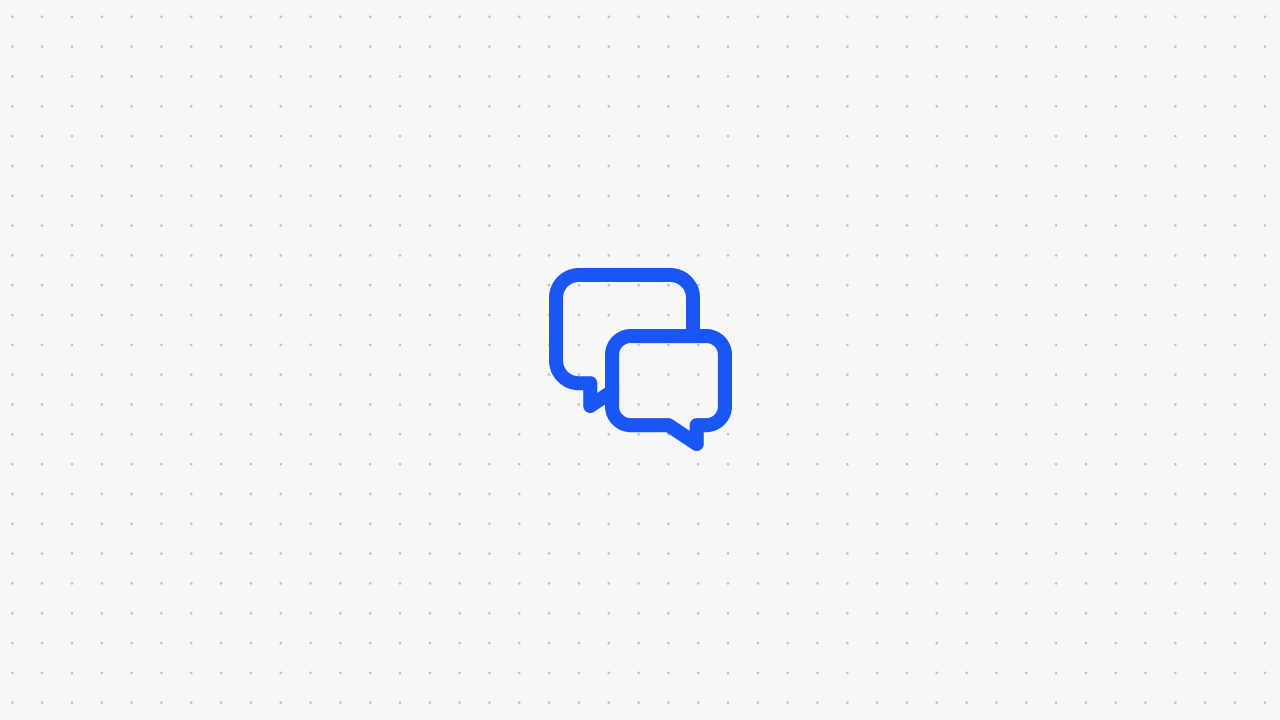
Did you know that businesses spend around $1.3 trillion on 265 billion customer service calls each year? According to IBM, implementing AI-powered chatbots can help reduce these costs by up to 30%.
Whether you are a seasoned developer looking to build a chatbot with ChatterBot in Python or a business manager interested in no-code chatbot solutions, this article is for you. We will also show you the easiest way to build a chatbot from scratch using Voiceflow.
What is ChatterBot?
ChatterBot is a Python library designed for creating AI-based conversational agents. By using machine learning algorithms, it can generate human-like responses to user input and engage in natural language conversations.
How Does ChatterBot Work?
ChatterBot’s process flow entails 4 steps, which ensures that it can handle a wide range of user inputs to generate contextually relevant responses:
- User Input: When the user enters a query or statement into the chatbot interface, it is captured by the ChatterBot system.
- Preprocessing: The input is then preprocessed to clean—or standardize—the data. This process involves tasks like tokenization, removing stop words, and other Natural Language Processing (NLP) techniques to prepare the input for further analysis.
- Logic Adapter Selection: After preprocessing, the input is passed to one or more logical adapters, such as the Best Match adapter, Time Logic Adapter, or Mathematical Evaluation Adapter, to generate responses based on the input.
- Response Generation: Finally, the selected logical adapter(s) generate a response that is sent back to the user. The response is crafted based on the closest matching input from the training data and the specific logic defined in the adapters.
Why Should You Use ChatterBot? (Key Features and Use Cases)
ChatterBot is highly customizable and relatively easy to set up, making it a great tool if you are developing chatbot applications.
What Are the Disadvantages of ChatterBot?
While ChatterBot offers great flexibility, it has limitations that are important to consider. If you are hesitating, Voiceflow stands out as an excellent alternative. Here, we compare both to help developers and businesses choose the right tool for their specific needs.
ChatterBot Struggles with Many Users At Once
ChatterBot requires significant setup to scale for large deployments or maintain performance under heavy load. For example, a customer service chatbot for a busy online store might slow down or crash during peak shopping times.
Voiceflow is built for companies—from one-man teams to global Fortune 500 companies—to handle lots of users smoothly and scale effortlessly.
ChatterBot Lacks Advanced Features
ChatterBot doesn’t have sophisticated natural language processing (NLP), voice support, and detailed analytics. For example, for a banking chatbot that needs to understand complex financial terms, ChatterBot might struggle.
Voiceflow offers advanced NLP, voice capabilities, and detailed analytics right out of the box. You can also build your custom knowledge bases to train your chatbot on any document.
ChatterBot Is Hard for Beginners and Depends on Community Contributions for Support
ChatterBot relies on community updates for maintenance and lacks detailed documentation available. If you are a developer, fixing a bug in ChatterBot might take longer because there is insufficient support.
Voiceflow has a dedicated support team and regular updates to ensure quick fixes and new features. There is also extensive documentation, tutorials, and videos so you can quickly find answers as a developer.
ChatterBot Tutorial
How Do I Install ChatterBot?
To install ChatterBot, ensure you have Python 3.4 or later. Open your command line and run pip install chatterbot. For enhanced functionality, also install optional dependencies with pip install chatterbot_corpus nltk. Verify the installation by importing ChatterBot in a Python script. Here's a basic example:
How Do I Train a ChatterBot?
To train a ChatterBot, create a ChatBot instance and select a trainer, such as ChatterBotCorpusTrainer. Train the chatbot with pre-loaded data using trainer.train("chatterbot.corpus.english"). For custom training, provide a list of statements and responses. Here’s an example:
Can You Train a ChatterBot using GPT?
Training a ChatterBot using GPT is not a built-in feature.
How Do I Customize Responses In ChatterBot?
To customize responses in ChatterBot, use the ListTrainer to define specific input-response pairs. For more complex needs, you can create custom logic adapters or use a custom training corpus in JSON or YAML format. Example:
Using SQL Storage Adapter with ChatterBot
ChatterBot can use storage adapters to store conversation data, and the SQL Storage Adapter is one of the most commonly used. This is how to works:
First, install ChatterBot and SQLAlchemy using pip install chatterbot sqlalchemy. Create a ChatBot instance with the SQL Storage Adapter and specify the database URI (e.g., SQLite, MySQL, PostgreSQL). Train the chatbot using standard methods like ChatterBotCorpusTrainer. Here's an example:
What’s the Best Match Logic Adapter in ChatterBot?
The Best Match Logic Adapter in ChatterBot selects the closest matching response to a user's input by analyzing and comparing it with known statements in the bot’s database. It uses similarity algorithms like cosine similarity and Levenshtein distance to find the best match. To use it, configure the adapter in your ChatBot instance and train the bot with responses. Example:
How to Make a Chatbot Using ChatterBot in Python? (Sample Code)
Here’s a complete example to create and train a simple chatbot using ChatterBot:
Steps to Make a Chatbot Using ChatterBot in Python
- Install ChatterBot: Use pip install chatterbot chatterbot_corpus to install ChatterBot and its dependencies.
- Create a ChatBot Instance: Initialize your chatbot with the ChatBot class, specifying a storage adapter and database URI.
- Train the ChatBot: Use ChatterBotCorpusTrainer for pre-loaded data and ListTrainer for custom data to train your chatbot.
- Get Responses: Interact with your chatbot using chatbot.get_response("Your input").
- Customize: Optionally, add logic adapters for specific response customization.
Frequently Asked Questions
What library or framework do you recommend to develop a chatbot that makes queries to SQL?
If you want to develop a chatbot but don’t want to use Python, you can try Langchain, Rasa, Chatterbot, or Voiceflow.
Can you export ChatterBot’s data?
Yes, you can export ChatterBot’s data and reuse it for training other bots or for analysis.
Can you use ChatterBot in a Jupyter Notebook?
ChatterBot can be used in a Jupyter Notebook by installing it via pip install chatterbot and then importing it as usual.
How do you handle exceptions in ChatterBot?
Exception handling can be implemented by wrapping logic in try-except blocks and defining fallback responses for errors.

Start building AI Agents
Want to explore how Voiceflow can be a valuable resource for you? Let's talk.





