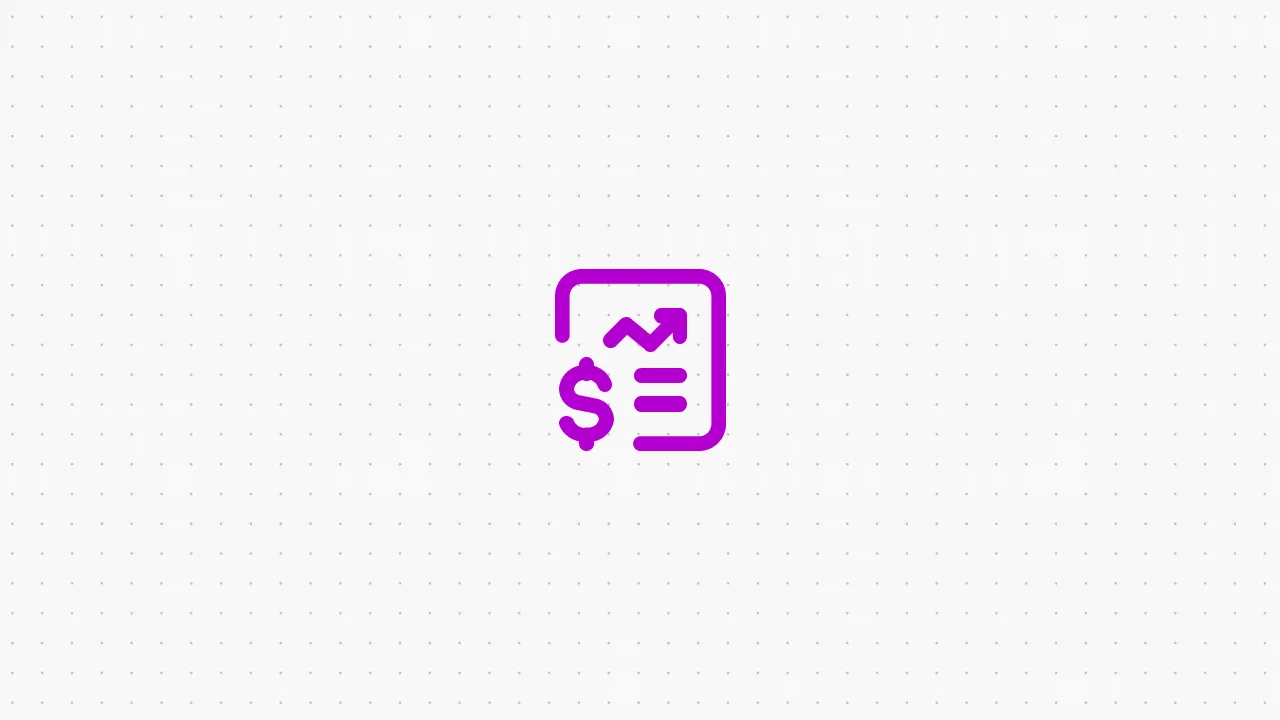How To Add a GPT-Powered Chatbot to Shopify [2025]
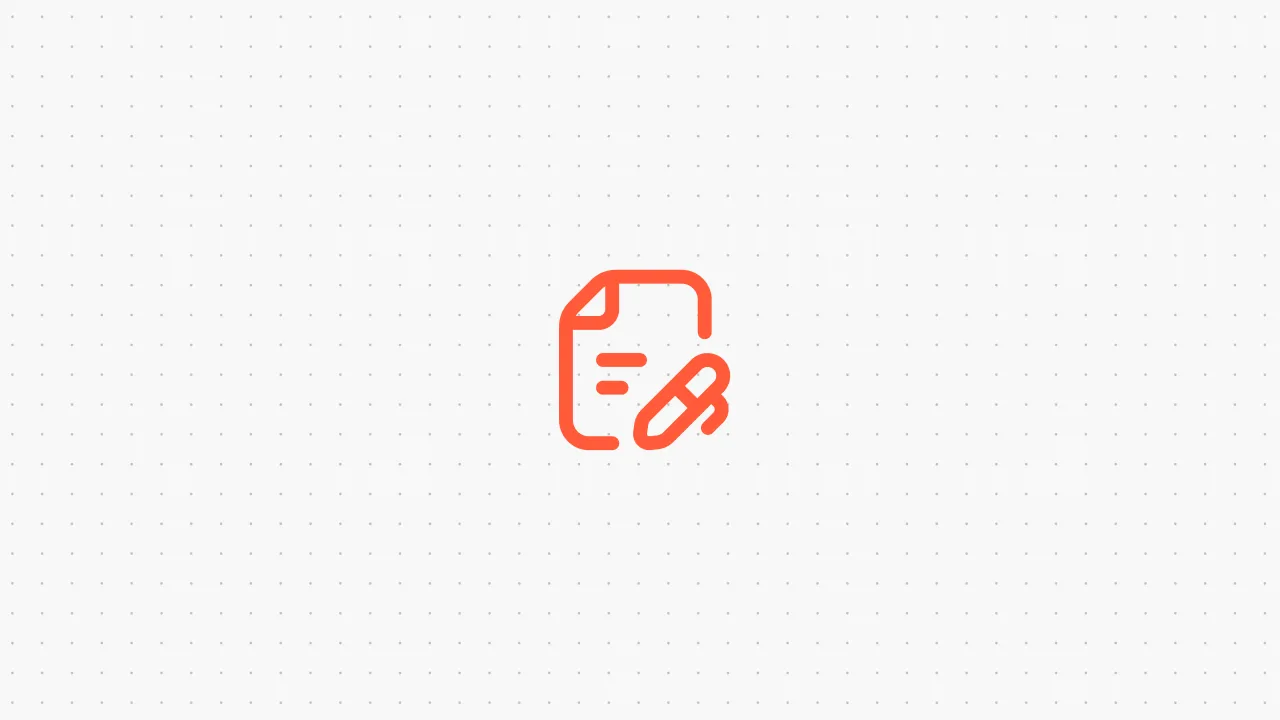
Shopify, a leading e-commerce platform, powers over 1.7 million businesses in more than 175 countries. From small startups to global brands like Allbirds and Gymshark, Shopify equips retailers with the tools they need to succeed in online retail.
But in today’s fast-paced world, where customer expectations are always on the rise, just having a great platform isn’t enough. E-commerce retailers need to go the extra mile. By integrating chatbots and human-like AI agents, you can meet the growing demand for quick, efficient service, which boosts customer satisfaction and loyalty.
In this article, we’ll guide you through setting up a GPT (or any LLM)-powered AI assistant on your Shopify store using Voiceflow—for free.
How to Add an AI Chatbot to Shopify?

- Create a free Voiceflow account and select the “Website FAQ” template, which will bring you to the no-code, drag-and-drop interface, making it incredibly easy to design chatbots without any coding knowledge.

- Navigate to the “Knowledge Base” section and add URLs of your website’s documentation, such as product description, pricing information, and returns policies. You can include up to 100 URLs, ensuring your chatbot has comprehensive knowledge to assist customers.

- After uploading URLs, you can test the AI assistant by asking questions such as “What is your return policy?” The assistant utilizes Retrieval-Augmented Generation (RAG) technology to search your Knowledge Base documents and employs Large Language Models (LLMs) like ChatGPT to generate human-like responses.

- Once satisfied with the test, click “Publish.” You can then customize the chatbot’s appearance, adjusting colors and adding your logo to ensure it aligns with your brand identity.

- Don’t be intimidated by the code! To embed the chatbot on Shopify, simply copy the provided script and paste it into the theme.liquid file of your Shopify store, just before the closing tag on every page where you want the chat widget to appear. After pasting the code, click save.


- Preview your Shopify store to see the AI assistant in action.

That’s it! You’ve successfully added an AI-powered chatbot to your Shopify site in less than 30 minutes—all for free.
Additionally, Voiceflow allows you to monitor each interaction through transcripts. You can review them, mark them as “reviewed,” save them for later, or tag teammates to manually follow up.
What Are the Features of a Shopify Chatbot?
We have analyzed thousands of Shopify chatbots and here are the most common features that a successful e-commerce store has:
- 24/7 Customer Support: The chatbot provides round-the-clock assistance, ensuring customers can get help anytime they need it, even outside of business hours.
- Automated Order Tracking: It can instantly provide customers with real-time updates on their order status, minimizing the need for manual intervention.
- Personalized Shopping Experience: The chatbot can recommend products based on a customer’s browsing history, preferences, and previous purchases, leading to higher conversion rates.
- Upselling and Cross-Selling: The chatbot can suggest complementary products and special deals during the customer’s shopping journey, increasing the average order value.
What Are the Benefits of an AI-Powered Shopify Chatbot?
As AI continues to evolve, the integration of AI-powered chatbots in e-commerce has become a strategic necessity for your store to stay ahead.
Here, we have summarized the benefits of an AI-powered chatbot in e-commerce, supported by data from the latest research.
Build an AI-powered Chatbot for Your Shopify Store Today
In e-commerce, those who adapt the fastest win. So why wait?
By following the simple steps outlined in this guide, you can harness the power of AI for your Shopify store in less than 30 minutes, without any coding knowledge. Get the free Voiceflow template to start building today!