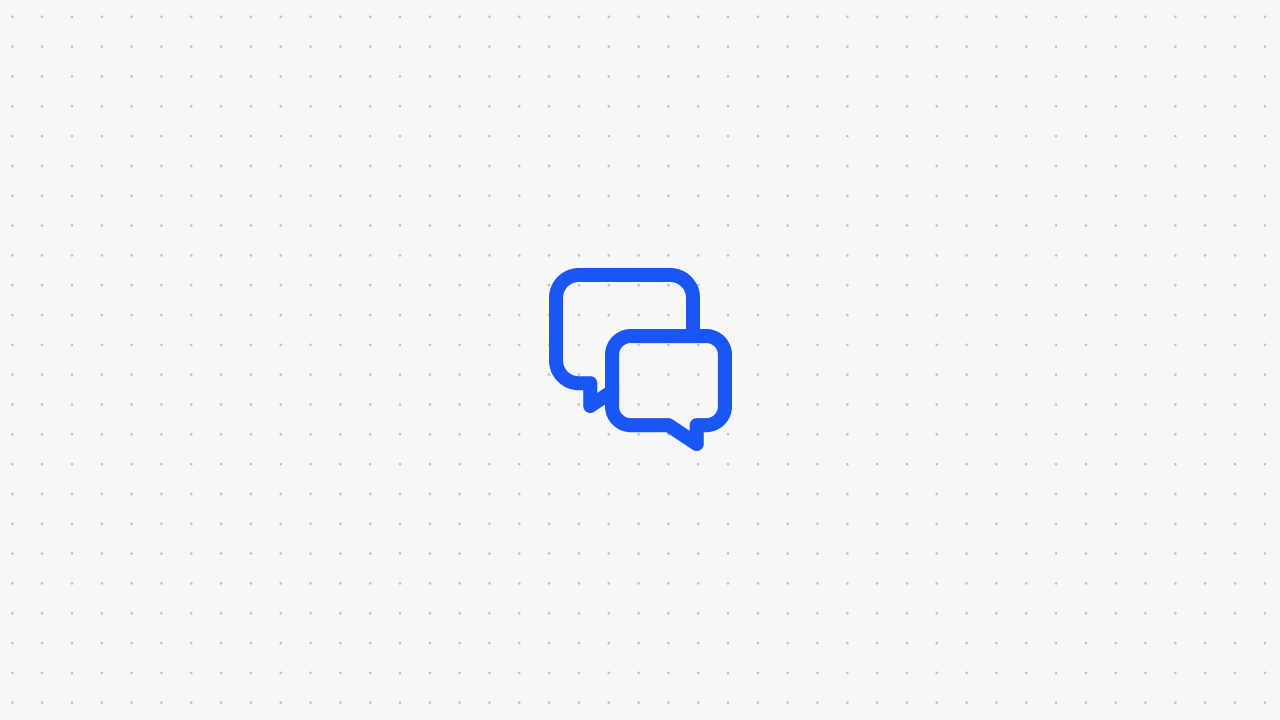Janitor AI: What It Is + How To Use It [2025 Tutorial]

In this ultimate guide, we’ll dive into everything you need to know about Janitor AI. Whether you’re a business owner looking to automate customer service, a developer eager to explore new tech or just someone fascinated by the latest AI applications, you’re in the right place—let’s get started!
What Is Janitor AI?
Janitor AI is a chatbot platform where you can create and interact with AI characters that can be personalized to match specific personas. Developed and launched by Jan Zoltkowski in June 2023, Janitor AI attracted over one million users within the first week. According to HackerNoon, 70% of Janitor AI’s users are women thanks to the platform’s “inclusive and welcoming” environment.
Is Janitor AI Free?
Janitor AI is entirely free to use if you create a character using the JanitorLLM Beta. Make sure your API settings have been set to “Janitor LLM” to avoid getting charged.
Janitor AI API Settings and Prices
Janitor AI’s pricing varies depending on the large language (LLM) model you select for generating conversations. If you create a Janitor AI character using the OpenAI API, OpenAI offers a $5 trial, equivalent to 500 messages. After the trial, you’ll need to pay OpenAI to continue using their API. The cost varies by model, with different rates for input and output tokens based on the specific version you choose.
Kobold AI API Installation Guide for Janitor AI
If you choose Kobold AI in API settings, make sure that you are running the KoboldAI United version. Note that you can also rent a GPT for $0.2/hour.
To install KoboldAI United, follow these 3 steps:
- Download and Install KoboldAI: Visit the KoboldAI GitHub, download the ZIP file, and follow the installation instructions, running the installer as Administrator.
- Set Up Pygmalion 6B Model: Open KoboldAI, ensure it’s running properly, and install the Pygmalion 6B model. Check your GPU’s VRAM and allocate resources accordingly between your GPU and CPU.
- Connect to JanitorAI: Start the "remote-play" batch file, copy the generated link, and enter it into the JanitorAI API URL box. Save the settings and begin using the service.
What’s the OpenAI Reverse Proxy for Janitor AI?
An OpenAI reverse proxy is a server that acts as an intermediary between client applications and the OpenAI API. Reverse proxies for Janitor AI are contributed by communities and might lead to slow and unstable results. You can get a free API key by joining the Janitor AI discord group here.
Alternatively, you can get your own OpenAI API key by signing up here. Note that using your own OpenAI API key is not free, you can refer to the pricing table above for detailed information.
How To Use Janitor AI?
Follow this step-by-step guide to get started with creating your Janitor AI chatbot:
- Visit the Janitor AI website and click on the “Sign Up” button. Enter your email address, username, and password.
- Once you log into Janitor AI, set up your profile with a username, profile picture, and preferences, which can help customize your AI characters.
- Create your AI character by navigating to the character creation section. Here, you can enter the character’s name, appearance, and personality traits, and upload an image of the character.
That’s it! You just made a Janitor AI bot and you can now select the character you created and click on the “Chat” button to start a conversation.
Why Is Janitor AI Not Working? Common Issues
If Janitor AI isn’t working for you and you’re wondering if it’s down, consider these steps:
- Check server status: the service might be down for maintenance, look for updates on Janitor AI’s Twitter.
- API key issues: Ensure your API key is correct and valid. Regenerate your API key if necessary.
- Configuration errors: Double-check your setup, including VRAM allocation and the correct installation of models like Pygmalion 6B.
If you are still having trouble, email support@janitorai.com for assistance.
Is Janitor AI Safe?
Janitor AI can be safe if you follow some simple precautions. Always download from trusted sources and carefully follow the setup instructions. Use a unique API key and avoid sharing personal information. Check the privacy policies to understand how your data is handled. However, keep in mind that Janitor AI is still in beta, if you want to create a custom chatbot, there are safer alternatives.
What Are Janitor AI’s Alternatives?
If you want to create a customized chatbot without coding, Voiceflow is the best alternative. Voiceflow helps teams build, launch, and scale AI assistants for any use case, whether enterprise solutions or personal projects. You can get started and create your AI chatbot within 5 minutes, here’s how to get started:
- Sign up for a free account and create a new project.
- Choose your project type (e.g., Alexa, Google Assistant, or just a general chatbot for your website).
- Design your chatbot using Voiceflow’s drag-and-drop interface. You can easily collaborate with your team to fill out the necessary details, such as customized responses, tone of voice, etc.
That’s it! Voiceflow is the easiest way for you to build and deploy customized AI agents without any coding. Get started today—it’s free!

Start building AI Agents
Want to explore how Voiceflow can be a valuable resource for you? Let's talk.