Create An AI-Powered Knowledge Base [Fast & Easy]
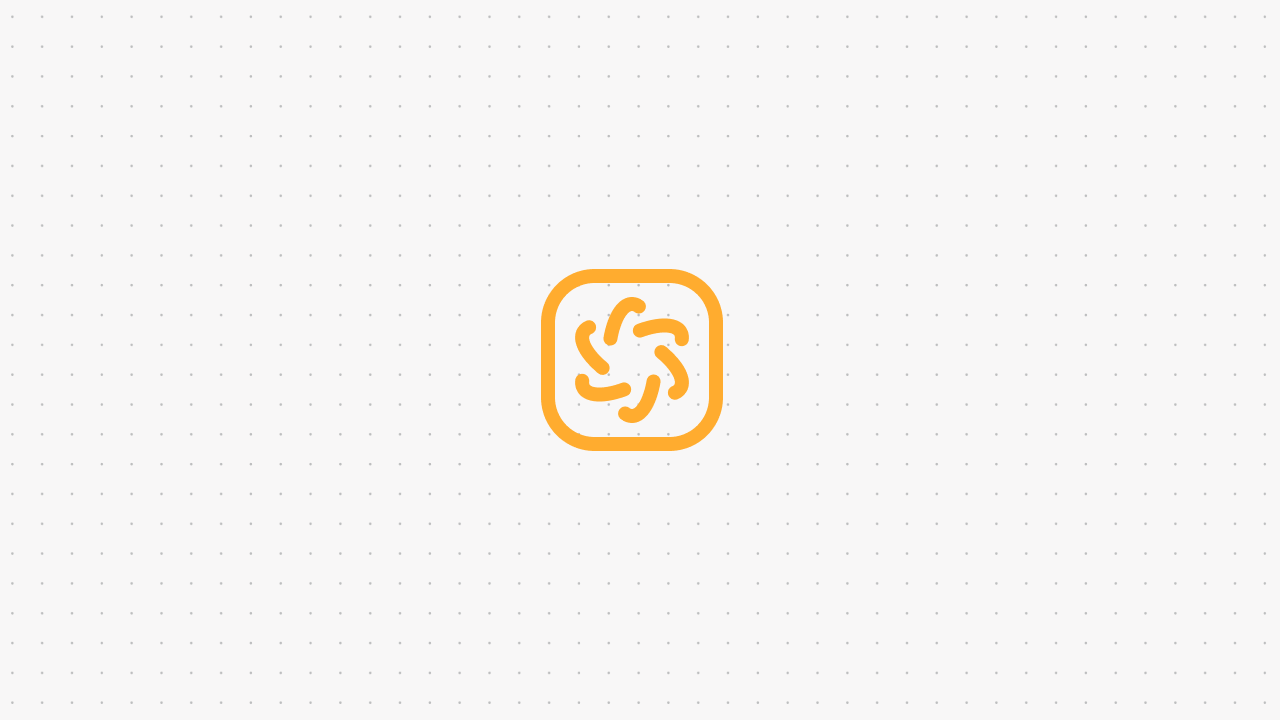
Bill Gates famously remarked, “Customer service will become the primary value-added function in every business.” However, simple inquiries such as “How do I change my password?” shouldn't monopolize the valuable time of your support team. Instead, their focus should be on addressing more complex issues that customers encounter.
Research underscores the necessity of a technology-enabled, knowledge-based infrastructure for delivering higher-quality customer service, which ultimately leads to greater customer satisfaction. An Aberdeen Group study found that companies with robust knowledge management systems achieve 92% customer satisfaction rates, compared to 78% for those without such systems.
Read on to learn more about the importance of knowledge bases for your business and how you can effortlessly create a free AI-powered knowledge base in just 5 minutes!
Knowledge Base 101: Definition and Types
A knowledge base is a centralized library of organized and searchable content designed to offer support on specific topics. There are two kinds of knowledge bases: traditional, which are human-readable, and AI-driven, which are machine-readable.
What is a traditional knowledge base?
A traditional knowledge base typically consists of blog articles, FAQs, and step-by-step guides. Traditional knowledge bases offer benefits for Search Engine Optimization (SEO) as they provide valuable content that search engines can index and rank. By incorporating keywords into your articles, you can increase the visibility of your business in search engine results pages (SERP) and potentially attract new customers.
However, think of a traditional knowledge base as a static handbook packed with information laid out in a linear fashion. This means that your customers must spend time flipping through pages to find the exact answers to their questions.
What is an AI knowledge base?
AI-powered, machine-readable knowledge bases use machine-learning algorithms such as natural language processing (NLP) to deliver dynamic and personalized responses to customer inquiries.
What’s the Technology Used in AI Knowledge Bases?
Here are the key terms you need to know for you to understand how AI-powered knowledge bases work.
Machine Learning
Machine learning uses techniques such as supervised, unsupervised, and reinforcement learning to train models that can classify your knowledge base documents and improve search relevance.
Natural Language Processing
Natural Language Processing (NLP) uses named entity recognition (NER), part-of-speech (POS) tagging, syntax and parsing, and sentiment analysis to understand your customers’ queries and extract relevant information from your knowledge base documents to generate personalized responses.
What is an AI Knowledge Base Chatbot?
Chatbots use large language models (LLMs) to leverage an AI knowledge base to provide your customers with personalized answers.
While traditional knowledge bases depend on human input, an AI knowledge base chatbot operates more like your customers' personal assistants. It doesn't just offer information; it actively helps them find what they need, sometimes even before they ask. It understands the context of their queries, anticipates their needs, and offers personalized recommendations.
How Can a Chatbot Retrieve Information from an AI Knowledge Base?
The Retrieval-Augmented Generation (RAG) framework allows chatbots to source data from knowledge bases. In simple terms, there are two steps in this process; firstly, it searches for and retrieves relevant data from a knowledge base. Secondly, the chatbot combines the retrieved information with the original query to generate an answer.
AI Knowledge Base Example
The Voiceflow knowledge base is a great example to illustrate the RAG process. When you upload a document such as “Returns Policy”, it's broken down into smaller sections known as “chunks”. When a customer asks a question to the knowledge base, it identifies the “chunks” most relevant to the query. Voiceflow’s system then melds these “chunks” with the customer’s question and your custom instructions into a “wrapper prompt”, which is sent to the AI model of your choice that provides an answer.
What are the Benefits of an AI Knowledge Base Chatbot?
Combining an AI knowledge base with a chatbot assistant can truly level up your customer service while driving operational efficiency and cost savings:
- Efficiency. With an AI knowledge base and chatbot, your customers can get instant access to support, 24/7, reducing wait times and freeing up your human agents to tackle more complex issues. Research by McKinsey & Company found that implementing an AI-based customer service operation can lead to a 25-30% reduction in service costs.
- Customer satisfaction. According to Oracle, 80% of businesses have seen an increase in customer satisfaction since implementing AI-driven customer service solutions. Chatbots armed with an AI knowledge base can provide personalized responses and accurate information summarized from all of your policies.
- Scalability. As your business grows, so does the volume of your customer inquiries. With an AI knowledge base and chatbot assistant, you can effortlessly scale your customer support operations without worrying about hiring and training additional staff.
How to Train an AI Chatbot with a Custom Knowledge Base Using OpenAI API?
Follow this step-by-step guide to build your own AI chatbot, trained with a custom knowledge base.
- Install Python here and upgrade Pip. Make sure that “Add Python.exe to PATH” is checked and Pip is upgraded to the latest version.
- Install the libraries that help train your ChatGPT chatbot. Install the OpenAI library and GPT Index, which allow you to use the Large Language Model (LLM) to create, train, and connect your chatbot to your knowledge base.
- Gather your PDF files and install PyPDF2. This can help parse your PDF files and use them as your data source.
- Get your OpenAI API key. The OpenAI API gives you access to the model. Firstly, create an OpenAI account and log in. Secondly, go to your profile and select “View API keys”. Thirdly, click on “Create new secret key” and copy the API key — this key is for your account only and you can create up to 5 keys.
- Train ChatGPT using data from your knowledge base. You can use the “GPT-3.5 Turbo” or “GPT-4”. Firstly, create a “docs” folder and your training documents. Secondly, open a code editor like Notepad++, write the code, and save it as app.py in the same place as the "docs" folder. Replace "Your API Key" with the key from OpenAI. Thirdly, run the code in the Terminal to process the documents and make an "index.json" file. Finally, a local URL will be generated. Just copy and paste it into your web browser to use your custom-trained ChatGPT AI chatbot!
Voila! You can now ask your chatbot questions, and it will provide answers based on the training data you provided. Keep in mind that this process is highly technical and requires a lot of coding skills. Alternatively, Voiceflow is the no-code and time-saving way for you to build an AI chatbot trained by a custom knowledge base. Access Voiceflow’s knowledge base templates and start building now!
What’s the Best Free AI Knowledge Base Software?
Voiceflow, Dialogflow, and QnA Maker are the best free AI knowledge base software for your business. The table below shows their unique features, so you can find the best fit based on your needs.
Frequently Asked Questions
How to Build a Knowledge Base in Confluence?
Confluence is primarily used for project management, but its features also allow knowledge base building. To start a knowledge base space, simply
- Sign in to Confluence, click Spaces, and select “Create a space”.
- Go to “Knowledge base space” and click “Next”.
- Click “Create” at the top of the page to create articles from scratch or start from a template.
How to Build a Knowledge Base in HubSpot?
The Knowledge Base feature within the HubSpot Service Hub allows you to create and manage a traditional knowledge base easily. You can produce content on FAQs, product guides, tips, tutorials, and other resources. The HubSpot Base AI-powered bot can automatically suggest relevant articles to users based on their queries.
How to Build a Knowledge Base in Zendesk?
You can build a traditional knowledge base in Zendesk efficiently in 3 steps:
- Log into your Zendesk account and go to the “Guide” section.
- Click on “Knowledge Base” and customize your knowledge base to reflect your content structure.
- Begin creating articles by clicking on the “New Article” button.
How to Build a Knowledge Base in Salesforce?
Salesforce makes it possible to migrate your knowledge base to both Classic and Lightning Experience CRM platforms. If you have a Salesforce plan, you can allow the company’s service agents to write your articles on your behalf and use them privately or publicly within your workspace.

Start building AI Agents
Want to explore how Voiceflow can be a valuable resource for you? Let's talk.






