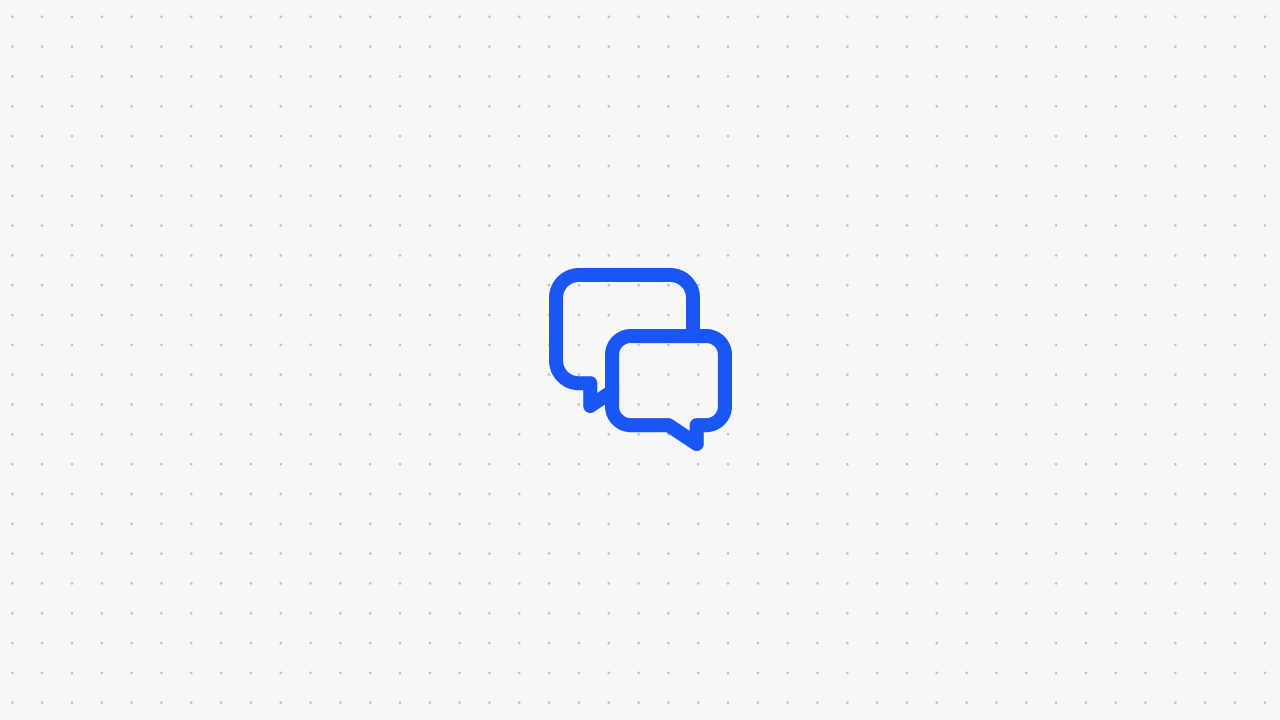A Guide To LangChain Prompt Template [Quick Start]
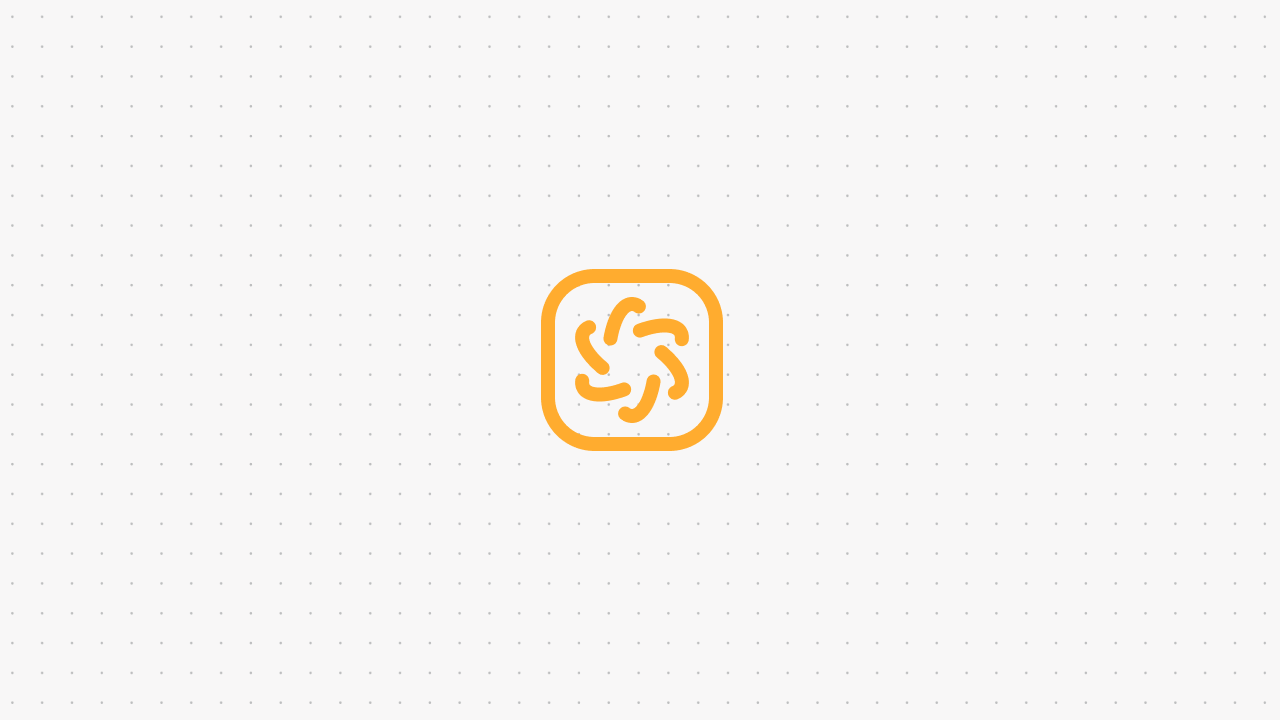
LangChain makes it possible for an LLM to work swimmingly with all kinds of tools and platforms a company uses for customer service. LangChain claims to deliver better AI solutions to companies with a fraction of the development time through other methods.
While companies like Ally Bank, Zapier, and Instacart have used LangChain, is it right for your business? We at Voiceflow have a comprehensive guide for everything LangChain you can carefully consider.
What Is LangChain?
LangChain, short for Language Model AI Chain, is an open-source framework designed as an integral part of an application you create along with a large language model (LLM). LangChain works with virtually any LLM to create a program such as an AI chatbot with minimal coding skills necessary.
Voiceflow can be used with LangChain to scrape websites to create a vast and articulate knowledge base in no time! Check out Daniel D’Souza’s template for more details.
How To Create Prompt Templates Using LangChain?
It’s necessary to know that Prompt Templates are necessary for creating basic prompts that the AI agent can understand. The PromptTemplate class generates a dynamic string using variable placeholders:
New models are created by parsing and verifying data from keywords. Click here to learn more about prompt templates for language models on LangChain.
Few-Shot Prompt Templates
Unlike prompt templates, few-shot prompt templates provide a more useful method of training AI, especially if you want the model to learn new tasks. Few-shot prompt templates work by helping the LLM generate a better response by reading multiple examples instead of just one.
How Do You Combine Multiple Prompt Templates?
If you want to compose different fragments of prompts together to create a new prompt, LangChain has the resources to perform what is known as composition. Composition provides a convenient way to reuse components and works with either string prompts or chat prompts. The coding for combining string prompts will typically go like this:
from langchain_core.prompts import PromptTemplate
With chat prompts, LangChain handles a series of different messages. Thankfully, the LangChain developers have made it easy for users to create such prompts, and this is the code that triggers it:
from langchain_core.messages import AIMessage, HumanMessage, SystemMessage
Advanced Prompting Techniques
It’s one thing to build an LLM model with LangChain using prompt templates, but users can make sure prompts are effective to ensure the AI agent sends and receives information with quality and accuracy.
Here are what makes prompts with excellent results in LangChain:
- Clarity and conciseness: Make sure your tasks and questions that you want your LLM to address are clear and specific.
- Ingenuity and assistance: Provide substantial examples and context that can help train the LLM towards favorable results and output format.
- Discipline: Test the LLM with different versions of prompts and review the impact of each response to help the AI understand what works and what doesn’t.
How To Use Example Selectors With Prompt Templates
If you have plenty of examples you can use, you need to choose which ones are most suitable for your prompt. The Example Selector is a class that allows you to define the best examples, rather than put them all into a different list entirely.
Currently, there are three preset Examples Selectors from the LangChain_Core database and an additional one from the LangChain_Community database.
Each of these selectors can get the job done to train an LLM model with LangChain, so there is no “right” or “wrong” example selector for your project. It should all come down to which selector best suits your AI agent’s needs.
How Can Prompt Templates Improve AI Applications?
Prompt templates are vert useful when using LangChain to develop a chatbot or another AI-powered application.
- Prompt templates can quickly create multiple prompts for scenarios without writing the prompt with a blank slate every time. This way, the AI agent can use a plethora of user inputs and recognize more situations.
- Prompt templates help add structure to your prompts, which allows more logical and favorable outputs.
- Using prompt templates is an idea way to fine-tune and train the AI agent while also using as little resources as possible.

Start building AI Agents
Want to explore how Voiceflow can be a valuable resource for you? Let's talk.