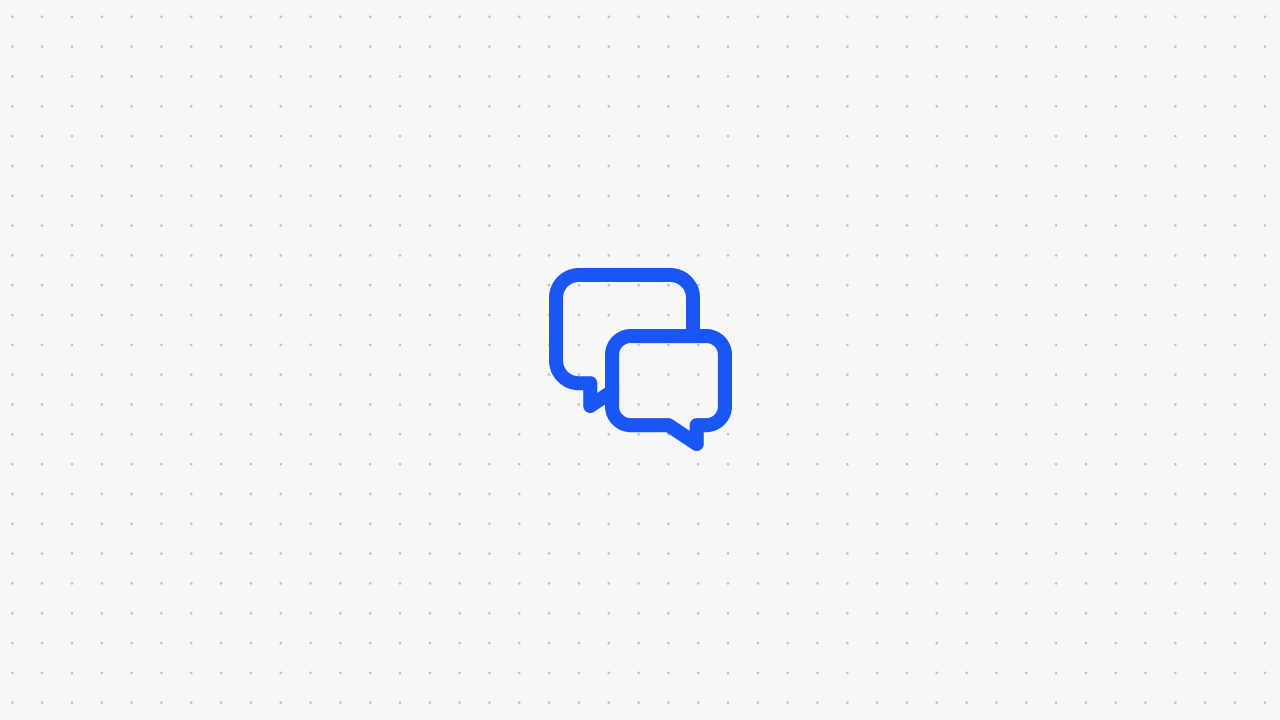Microsoft Azure AI: What It Is + How To Use It [2025]

One of the global leaders in electronics and tech, Microsoft is trying to lead the pack when it comes to generative AI. Over 4,500 companies are currently using Microsoft Azure AI for building and deploying AI agents for commercial use. Azure AI also allows companies to add AI functionalities to existing programs and apps.
Azure AI is free to try, but if you’re also looking for a second opinion, we can tell you everything you need to know about this platform for AI and chatbots.
What is Azure AI?
Azure AI is a suite of AI frameworks, services, and tools as part of the Microsoft Azure cloud computing platform. With Azure AI, business owners and developers can create their own AI agents using cloud computing and machine learning to create a unique and helpful assistant for users, customers, and employees.
What are the Key Features of Azure AI Studio?
Azure AI studio comes with several notable features for businesses looking to improve customer support over the internet. These features include:
- Low/No-code Development: Azure AI Studio offers a visual interface for building AI agents with no programming prowess needed.
- Azure Machine Learning: Azure AI Studio users have free access to pre-built algorithms for training AI systems every step of the way.
- Multiple Model Training Options: Azure AI offers multiple ways to train AI agents, such as automated machine learning, distributed training, and hyperparameter tuning all as clever ways to optimize the performance and accuracy of the AI.
What is Azure OpenAI Service and How Can it be Used?
Azure OpenAI is a managed service that provides access to OpenAI’s language models. So if you want your Azure AI chatbot to use ChatGPT or another popular model from OpenAI, you can do so.
Azure OpenAI enables developers to build complex AI applications such as natural language processing (NLP) and content generation without depending on another machine learning infrastructure.
How do I Deploy AI Models using Azure Machine Learning?
Azure Machine Learning can help you deploy AI models with the following steps:
- Train your model: Train and refine your machine learning model with Azure MAchine learning until you are satisfied with your results.
- Register your model: Take initiative to deploy your model to the Azure Machine Learning workspace.
- Create a deployment pipeline: define the deployment process, such as the environment setup, inference endpoint configuration, and model loading.
- Monitor and manage your model: Azure Machine Learning allows you to observe your model’s statistics, such as what resources it uses, how many users it interacts with, and how it performs when interacting with customers.
Click here for a detailed tutorial on launching an AI model as an online endpoint.
What Natural Language Processing Capabilities Does Azure AI Language Offer?
Azure AI Language is a managed service that provides businesses with NLP tools designed to help systems understand human language. Azure AI Language offers the following capabilities:
- Entity Recognition: Gives the AI the ability to recognize specific people, places, and things from text.
- Sentiment Analysis: Allows the AI to discern positive feedback from negative feedback based on text comments and messages.
- Key Phrase Extraction: Enables the ability to identify key phrases from text and provides large-volume summaries.
- Multilingual Support: Allows businesses to translate text with language detection or to convert text from English to another language.
What is the Pricing Structure for Azure AI Services?
Azure AI offers flexible pricing models to accommodate all kinds of businesses. These models include the following:
- Pay-as-you-go: Only pay for the resources you need and simply pay more for when they run out.
- Reserved instances: Commit to a fixed usage pattern and receive a discount on a payment plan.
- Free tier: Use Azure AI for free with restrictions on features.
Specific prices for Azure AI services vary, so it’s important to refer to the official Azure website for details on pay rates and fees.
Microsoft Azure vs AWS vs Google Cloud
Microsoft, Amazon, and Google are at the forefront of AI chatbot solutions for enterprise companies. Here’s a concise comparison of each company’s cloud-based product with AI:
The Best Conversational AI Solution for Enterprises
When selecting a conversational AI solution, businesses need to focus on functionality, scalability, customization, and integration. While Azure AI offers an adequate series of tools and services for building and deploying conversational AI agents, Voiceflow is considered an incredible value if all you want is a competent chatbot you can deploy on your website, app, or messaging platform.
You can easily build a chatbot using a drag-and-drop editor with no coding required. What’s more, we have ChatGPT included with Pro plans so you can train your chatbot with the most popular model on the market.
Get started with Voiceflow and enjoy 2 free weeks of our Pro plan without a credit card needed!

Start building AI Agents
Want to explore how Voiceflow can be a valuable resource for you? Let's talk.