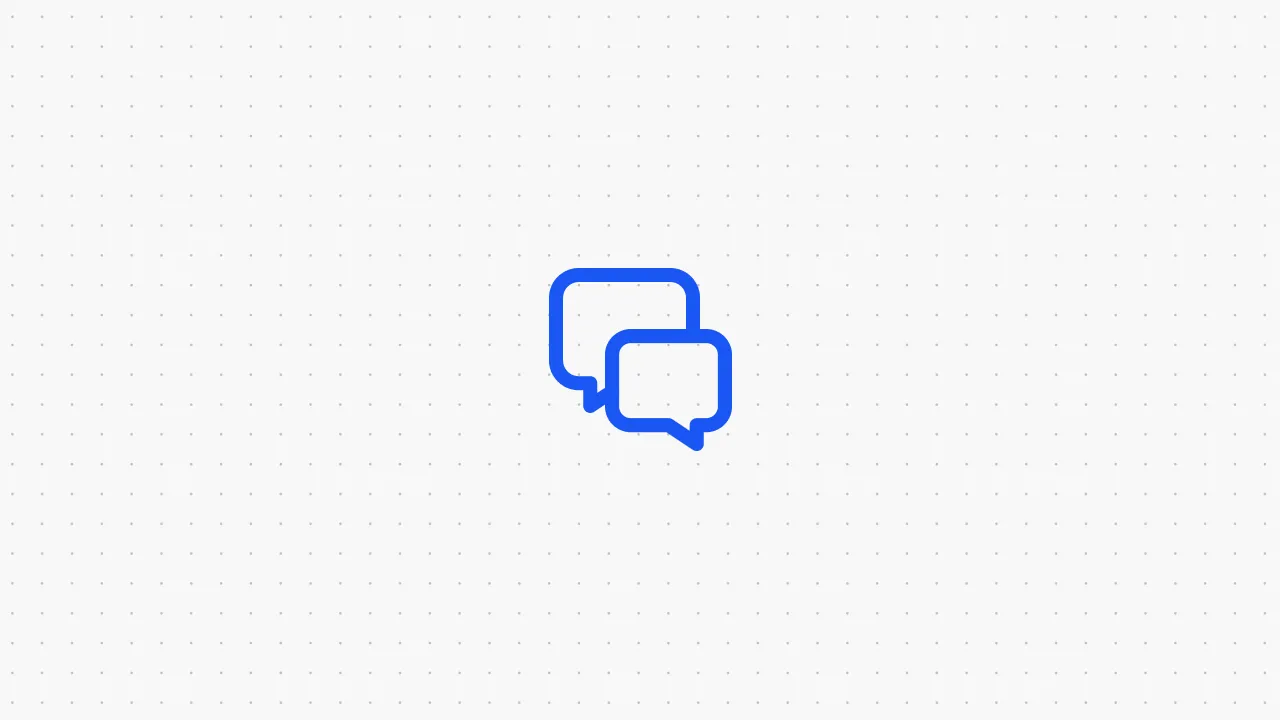Python Chatbot Code You Can Copy and Paste [2025]
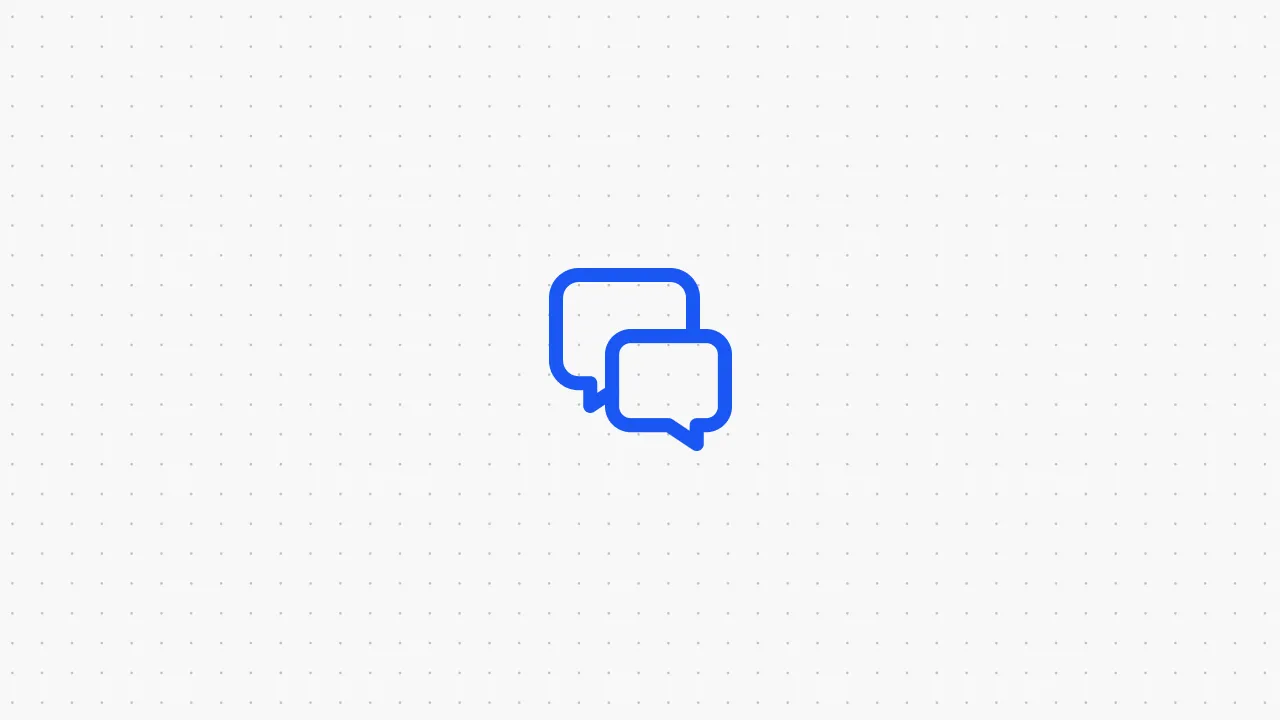
The global conversational AI market, which includes AI chatbots and virtual assistants, is set to grow at a rapid pace of 22% annually from 2020 to 2025, reaching $14 billion by 2025. In the next two to five years, enterprise adoption rates are expected to double.
If you are looking to learn to build a chatbot using Python, you’re in the right place! This article will show you how to create a simple Python AI chatbot in ChatterBot—the most popular and easy-to-use library for creating chatbots in Python. We’ll also show you the no-code alternative to designing and prototyping an AI chatbot using Voiceflow.
Coding Skills Required to Build a Chatbot in Python
The level of coding skills required varies depending on the complexity of the chatbot you wish to build. As you move from simple to more complex chatbots—or AI agents—the required coding skills increase significantly.
In addition, if you wish to enhance chatbots with external integrations for more advanced functionalities and scalability, you need a good understanding of API integration, database management, web development, and cloud services.
What Are The Advantages of Using Chatterbot Over Other Python Libraries?
ChatterBot is an open-source Python library that makes creating chatbots a breeze. It’s perfect for beginners because it’s easy to use. For example, you can quickly set up a basic customer service bot without much hassle. ChatterBot works with many languages right out of the box, and you can train it with custom datasets or existing conversation data, making it flexible for different needs. Plus, you can easily add it to web apps if you use Django. Since it’s open-source, it gets regular updates and community support.
However, if you’re working on more advanced projects that need deep learning or complex natural language processing (NLP), you might want to use libraries like NLTK, spaCy, or TensorFlow/PyTorch. For instance, you could use TensorFlow to build a chatbot that learns from past customer interactions or use spaCy to understand detailed language patterns.
How to Make an AI Chatbot in Python?
Follow this step-by-step guide with the code to create a basic AI chatbot using ChatterBot:
Step 1: Install ChatterBot and ChatterBot Corpus Libraries using Pip
Step 2: Create and Train the Chatbot
Step 3: Run the Python Code to Start the Chatbot
How Do I Train a Chatbot Using the ChatterBot Library?
You can train the chatbot with custom conversation data. For example:
The No-Code Way to Create a Chatbot in 10 Minutes
If you don’t have the necessary coding prerequisites, working with a large team with members from different departments, or simply can’t be bothered to code, Voiceflow is the best no-code platform for building chatbots.
Trusted by over 250,000 teams, including big names like Home Depot and LVMH, Voiceflow helps you create AI-powered agents for automating customer service, marketing, lead generation, and more. The best part? It’s completely free to get started. Join Voiceflow now and start building your AI assistant!
How to Make a Discord Bot in Python?
To make a Discord bot, you need to set up a Discord account, create a bot on the Discord Developer Portal, and write the bot’s code using the ‘discord.py’ library. Here’s a comprehensive examples that includes multiple commands and event handlers:
How to Make a Telegram Bot in Python?
To create a Telegram bot in Python, you need to set up a Telegram bot through @BotFather. Here’s a completed that includes multiple commands and an inline query handler:
How to Integrate a Chatbot with a Website Using Python?
To integrate a chatbot with a website using Python, first, create the chatbot backend using a framework like Flask combined with a chatbot library such as ChatterBot. Set up the backend to handle user messages sent via HTTP requests and generate responses.
Next, create a web interface using HTML, CSS, and JavaScript to interact with the chatbot, sending user inputs to the backend and displaying responses.
Finally, ensure the Flask server runs properly to handle the requests and serve the HTML page, allowing users to chat with the bot through the web interface.
Frequently Asked Questions
How does NLTK compare to spaCy for chatbot development?
NLTK and spaCy are both popular natural language processing libraries used in chatbot development. The choice depends on the specific requirements of your chatbot project. For a simple prototype, NLTK may be sufficient. For a more advanced, scalable chatbot, spaCy is often preferred.
Can NLTK and spaCy be used together in a chatbot project?
Yes, by combining NLTK and spaCy, developers can create more sophisticated and flexible chatbots that benefit from the strengths of both libraries.

Start building AI Agents
Want to explore how Voiceflow can be a valuable resource for you? Let's talk.