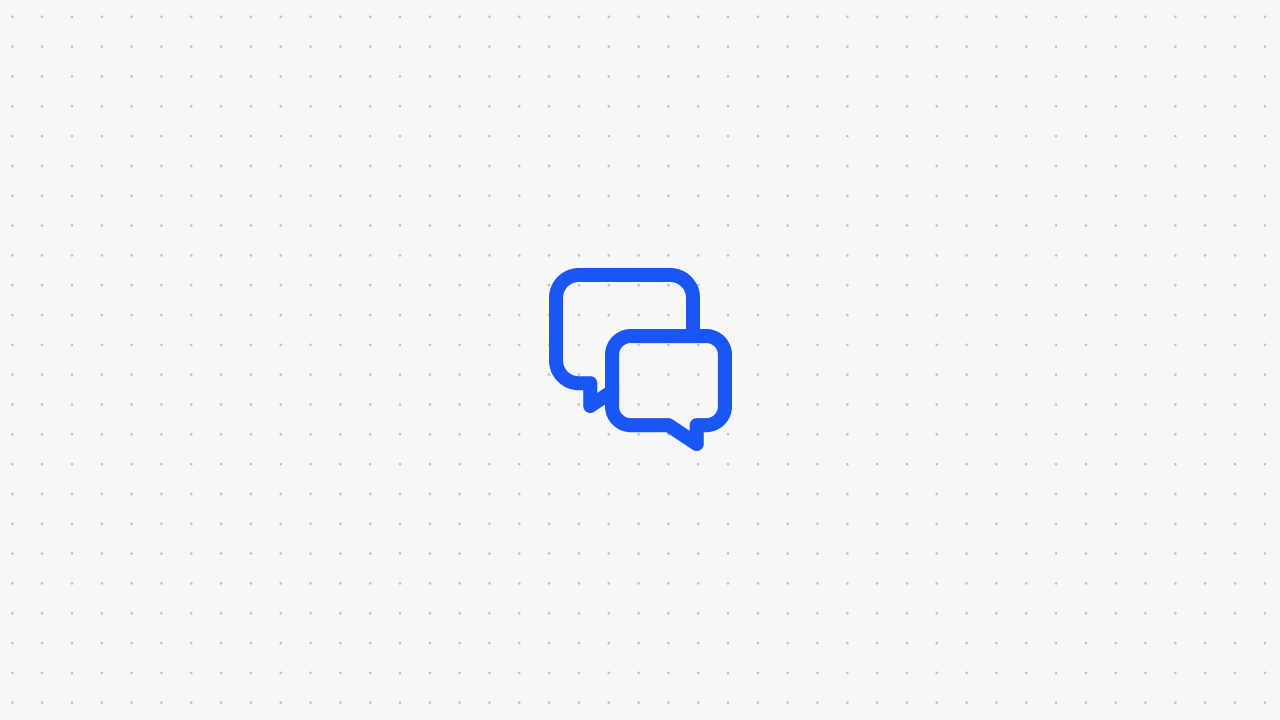What’s QuillBot AI + How To Use It? [2025 Tutorial]

Over 50 million users worldwide have used QuillBot as a convenient way to paraphrase, convert, translate, and rewrite text. It’s become one of the most go-to apps for writers and editors for refining and creating original content.
If you’re looking to use QuillBot AI to help write articulate landing pages, social media posts, and knowledge bases, we at Voiceflow can show you all the important details about QuillBot and should you follow through with a paid subscription.
What is QuillBot AI?
QuillBot is an AI writing and paraphrasing tool designed to help writers refine and distinguish text as a way to enhance the writing quality.
QuillBot’s primary service is a word processing tool that can generate new text from pre-existing text. From there, the user is given the option to paraphrase the text in multiple ways.
Because writing is usually a time-consuming task for many, QuillBot makes the process faster by providing new content in just a few simple clicks. QuillBot can also make suggestions in terms of fixing typos and replacing words with more suitable choices. In essence, QuillBot serves as a word processing tool, paraphrase tool, editor, and text converter all-in-one.
QuillBot also gives users the ability to “freeze” words, or to keep them unchanged when generating new content.
How Does QuillBot’s Paraphraser Work?
QuillBot’s Paraphraser tool will analyze text and rephrase it to better suit the style and parameters set by the user. The modes Quillbot can paraphrase text to include “Standard”, “Fluency’, “Natural”, “Simple”, “Academic”, and “Creative”.
Users can also translate text into one of various different languages, including French, Spanish, German, Chinese, and even British English and Aussie English.
Here’s a quick example of text that Quillbot can paraphrase:
QuillBot's AI Writing Assistant: Features and Benefits
QuillBot includes additional features for its users that also might be helpful for those that want to improve their writing skills. Here are other key tools that you can find within QuillBot:
- Grammar Checker: Grammar checker can detect grammar and punctuation errors in text that you can change on the fly. These errors will be highlighted in different colors depending on the type of error it finds. A “Fix All Errors” button allows you to fix every error with just a click. The Grammar Checker is free for all QuillBot users.
- Summarizer: QuillBot’s summarizer scans a page of text and will condense the text in a few sentences, ideal for summaries, intros, and concussions. Summaries can be set to either “Short” or “Long” depending on what kind of analysis you need.
- Plagiarism Checker: QuillBot can also check for plagiarism by taking your copy and comparing it to other copy that it might find across the internet. The tool will determine what percentage of the copy had been plagiarized. Purchasing the premium membership will allow you to scan up to 25,000 words monthly.
QuillBot's Pricing Plans
QuillBot is available in Free, Premium, and Teams versions. Free will always be available to users who don’t pay, though there will be limitations to what can be done with QuillBot. The Premium plan includes all the features and lifts the limit on words you can paraphrase at a time.
Here are QuillBot’s three plans side-by-side:
One thing to keep in mind about the Teams plan is that QuillBot only allows a minimum of 5 users, so the cheapest you can spend per year on a Teams plan is $449.75.
QuillBot offers a 3-day trial on the Premium plan. If you cancel before the end of the third day, your credit card will be refunded.
What are the Benefits of Using QuillBot for Business Communication?
QuillBot is a highly versatile program that can work as a web platform, app, or browser extension. Using QullBot’s Google Chrome extension will allow you to use the Paraphraser tool on any site where you type copy, such as an email inbox or chatbot. QuillBot can certainly assist you in real-time, whether you’re in talks with customers or potential business partners. QuillBot is also a popular extension for Microsoft Word so you don’t have to migrate off the program in order to use QuillBot’s features.
How to Build a Chatbot By Yourself?
If you feel addressing customers and trying to maintain professionalism through chat and email is taking up a lot of your time, you can always turn to Voiceflow and save money on building your own AI chatbot.
Voiceflow’s drag-and-drop builder can allow you to have AI address your customers’ most common issues while also being available 24/7 and showing consistent service.
Train your chatbot to fully communicate with customers using machine learning and natural language processing (NLP), or create a fully-scripted chatbot designed to perform effective tasks with APIs.
Give Voiceflow a free try for 14 days and see how easy it is to get a functional chatbot up and running on your website!