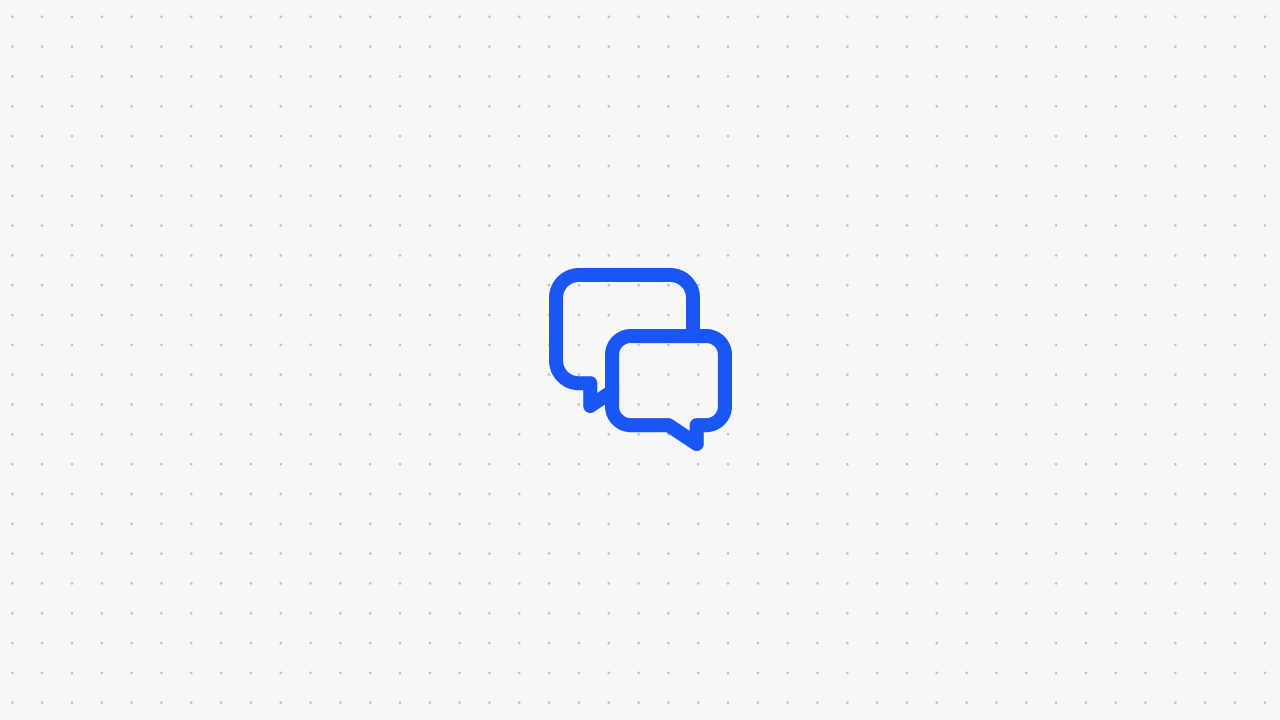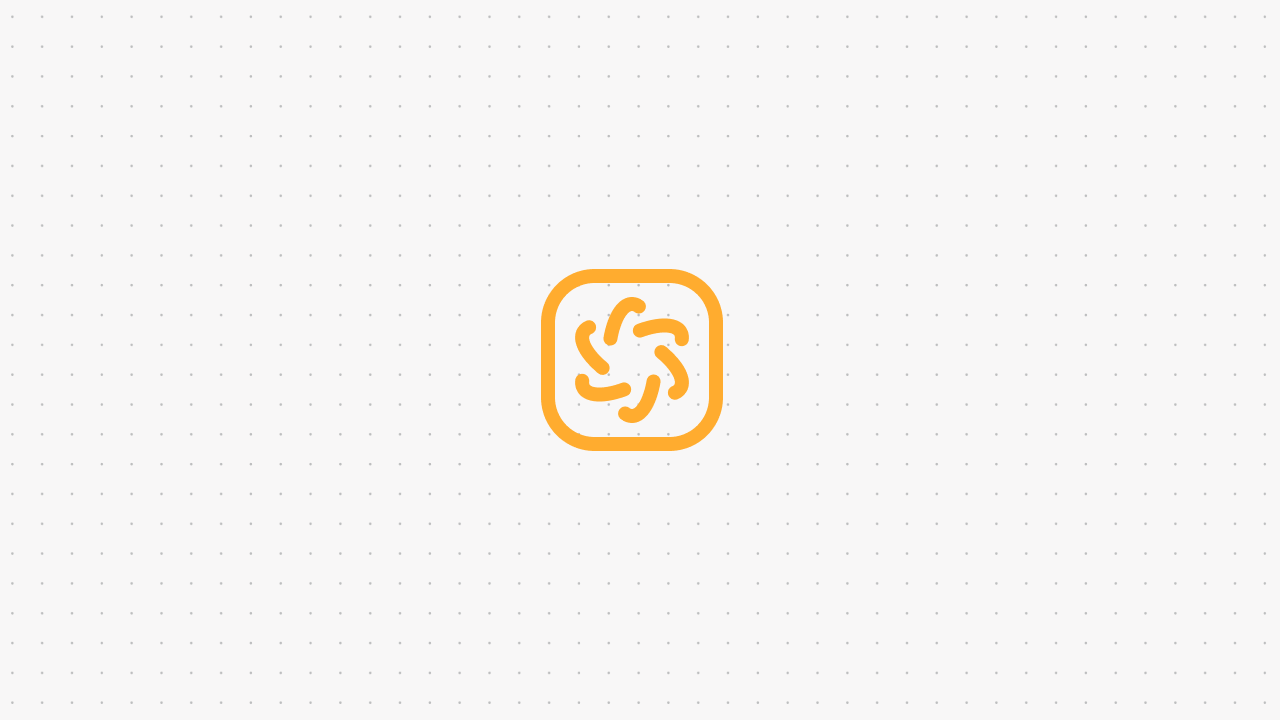How To Add An AI-Powered Chatbot To Shopify [3 Steps]

Shopify states that websites that have Shopify live chat features are nearly 70% more likely to get a sale. This means using live chat on Shopify is basically free money, as Shopify’s live chat features are all free for store owners.
If you're looking to figure out how you can automate chat support on Shopify, you’ve come to the right place. Here’s a rundown of Shopify Inbox and a great alternative to try if it’s not quite a good fit for you and your business.
What’s Shopify Inbox?
Shopify Inbox is a feature that allows store owners or staff to communicate indirectly with customers requesting help. While a mobile app download is required to use Inbox, you’re free to chat with website visitors on your web browser, phone, or tablet.
Here’s where you can download and install Shopify inbox free of charge:
How Shopify Inbox Works
Shopify Inbox gives you the tools to chat with customers in real-time from anywhere you are currently. Customers will send messages from your website, and you can reply back with the Shopify inbox app or website. You can use this app to answer questions, make changes to orders, and other things to help give customers a satisfying experience.
Benefits of Using Shopify Inbox
Shopify Index has some self-service features so they can have questions answered before they have the chance to contact you directly. This is done by providing users with a menu in which they can choose the option that most relates to their issue. Then, they can be given pre-written information for how the issue can be resolved.
Another neat thing about Shopify Inbox is that you can continue conversations after the customer leaves the website. Users who give you an email address can allow you to send emails so you have another chance to make a sale from that potential customer.
Setting Up Shopify Inbox on Your Store
Shopify Inbox doesn’t require coding or programming skills, but it can be tricky for some people to get access to because it’s an add-on feature that requires an installation.
- Click on one of the links on the table above to take you to a Shopify Inbox download page.
- Click the install button and wait for the installation to complete.
- Open the Shopify Inbox app on your phone, or if you’re on your computer, visit inbox.shopify.com.
- Log in with your Shopify account credentials.
- Follow the steps to set up your Shopify Inbox and chat settings.
Customizing Shopify Inbox Settings and Appearance
While going through the setup process for Shopify Inbox, you’ll go through several different screens that allow you to tweak your live chat presence. Among the things you can customize include the following:
- The location of your chatbox on the website
- The brand color
- A greeting that welcomes customers that open the chatbox
- A few questions that your customers might frequently ask, such as “How do I make an exchange?” that will appear as buttons as the chatbox is first opened.
- The option to integrate the chatbox with Facebook Messenger.
If you wish to change your mind on a few things, you’re free to make changes to these settings at any time on the Shopify Inbox website or app.
Integrating AI with Shopify Inbox
Shopify does have another add-on called Shopify Magic that uses AI. The primary feature of Shopify Magic is to “generate suggested replies”. In essence, you can use this add-on to automate Shopify Inbox so you don’t always need to be present when a customer is on your website in need of assistance.
Shopify Magic will recognize everything about your website, including store policies, products, payment methods, shipping, and other information that’s on your website. But if you’d like Shopify Inbox and Magic to do tasks on its own like cancel an order or make a change to an order, Inbox will still escalate the matter over to you, as it won't be able to access data on your website or Shopify’s back-end.
Shopify Chat Alternative: Voiceflow
If you find Shopify’s built-in and proprietary offerings to be limited, you can build a more souped-up chatbot with Voiceflow and deploy it on your website. This gives you the potential to fully automate customer service and scale your business in the event your customer base grows.
Voiceflow is a fantastic chatbot builder that allows you to create your own scripts, use generative AI from ChatGPT, and create integrations with many third-party programs and platforms. Furthermore, you can get a functioning chatbot to run in mere minutes and start with a detailed template so you can get your chatbot deployed sooner than later.
Check out our technical walkthrough on how to run a Voiceflow chatbot on a shopify website here!

Start building AI Agents
Want to explore how Voiceflow can be a valuable resource for you? Let's talk.