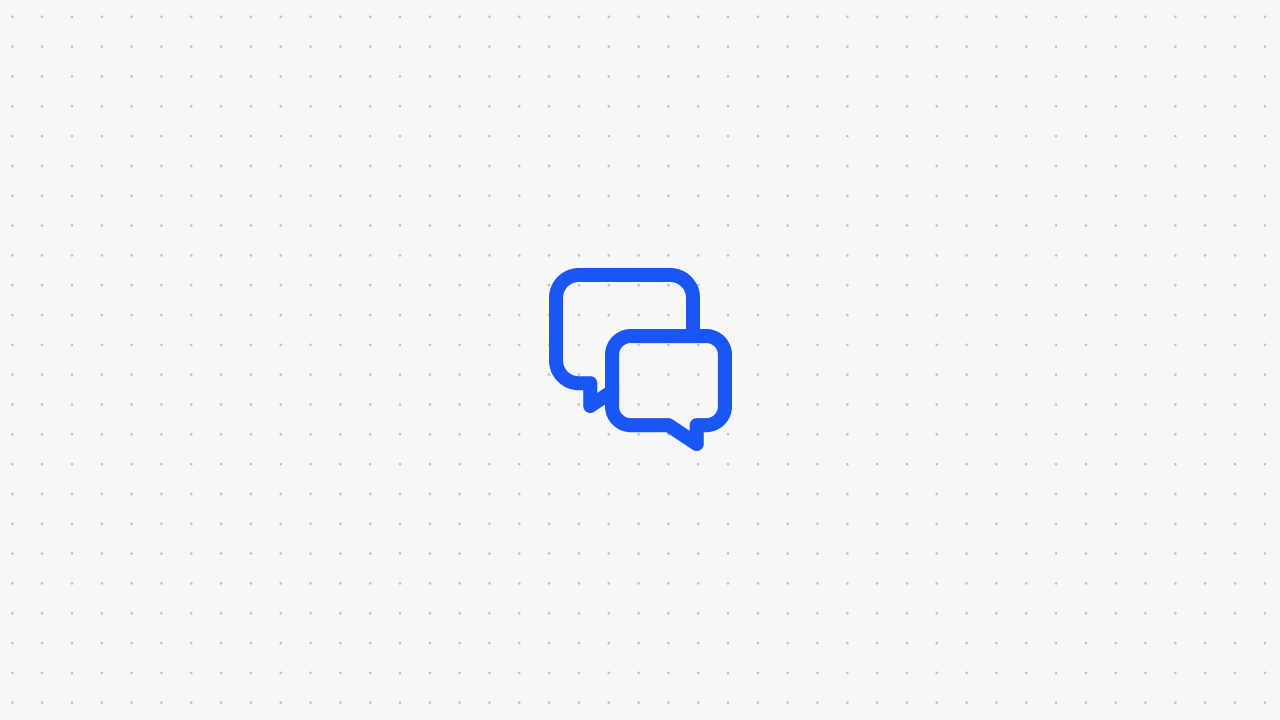How to Build an AI Voice Chat with No Code in 2025
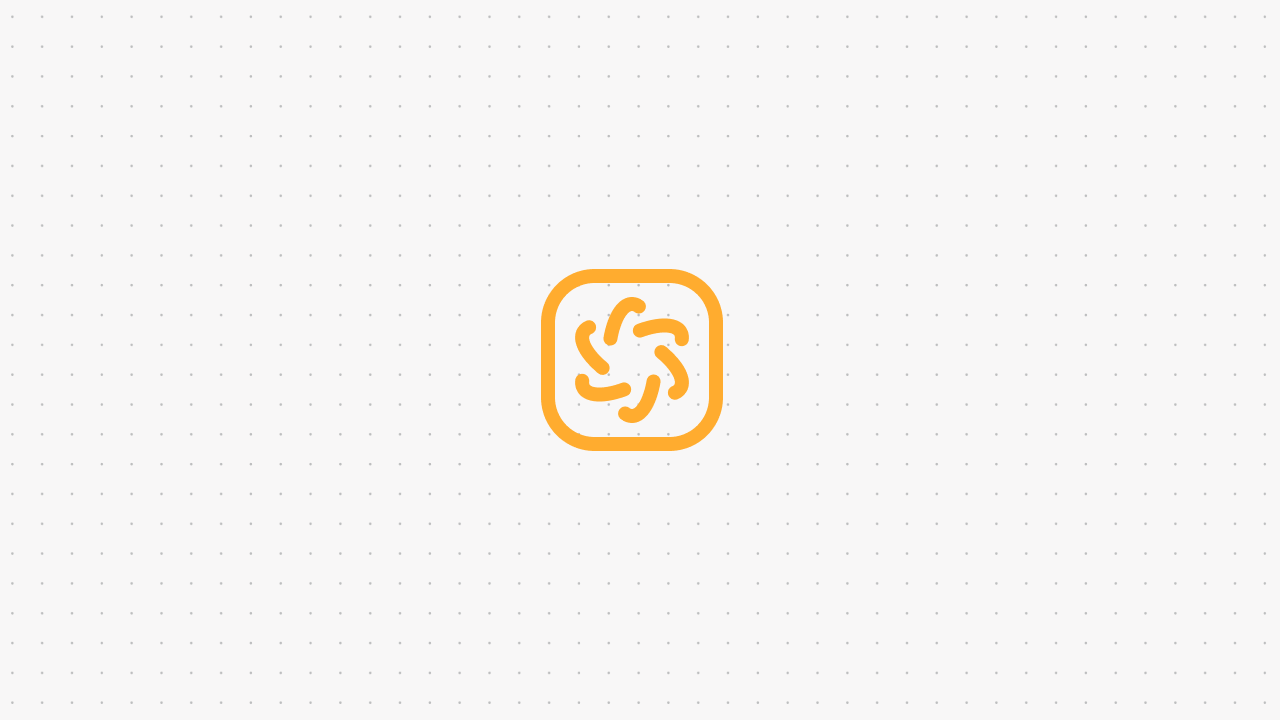
Voice is the most natural way we communicate — and now, thanks to advancements in AI, it's also becoming one of the most powerful ways to interact with technology. From smart assistants like Siri and Alexa to automated customer support lines, AI voice chat is rapidly transforming how businesses engage with users.
But here’s the good news: you no longer need a team of engineers or a massive budget to build your own voice AI. With low-code platforms like Voiceflow, anyone can create and deploy a voice-enabled AI assistant—for your website, phone line, or even platforms like Discord.
In this guide, we’ll break down everything you need to know to get started.
What Is AI Voice Chat?
AI voice chat refers to a system that enables humans to have spoken conversations with artificial intelligence—just like you would with a person. Instead of typing into a chatbot, users speak aloud, and the AI responds in a human-like voice. Behind the scenes, these systems combine automatic speech recognition (ASR), natural language understanding (NLU), large language models, and text-to-speech (TTS) to carry out real-time conversations.
If that sounds like a mouthful, let’s simplify it:
- You say something like "What’s my order status?"
- The system hears it using ASR
- It understands what you mean using NLU
- It decides how to respond using an AI model (like GPT-4)
- It speaks the answer back to you using TTS
It’s like giving ChatGPT a voice—and letting users talk to it as if it were a helpful agent on the other end of the line.
Unlike legacy IVR systems ("Press 1 for billing"), AI voice chat understands natural language, meaning you don’t need to follow a strict script. That makes the experience faster, more intuitive, and far less frustrating for users.
At the core, an AI voice chat solution is about creating seamless, lifelike conversations between machines and people—at scale.
While this might sound technically complex, Voiceflow makes it incredibly simple. The platform manages all these components behind the scenes—no coding required. With a drag-and-drop interface, built-in voice integrations, and customizable agent logic, you can design and deploy your own AI-powered voice chat in minutes. Whether you're building for a website, phone line, or app, Voiceflow gives you everything you need to create dynamic, voice-first experiences at scale.
Top Use Cases and Best Ways to Use AI Voice Chat
AI voice chat isn’t just a novelty—it’s becoming a critical part of how businesses communicate with users across industries. Whether you’re automating support, enabling voice commerce, or building smart assistants, voice technology adds speed, convenience, and a personal touch.
Here are some of the most impactful use cases for AI voice chat today:
Customer Support Automation
Voice agents can answer FAQs, troubleshoot issues, and handle basic customer inquiries—without putting users on hold or requiring a live rep.
Perfect for:
- Ecommerce order tracking
- Subscription changes
- Technical support triage
- Return and refund inquiries
Example: “What’s the status of my order?” → Answered instantly via voice.
Appointment Booking and Scheduling
Let users book, reschedule, or cancel appointments just by speaking. Voice agents can integrate with scheduling tools to find availability and confirm bookings in real time.
Think: salons, healthcare clinics, repair services, and fitness studios.
Voice Commerce & Product Recommendations
AI voice chat can guide users through a purchase journey—suggesting products, explaining features, and even completing transactions.
This creates a seamless, hands-free buying experience.
“I’m looking for waterproof hiking boots under $100.” → The AI agent responds with personalized options.
4. Internal Voice Assistants for Teams
Companies are building internal tools powered by AI voice agents to help employees access data, onboard faster, or answer policy questions.
Use cases include:
- HR helpdesk
- IT support
- Sales enablement
Voice becomes a smart layer on top of your internal knowledge base.
Educational and Training Bots
AI voice agents can serve as tutors, trainers, or onboarding assistants—answering questions, guiding learners, or walking users through processes.
“How do I reset my router?” or “Explain how payroll works here.”
Multimodal Interfaces for Mobile & Web
You can embed voice agents in websites, mobile apps, or kiosks to create a hands-free user experience. This is especially useful for accessibility and on-the-go scenarios.
Add voice capabilities to your product’s support widget, mobile onboarding, or FAQ section.
Telephony & Call Center Support
With Twilio integration, AI voice agents can handle inbound and outbound phone calls—reducing call center volume and improving response time with your own AI call center.
“Call this number to get your bank balance” → the AI handles it conversationally, no button pressing required.
How to Build an AI Voice Chat
Through this guide, we'll be using Voiceflow to build our AI voice chat bot. Also, the channel we'll be building this bot for is phone. Voiceflow is an AI agent building platform that not only allows you to build voice agents, but also web and chat agents.
1. Sign Up and Set Up Your Account

First, you'll need to sign up for an account on voiceflow.com. Once your account is set up, you will land on the main page where you can manage all your AI agents. This page also has options for billing, documentation, Discord, settings, and upgrading your plan.
2. Connect Your Phone Number (for Voice Agents via Phone Calls)

If you plan to deploy your voice agent to be reachable via a phone number, you need to connect a number. You can also build an AI voice chat for other channels such as Discord, WhatsApp, and more.
- Go to the phone number section on the left menu, under Interfaces and Telephony.
- Click the import number button
- You will need a Twilio account with a purchased phone number
- Sign up for Twilio if you haven't and purchase a number.
- From your main Twilio account page, get your Twilio account SID and Twilio authentication token
- Add these values into Voiceflow, along with the phone number you have on your Twilio account, and click import
- The number should then be connected
3. Create a New Agent
- Go back to the agents page
- Click new agent
- On the project information page, give your project a name, for example, "YouTube demo v2"
- Set the language, like English
- For this guide, we will start from scratch with a basic template (Note: You can explore templates later if you wish).
- Hit create project
4. Understand the Canvas and Single Prompt Agent

- You will immediately land on the canvas display, which is where you build your agent using a visual flow builder
- A little chat widget might also pop up, allowing you to talk with the default agent.
- The agent you see initially is built using the single prompt agents module
- This module allows you to build agents by providing one prompt with a set of instructions that guides the entire conversation. This is similar to creating a GPT on ChatGPT, if you've ever done that before.
- You can click into the agent module to see the large prompt defining its role, name (Laura), and primary purpose (help customers, answer questions, ensure satisfaction).
- To define your agent, click into the agent module on the canvas and edit the prompt to specify the role and instructions you want for your agent
- For example, you could type "You are Emily who does XYZ"
5. Convert the Agent to a Voice Agent
The single prompt agent is ready to go as a chat widget on a website. To enable voice capabilities:
- Go back out of the current workflow (the canvas view is a workflow)
- Go down to the settings button
- Select behavior
- Under behavior, you'll see options: General, Chat, and Voice
- General defaults to Chat.
- Click Voice
6. Configure Voice Settings

After selecting voice in Behavior settings, you get options for configuring the voice agent.
- Provider: It defaults to ElevenLabs, which is noted as one of the best providers
- You can also choose Rhyme, Google, Amazon, or Microsoft.
- Voice: You can choose a voice from the available options or add a custom ElevenLabs voice ID by toggling on "Custom voice" and adding your API key and voice ID
- Model: Choose an ElevenLabs voice model, such as Flash (quick) or Turbo (best quality and speed)
- Background audio: You can add background sounds like an office or call center
- Configure these settings as desired for your voice agent
7. Configure the Interface Widget
- Come back up to the interfaces tab
- Here you can change the widget type (chat or voice) and modify its appearance
- Don't worry about the "legacy widget" as it's being phased out.
- Look at the new widget section
- You can get code here.
- Go down to modality and interface
- Switch from chat to voice by clicking the voice button
- The preview will now show a voice widget.
- You can change the appearance and style here, including colors, text, adding images, or custom text
8. Publish the Agent
- Click the publish button at the top
- Hit publish again
- This makes the version ready to be deployed
Adding Complexity to Your AI Voice Chat
While the single prompt agent handles basic conversation flow based on its prompt, you can use modules to add structured pathways, conditions, and integrations.
Agent Module: Use this to create new agents or connect different agents based on conditions, directing parts of the conversation to specific agents trained on different topics
Talk Step: Used for the agent to respond. Includes:
- Message: Send out a static block of text. Useful for error messages or simple confirmations.
- Prompt: Build more conditional messages or generate answers based on specific prompts and variables
- Image, Card, Carousel: Primarily for chat-based agents to display visual information
Logic Step: Use modules like the If condition step to create multiple pathways in the conversation flow based on the value of variables or other conditions
Developer Tools: Important for connecting to external systems:
- Function Step: Use pre-built or community-made integrations (often using JavaScript) to connect directly to platforms like HubSpot
- Pathway: Build out flows using Voiceflow modules to retrieve or send information, offering more control than a simple Function step. You give the pathway a name and description, and the large language model decides when to trigger it based on the user's query.
- API Module: Directly send requests (GET or POST) to webhooks or API endpoints. This is useful for fetching data or triggering automations (like checking calendar availability via a Make.com webhook).
- Capture Response: Within the API module, you can capture information returned from an external request and save it into a variable. You need to specify the key where the information is stored in the response.
- Variables: Store information throughout the conversation. This information can then be used in prompts or conditions.
Debugging: Use the green start button to open a dialogue box that shows the conversation flow and highlights which modules are active, helping you troubleshoot.
By following these steps, you can set up and deploy a basic AI voice and chat agent using Voiceflow, leveraging either the simple single prompt module or building more complex conversational flows with the additional modules available on the canvas.
Conclusion: Start Building with Voice
AI voice chat is no longer a futuristic concept—it’s a practical, scalable way to engage users through natural conversation. Whether you're streamlining customer support, enabling voice commerce, or creating an internal assistant, voice is becoming the new interface for digital experiences.
With Voiceflow, you don’t need to be a developer to get started. From simple single-prompt agents to complex, modular workflows with API integrations, Voiceflow gives you the tools to design, prototype, and deploy powerful AI voice agents—without writing a line of code.
Now it’s your turn.
🚀 Ready to build your first AI voice agent?
👉 Sign up for Voiceflow and start creating today.

Start building AI Agents
Want to explore how Voiceflow can be a valuable resource for you? Let's talk.