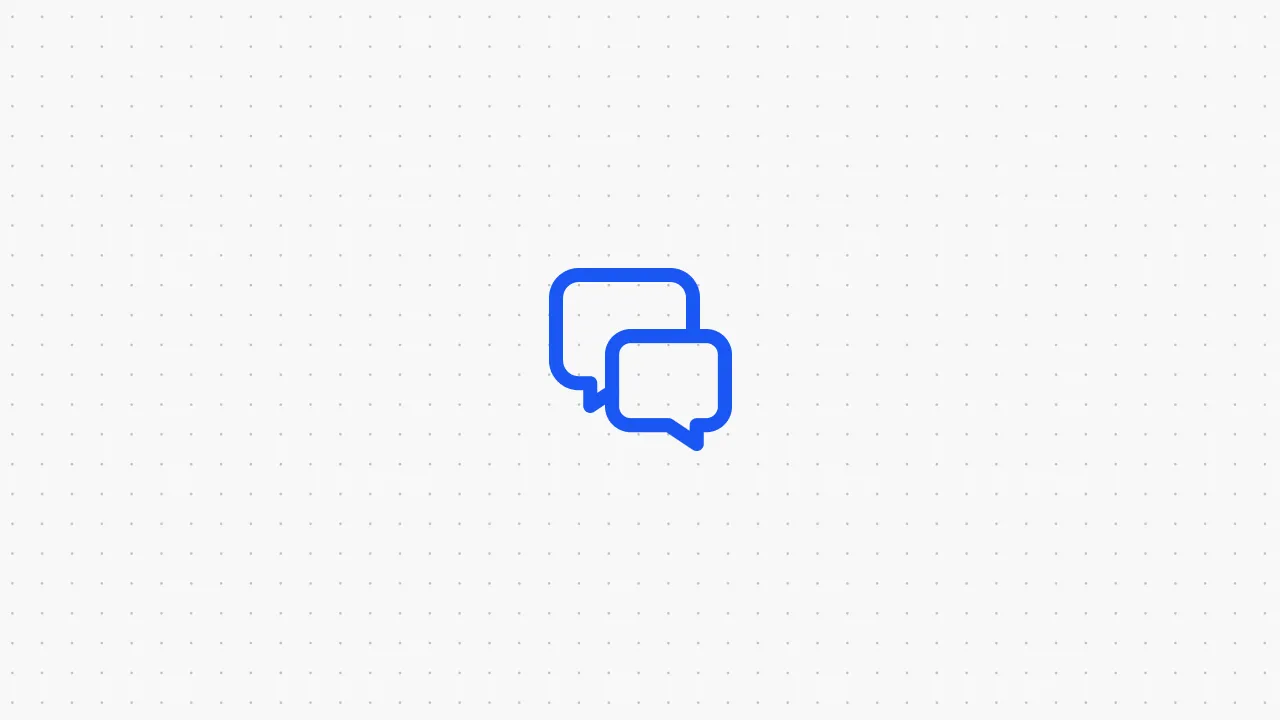Training AI Agents: Build an AI Agent with Custom Knowledge




Imagine handing a new employee a thick manual on their first day, expecting them to answer customer questions without ever reading it. Sounds absurd, right? Yet, that's how many businesses deploy AI agents—powerful, but clueless about the company's actual knowledge. Custom training is the missing link between a generic AI and one that speaks your brand's language fluently. In this guide, we're not just going to talk about data or frameworks—we’ll show you how to turn your AI agent into a subject-matter expert capable of delivering spot-on answers and improving every customer interaction. Ready to skip the buzzwords and get practical? Let’s dive in.
Importance of Custom Knowledge in AI
Custom knowledge is crucial for AI agents as it enhances their relevance and accuracy in specific contexts. By training AI agents with proprietary data, organizations can ensure that these agents understand the nuances of their business and industry-specific terminology. This customization allows AI agents to provide more accurate responses and improve user interactions. For example, a customer service AI trained on a company's internal guidelines can handle inquiries more effectively than a generic AI. Moreover, integrating custom knowledge through methods like Retrieval-Augmented Generation (RAG) allows AI agents to access and utilize external data sources, significantly boosting their ability to generate contextually appropriate responses.
Build an AI Agent with Custom Knowledge
Choosing the appropriate framework for building an AI agent is a critical step that can significantly impact its success. Developers face a choice between building their AI from scratch, which provides maximum control and customization but demands substantial technical expertise and resources, or utilizing existing orchestration frameworks like Microsoft Autogen, LangChain, or LlamaIndex.
These frameworks offer pre-built components that simplify the development process, allowing individuals with limited AI expertise to create functional agents. By leveraging powerful Large Language Models (LLMs), businesses can implement advanced AI capabilities efficiently, thus reducing the time and effort required for deployment. Ultimately, the decision on whether to build from scratch or adopt an existing framework will depend on budget constraints, project timelines, and the desired level of customization for the AI agent.
Benefits and Advantages Trained AI Agents
The benefits of training AI agents with custom knowledge are manifold and pivotal for operational efficiency. First, utilizing custom datasets enhances accuracy and relevance in responses, resulting in more meaningful interactions for users. Custom-trained AI agents can adeptly handle industry-specific queries, providing tailored solutions that generic models cannot match. Furthermore, implementing custom knowledge can lead to significant reductions in operational costs by automating repetitive tasks, allowing human employees to concentrate on more complex issues. The integration of RAG amplifies these advantages by enabling agents to pull real-time data, ensuring that the information provided is up-to-date and applicable. Overall, investing in custom AI agents can lead to improved productivity, better customer engagement, and a competitive edge in the dynamic market landscape.
{{blue-cta}}
Training Your AI Agent with Custom Knowledge
Step-By-Step Guide to Building Your Own AI Agent with Custom Knowledge
Building an effective AI agent from scratch might seem daunting, but with the right training process, it's entirely achievable—even without a PhD in machine learning. In this step-by-step guide, you'll learn how to create an AI agent using Voiceflow, a low-code AI system designed to help you build agents that not only answer questions but also make decisions based on custom knowledge. Whether you're designing a customer support bot or another type of AI tailored to your needs, Voiceflow empowers you to train, test the AI thoroughly, and deploy it into real-world environments. Plus, thanks to Voiceflow's dynamic knowledge base and prompt engineering features, your AI agent can continue to learn and improve over time, helping you use AI to deliver more valuable and human-like interactions with every conversation.
Step 1: Define Your Agent's Scope & Purpose
Before you touch data, you need clarity.
- What is the agent's job?
- Customer support?
- Sales assistant?
- Internal knowledge bot?
- What types of tasks will it perform?
- Answer FAQs
- Process orders
- Give recommendations
- Escalate to humans
Step 2: Collect & Organize Knowledge Sources
You can't train your agent on vibes—you need real content.
- Gather:
- Product manuals
- Company FAQs
- Support transcripts
- Policy documents
- Internal wikis
- Organize:
- Break content into categories (FAQs, Policies, Troubleshooting, etc.)
- Remove redundant or outdated info
- Convert to clear Q&A or informational chunks
Step 3: Create Your AI Agent Project in Voiceflow
- Go to Voiceflow.com and log in.
- Click New Agent.
- Choose Basic Template (or Ecommerce / Customer support since those work well with trained agents).
- Name your agent (e.g., "Acme Support Bot").
Step 4: Upload Custom Knowledge into Voiceflow’s Knowledge Base
Voiceflow has a no-code Knowledge Base designed for this exact step.
- In your Voiceflow Agent project, navigate to the Knowledge tab (left sidebar).
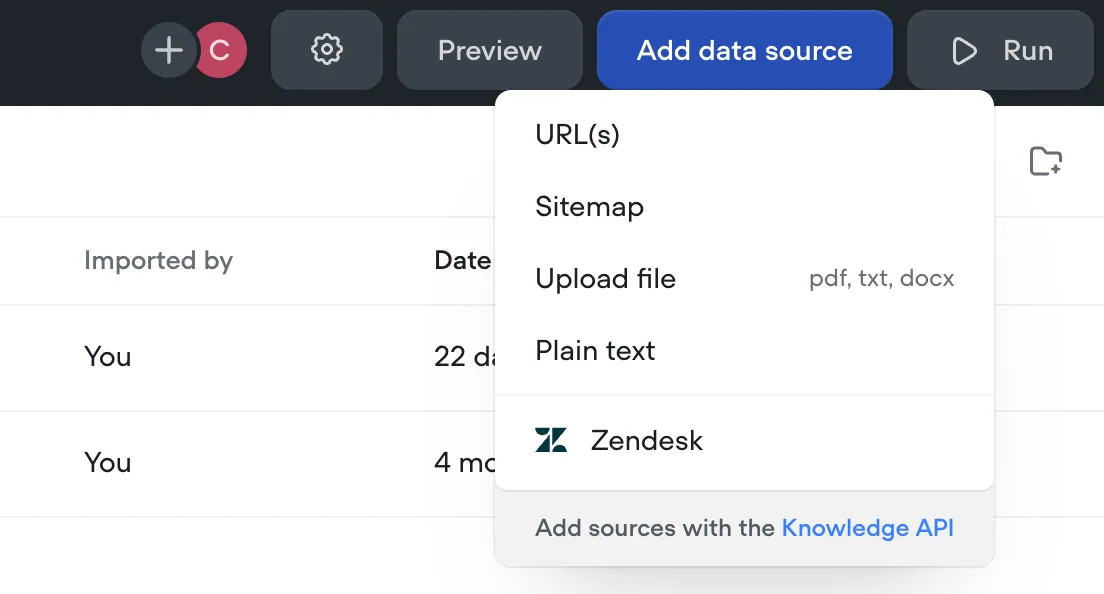
- Click + Add data source.
- Upload your documents or paste Q&A directly.
- Accepted formats: CSV, PDF, TXT, or manual entry.
- Voiceflow will automatically chunk and vectorize the knowledge for Retrieval-Augmented Generation (RAG) under the hood.
Step 5: Configure Your Agent's Behavior
Voiceflow uses a visual flow editor + AI settings.
- In the Flows tab, design conversation patterns.
- Use blocks like:
- Capture → get user input.
- If Condition → branch logic.
- Speak → let your agent respond.
- Knowledge Base Query → tap into your custom knowledge dynamically.
- Use blocks like:
- Customize how your agent queries:
- Set confidence thresholds.
- Add fallback messages (“Sorry, I couldn't find that. Can you rephrase?”).
- Create variables for user data:
- For example,
user_issue,order_number.
- For example,
{{blue-cta}}
Step 6: Prompt Engineering for Specific Responses
- Open the AI Settings for your Knowledge Base Query blocks.
- Write pre-prompts:
- “Use only official company knowledge to answer.”
- “Format all replies in a friendly and concise style.”
- Add Post Prompts if needed:
- “End every answer with ‘Is there anything else I can help you with?’”
Prompting is where you make your AI behave like YOUR brand—not just any chatbot.
Step 7: Integrate External Data (Optional)
If your agent needs up-to-date info (orders, CRM, etc.):
- Use the API Block.
- Connect to external services:
- REST APIs for order lookups.
- CRMs for customer data.
- Combine API data with knowledge-based answers inside the flow.
Example:
Agent says: “I found your order, it’s currently marked as shipped! 🚚”
Step 8: Test, Test, Test
- Use Voiceflow’s Test Tool (top right corner) to test the AI agent.
- Simulate real conversations:
- Ask it real customer questions.
- Try edge cases.
- Adjust:
- Knowledge gaps? Add missing info.
- Responses too generic? Improve your prompts.
- Confidence too low? Adjust thresholds.
Step 9: Deploy
- Go to the Deploy tab.
- Choose:
- Web chat widget
- API endpoint
- Integrations (Slack, Messenger, etc.)
- Click Publish.
Your trained, custom-knowledge AI agent is now live.
Popular Use Cases and Types of AI Agents Trained on Custom Knowledge
AI agents trained on custom knowledge are transforming the way organizations operate across industries by delivering precise, context-aware interactions. There are plenty examples of AI agent use cases that make sense with a custom knowledge dataset. In customer service, for example, AI agents like telecom support bots can handle high-volume inquiries such as billing issues, plan changes, and technical troubleshooting by referencing internal knowledge bases and FAQs. This not only reduces average handling time but also elevates customer satisfaction by delivering instant, accurate responses.
In ecommerce, AI agents are increasingly used for personalized shopping experiences. For instance, a fashion retailer could deploy an AI stylist agent that recommends outfits based on real-time inventory, seasonal trends, and customer preferences drawn from purchase history and loyalty data. Additionally, AI agents can automate cart recovery campaigns or provide dynamic product descriptions customized for individual users.
In finance, AI-powered robo-advisors like Betterment or Wealthfront use proprietary models and market data to offer investment recommendations tailored to users' financial goals and risk profiles. Banks and credit unions also deploy AI agents to assist customers with loan applications, fraud detection, and account management, using custom-trained knowledge of regulatory requirements and internal policies.
In the healthcare sector, AI agents trained on patient records and medical literature help physicians make data-driven decisions. For example, a hospital may use a virtual agent to assist nurses with medication dosage guidelines, patient intake documentation, or real-time symptom triage based on the latest clinical protocols.
In real estate, AI agents act as virtual property consultants, instantly answering buyer and renter queries about listings, neighborhood data, mortgage options, and appointment scheduling, all informed by localized market knowledge.
In insurance, AI agents assist policyholders by answering coverage questions, processing claims, and guiding users through quote generation or renewal processes. Agents trained on company-specific underwriting guidelines and policy documents help ensure customers receive accurate, personalized information while reducing the workload on human representatives. Some insurers even use AI to automate fraud detection by cross-referencing claims with historical data.
These varied applications show how different types of AI agents — from simple customer-facing chatbots to complex, multi-purpose virtual assistants — can be tailored to meet industry-specific needs. By embedding custom knowledge, organizations enable their AI agents to not just automate tasks, but also make informed decisions, learn from user interactions, and continuously improve their value over time.
Future Trends in Custom Trained AI Agents
As technology evolves, several trends are emerging in the development of AI agents. One significant trend is the increasing integration of AI agents with advanced machine learning techniques, enabling them to learn and adapt more effectively from user interactions. The use of Retrieval-Augmented Generation (RAG) is also expected to grow, allowing agents to provide more accurate and contextually relevant responses by pulling in real-time data from various sources.
Additionally, there is a shift towards creating more specialized agents tailored to specific industries or tasks, enhancing their effectiveness and user satisfaction. Furthermore, advancements in natural language processing will lead to more intuitive and human-like interactions, making AI agents more accessible and user-friendly. As these trends continue to develop, AI agents will play an increasingly vital role in business operations and customer engagement, driving innovation and efficiency across multiple sectors.
Conclusion
At its core, an AI chatbot is more than just a conversational interface — it’s a computer program designed to solve real-world problems, provided it's trained with the right information. When an AI agent performs using custom knowledge, the difference is immediately noticeable. Suddenly, customers get answers grounded in your actual business logic, not just generalities scraped from the internet.
Unlike generic generative AI models that often give surface-level responses, custom-trained AI chatbots and AI agents work with the data, tone, and workflows unique to your organization. The real advantage comes not just from the initial setup, but from the ability to gather feedback to make the agent smarter over time. Whether it's helping users troubleshoot technical issues, navigating insurance claims, or assisting with financial planning, the ability to build custom AI agents tailored to your domain unlocks new levels of productivity and user satisfaction.
Building and training an AI is no longer a task reserved for machine learning specialists — platforms like Voiceflow make it a collaborative, iterative process where business teams, designers, and technical leads can all contribute. The result isn’t just a chatbot — it’s a business asset capable of learning, adapting, and delivering value with every interaction.


Start building AI Agents
Want to explore how Voiceflow can be a valuable resource for you? Let's talk.