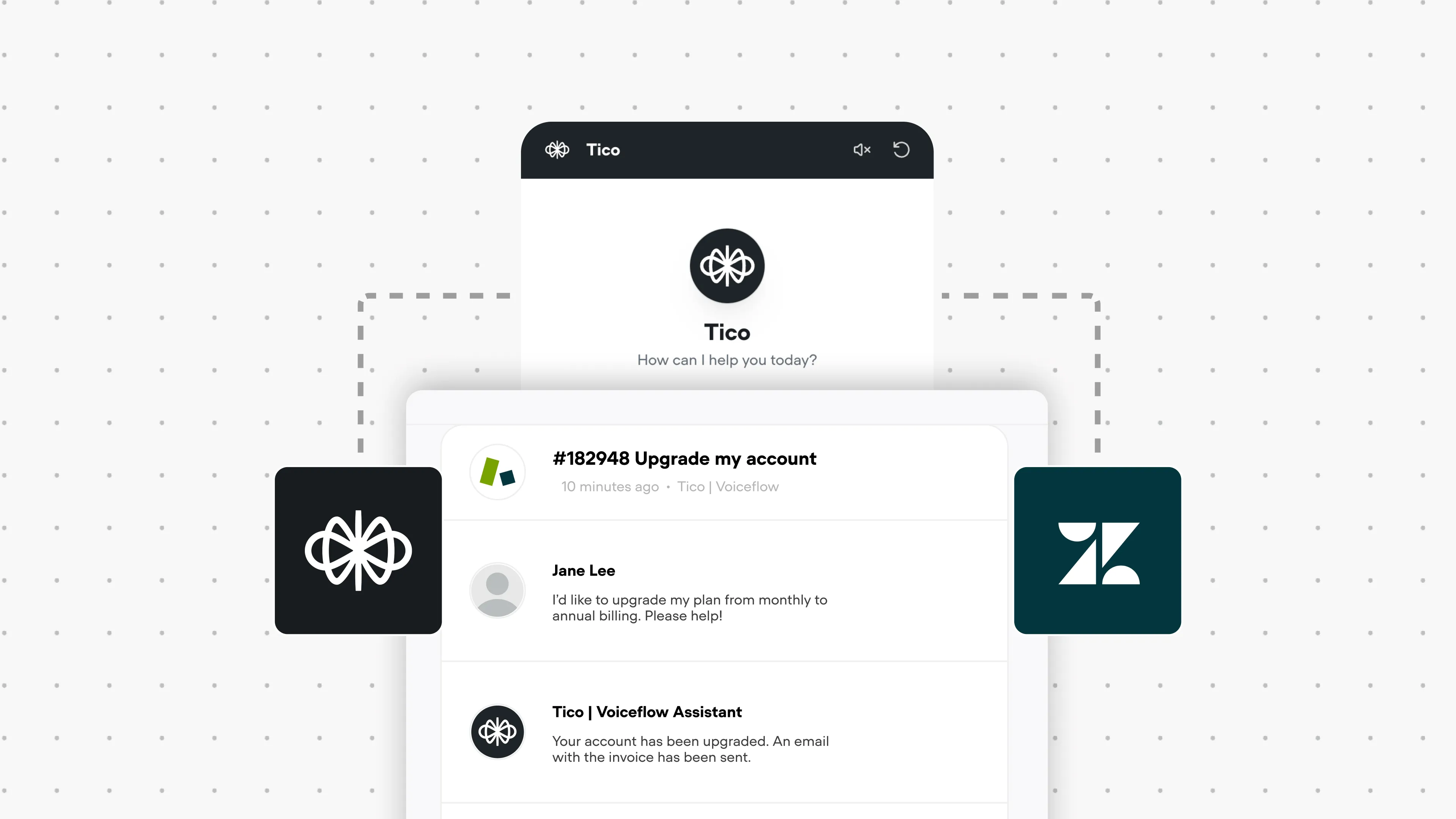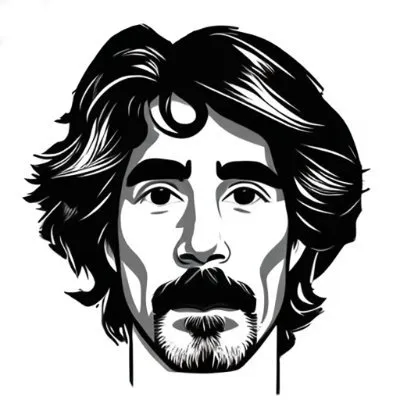Airtable: Search database
This function is able to search an item in an Airtable database and return the information in matching rows. This outputs the API response body directly.
Explore More Templates
Build and submit a Template to have it featured in the community.

No items found.
No items found.





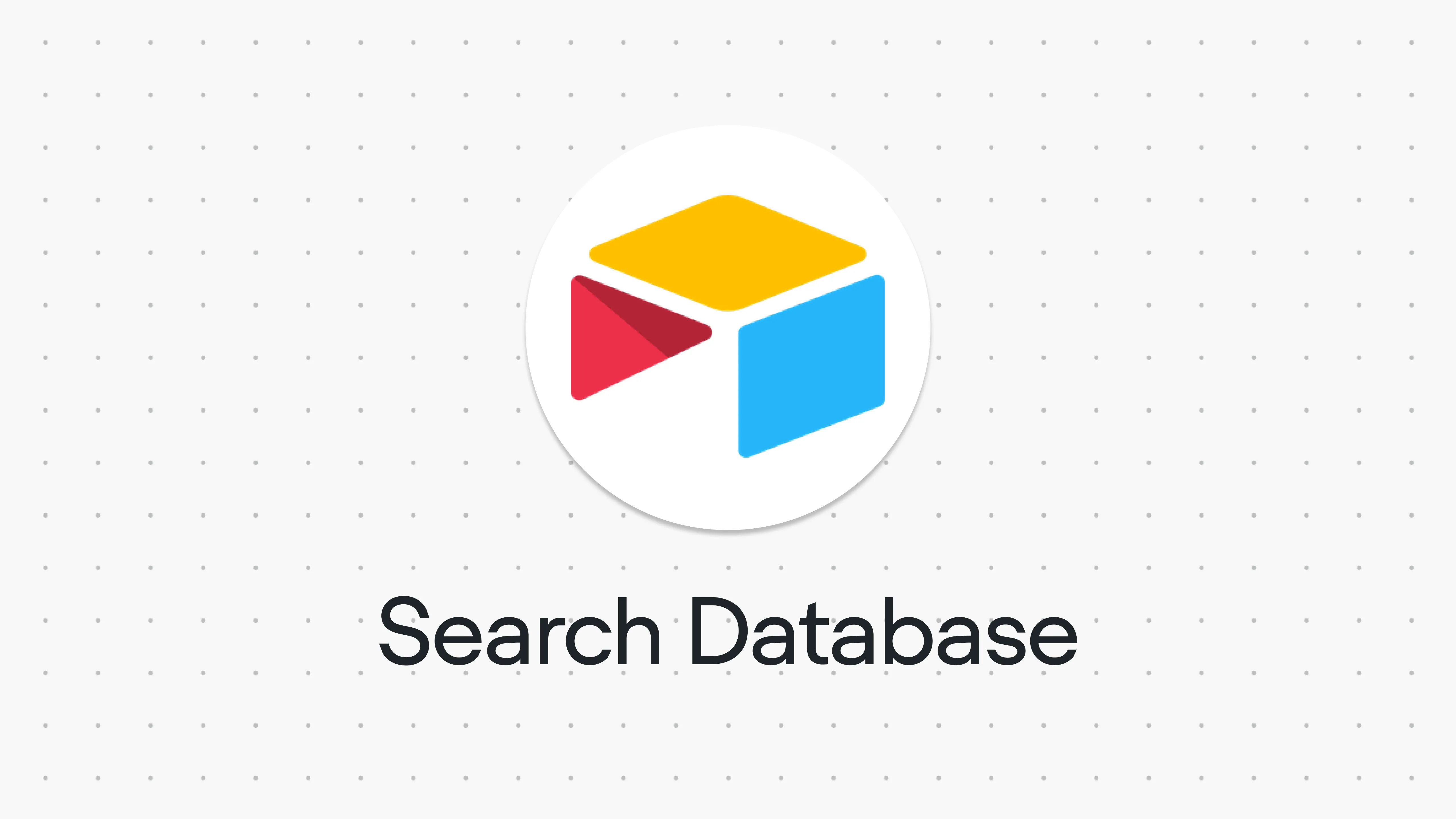


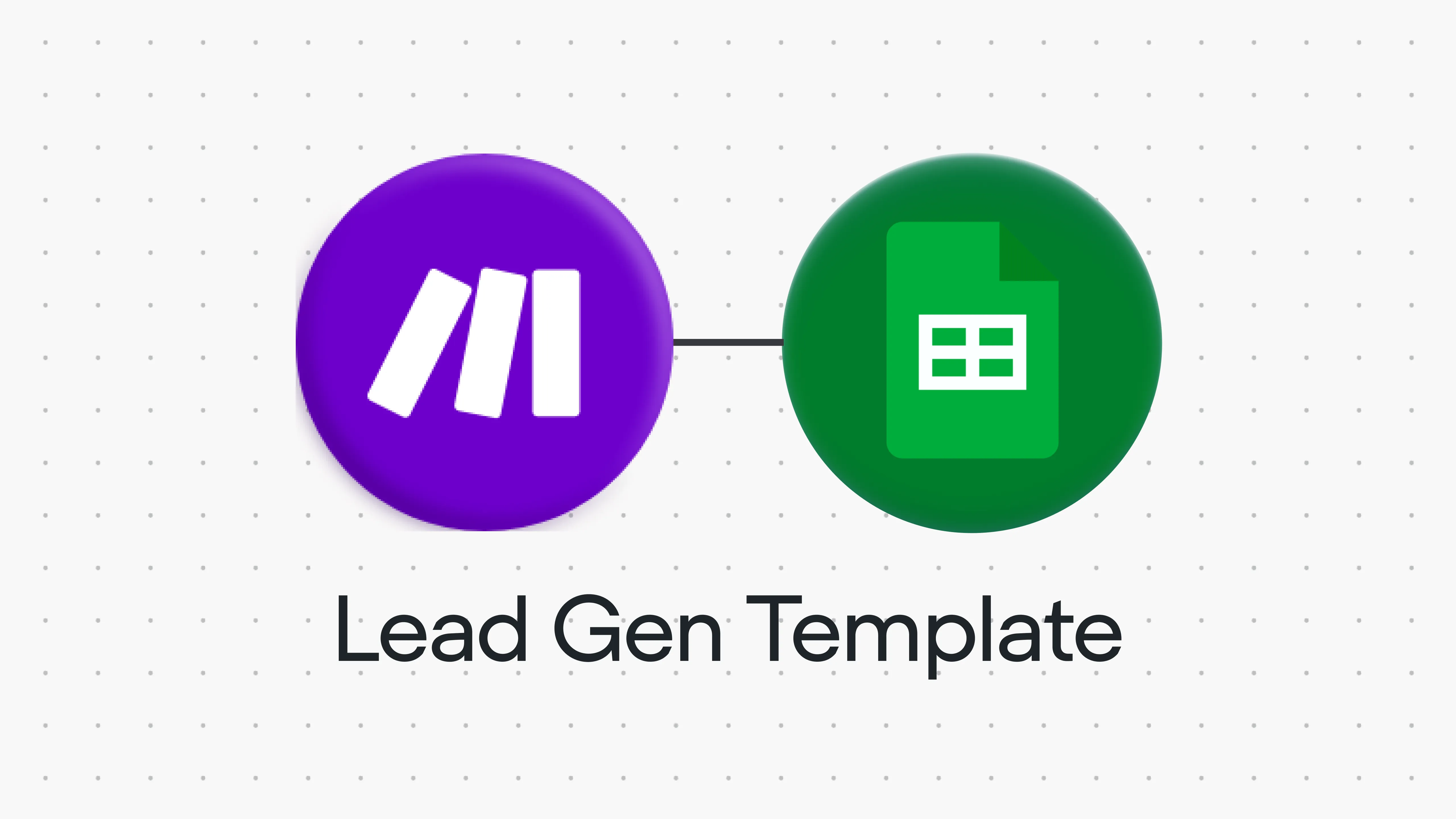

.webp)