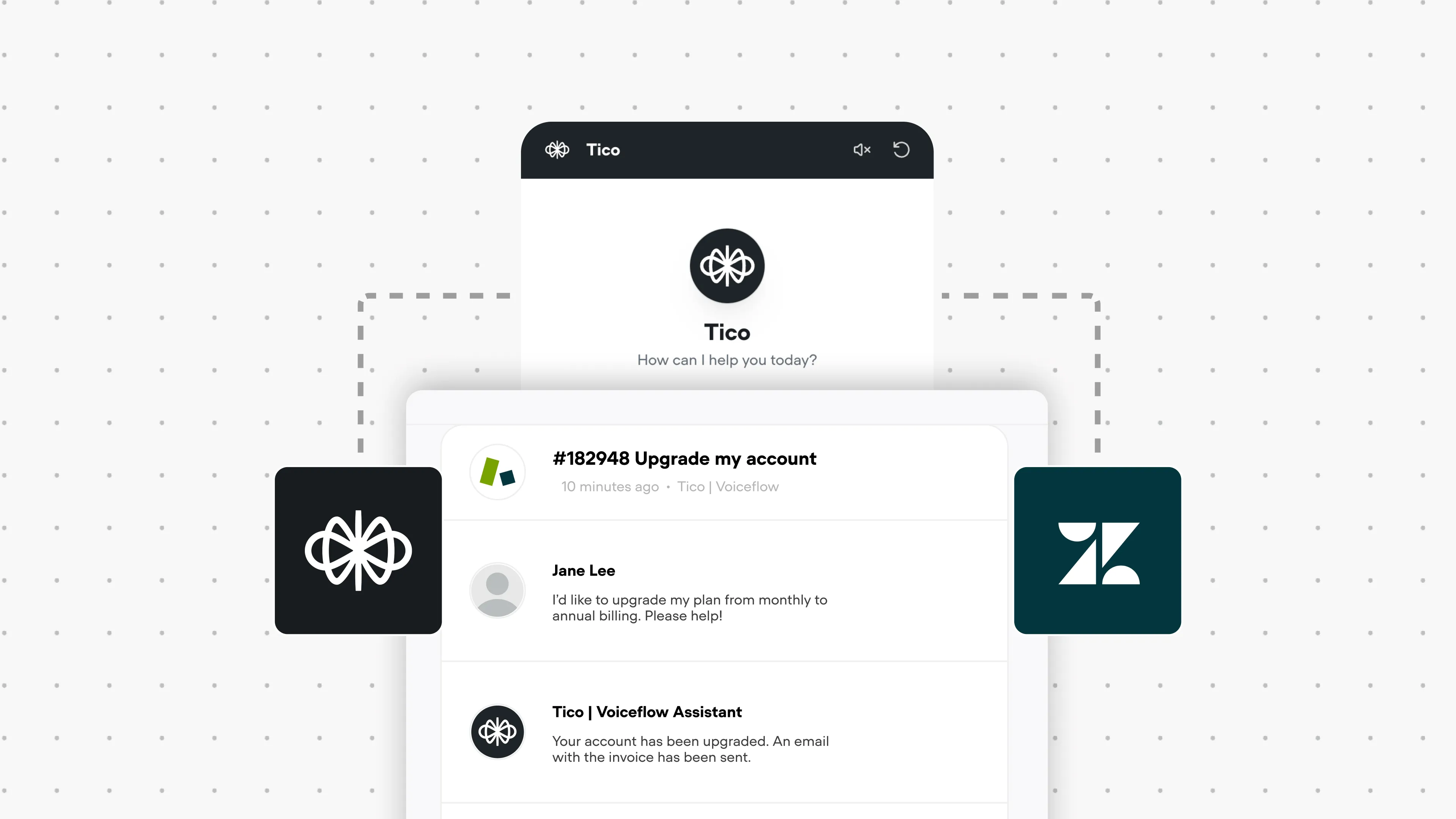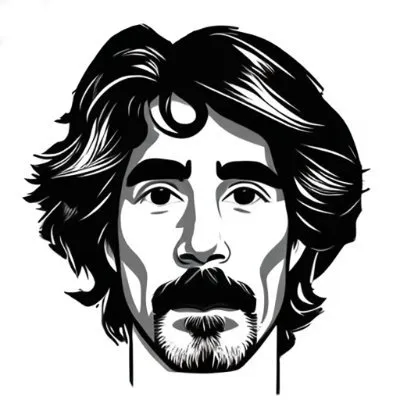Create a Dynamic Carousel using Knowledge Base Sources
Output a dynamic carousel card from your Voiceflow knowledge base content.
Explore More Templates
Build and submit a Template to have it featured in the community.

No items found.
No items found.





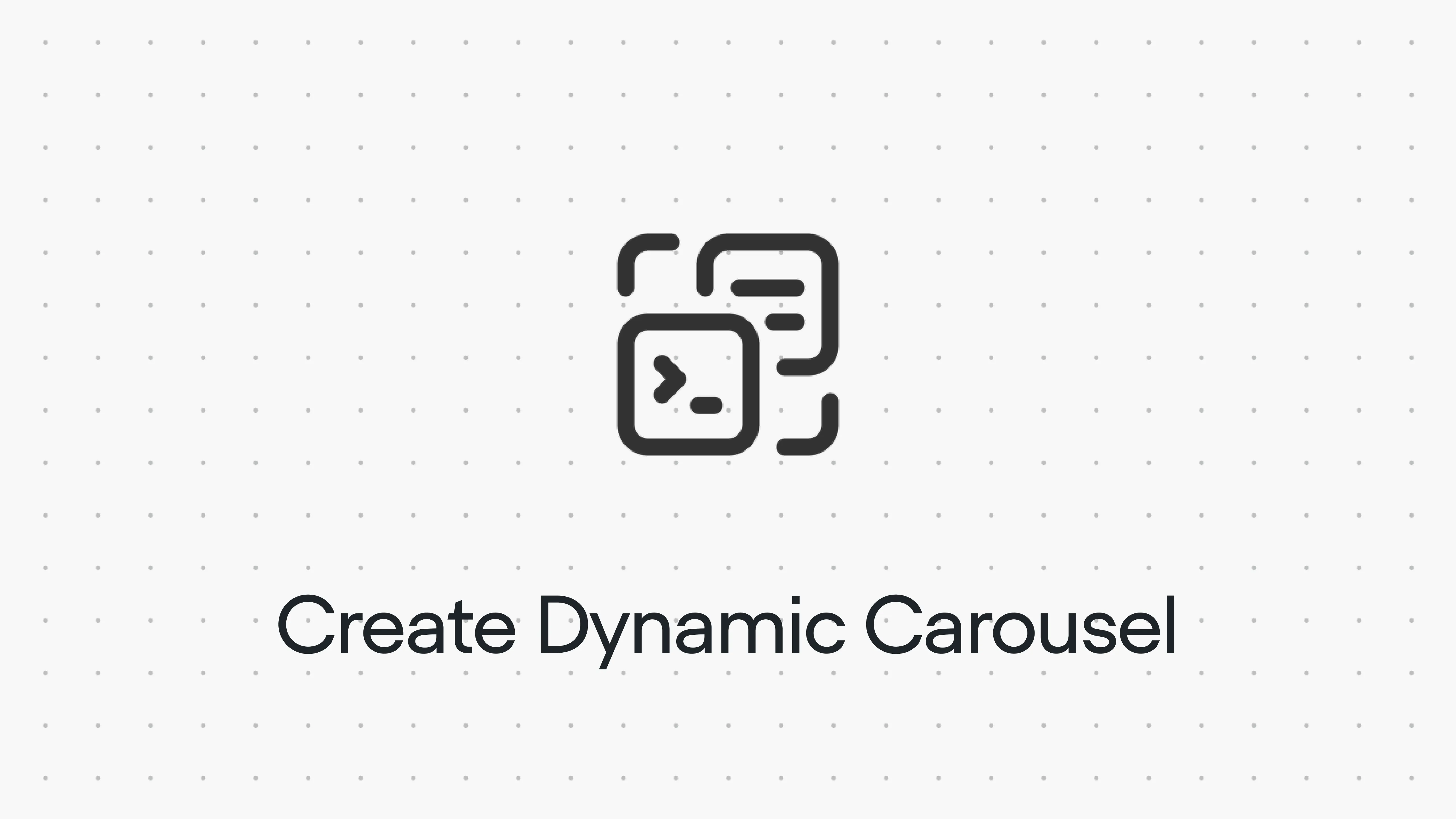


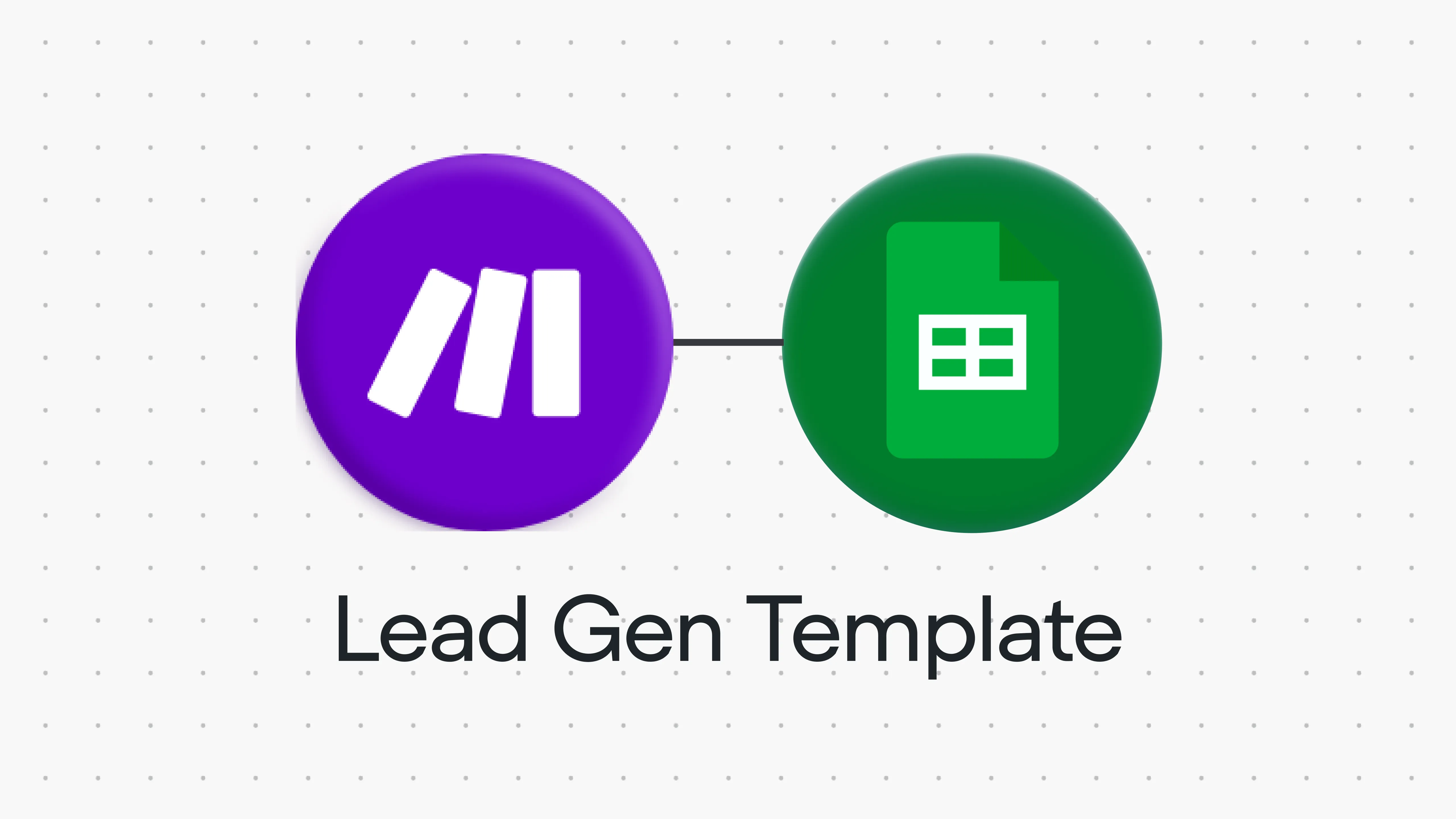

.webp)