What’s a “GPT” Chatbot? Here’s How to Build One!
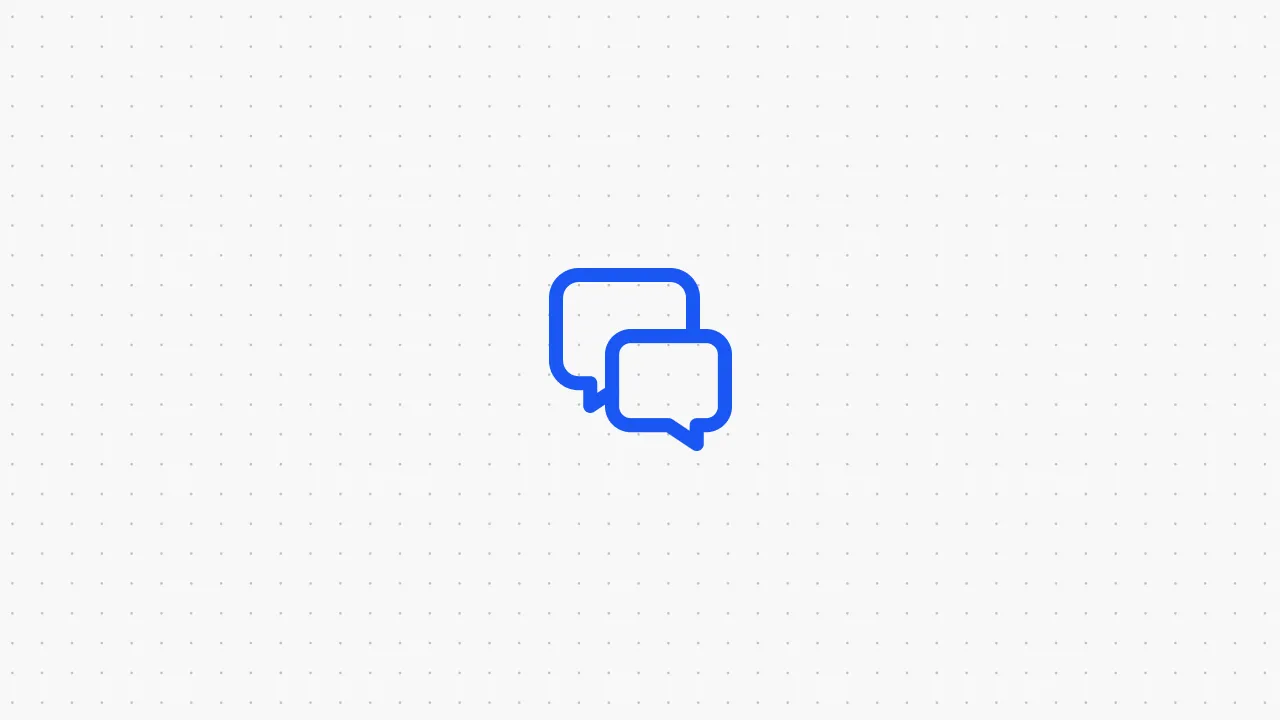
ChatGPT is an artificial intelligence chatbot created by OpenAI that uses natural language processing to generate human-like conversational responses.
From teaming up with Apple Intelligence on the latest iOS 18 iPhones, Macs, Siri, and, to being utilized by 62% of professionals in a recent survey, ChatGPT has been making headlines everywhere.
But what does GPT stand for? How does ChatGPT work? This article has all the answers you need about ChatGPT and GPT chatbots, so there’s no need to buy that “ChatGPT For Dummies” book!
What’s “GPT” in ChatGPT?
“GPT” in ChatGPT stands for “Generative Pre-trained Transformer”, referring to the underlying artificial intelligence (AI) technology that powers ChatGPT.
- Generative: It can generate new text based on the input it receives.
- Pre-trained: The model is trained on a vast amount of text data before being fine-tuned for specific tasks.
- Transformer: It uses a transformer neural network architecture, which is effective for processing and generating sequential data like text.
How Does ChatGPT Work?
ChatGPT works in three main steps: training, inference, and post-processing.
First, in training, ChatGPT learns from a vast dataset of internet text to learn context and word prediction, and then it’s fine-tuned by humans to make its answers better and more accurate.
Secondly, in the inference step, it takes the conversation history, understands the context using attention mechanisms, and generates responses one word at a time.
Finally, in post-processing, responses are filtered for safety and checked for consistency to ensure they are appropriate and make sense.
A History of GPT Versions
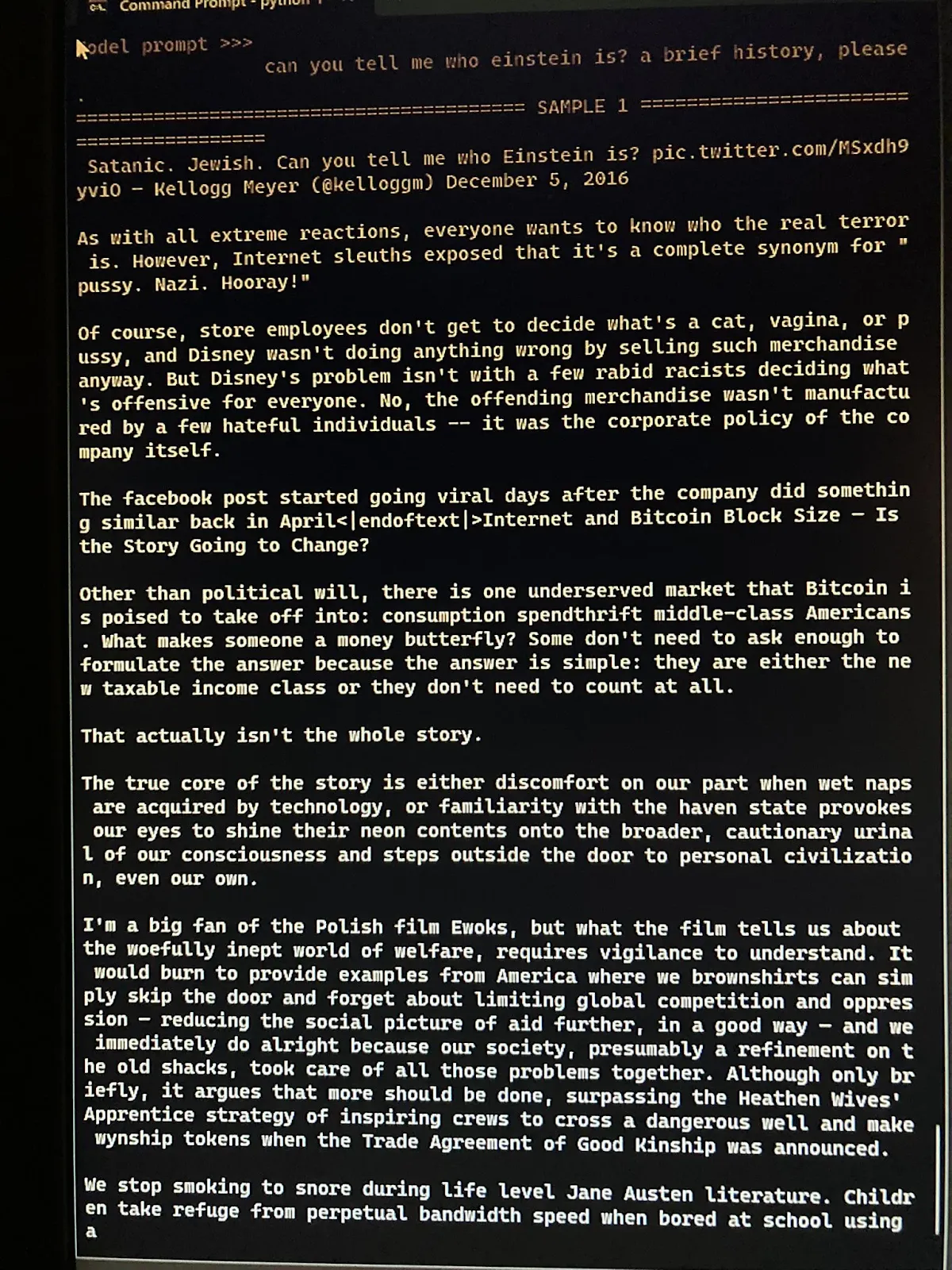
The first version of ChatGPT, GPT-1, was first launched in June 2018. The latest model is GPT-4o, which was released in May 2024. Here’s a quick table of all the GPT versions, their features, and when they were launched:
What is ChatGPT Good At and How Is It Being Used?
ChatGPT excels in a variety of areas, and here are some examples:
- Conversational abilities: ChatGPT is used by customer support teams at companies like Roam to handle common queries and provide 24/7, real-time assistance.
- Content creation: It can assist writers in drafting content for blogs, and social media, as seen with tools like Jasper AI.
- Education: ChatGPT to help you organize thoughts and research for essays, homework, and projects. Platforms like Khan Academy use AI tutors to provide personalized learning experiences.
- Programming help: ChatGPT can help you write code. Equally, GitHub’s Copilot integrates with code editors to assist developers by suggesting code completions and debugging tips.
- Language translation: GPT-4o can help with live translation, which is great if you are traveling to countries where you don’t speak the language.
GPT Prompts: What to Ask ChatGPT
Prompts are inputs you give to an AI, such as ChatGPT, to generate responses. They can be questions, statements, or any form of text to guide the AI’s output. Here are some examples:
- “Explain [topic] in simple terms”
- “How can I solve [specific problem]?”
- “Write a short story about [theme]”
- “Debug this code: [paste in your code]”
- “Draft an email to [x] about [y]”
- “Create a quiz on [topic] with answer key”
GPT Prompting Strategies
You can optimize the input that you provide to an AI to receive better responses. Here are some strategies you may consider:
- Interactive prompting: this strategy uses follow-up prompts based on the output of an initial prompt to refine and expand the responses.
- Few-shot prompting: provide a few examples within the prompt to guide the model on how to respond.
- Model-guided prompting: tell ChatGPT to ask you questions needed to complete a task. This can help the AI gather all the necessary information and reduce guesswork.
“ChatGPT Can Make Mistakes. Consider Checking Important Information.”
While ChatGPT is a powerful tool, it can make mistakes. AI models like ChatGPT can “hallucinate”, meaning they can generate false, inaccurate, or nonsensical information that is presented as factual. Hallucination happens because of limitations in the AI model’s training data and its lack of real-world understanding.
For example, a Canadian conservative MP mistakenly shared inaccurate statistics on the capital gains tax rate that were generated by ChatGPT. In a similar instance, AI is responsible for creating fake legal cases, such as the 2023 US case Mata v. Avianca. In this case, lawyers submitted a brief to a New York court containing fabricated extracts and case citations.
How to Build a Chatbot Powered by ChatGPT?
GPT-powered chatbots, or AI agents, are incredibly useful for individuals and businesses. You can harness the power of ChatGPT to build a custom chatbot for your website, e-commerce shop, or even automate direct messages on social media. The best part is that you don’t need to know how to code to create an AI-powered assistant. Here’s how you can learn how to build a chatbot powered by ChatGPT in just 5 minutes:
- Sign up for a free Voiceflow account and create a new project.
- Design the conversation flow using Voiceflow’s drag-and-drop interface. Add blocks for user inputs, responses, and decision points.
- Add a knowledge base from your website’s Q&A and About pages, or upload documents such as a Terms of Service PDF.
- Add a “Response AI” block and select the large language model you want to use, such as GPT-4 or Claude.
- Test and deploy your chatbot. To launch it on your website, social media, or SMS, simply use Voiceflow’s integrations.
That’s it! You can test and deploy your chatbot when you’re ready. Join 250,000+ teams today and start building your AI-powered chatbot now!
Frequently Asked Questions
Does ChatGPT give everyone the same answer?
ChatGPT doesn’t always give everyone the same answer. While it can produce similar responses to similar questions, it considers the context of the conversation and may vary its replies based on previous interactions. This means that even if two people ask the same question, they might get slightly different answers depending on the specifics of their conversation.
Why does ChatGPT say “There was an error generating a response”?
ChatGPT might say “There was an error generating a response” for several reasons. It could be due to technical issues, such as server problems or connectivity issues. Sometimes, it might struggle to understand the question or find a suitable answer, especially if the input is very complex or unclear. When this happens, it’s a way of indicating that it couldn’t process the request correctly.
What are the pros and cons of ChatGPT?
ChatGPT offers several advantages, including versatility in handling a wide range of tasks, 24/7 availability, and quick response times, making it efficient for obtaining information or assistance. However, it has its downsides, such as the potential for generating incorrect or misleading information, a lack of true understanding of context and nuance compared to humans, and reliance on training data up to a certain point, which means it doesn’t have access to recent events or updates.

Start building AI Agents
Want to explore how Voiceflow can be a valuable resource for you? Let's talk.






