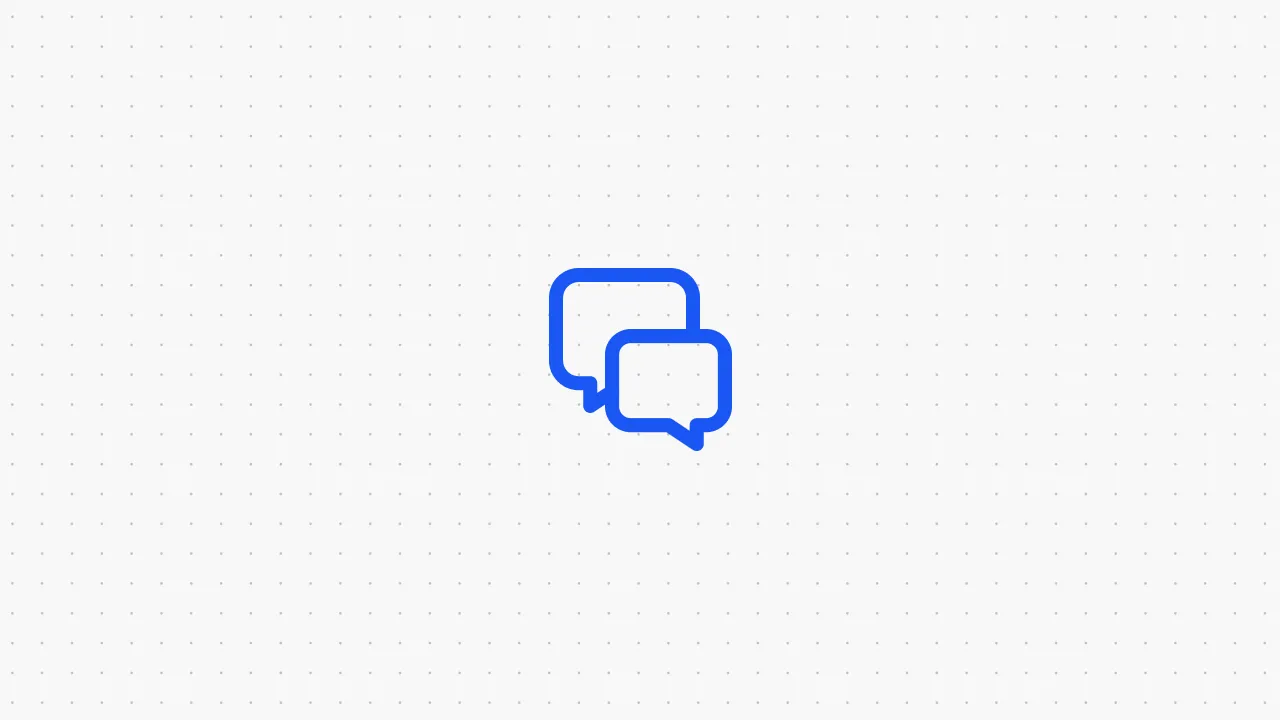Gemini vs. Google Assistant: What’s the Difference?
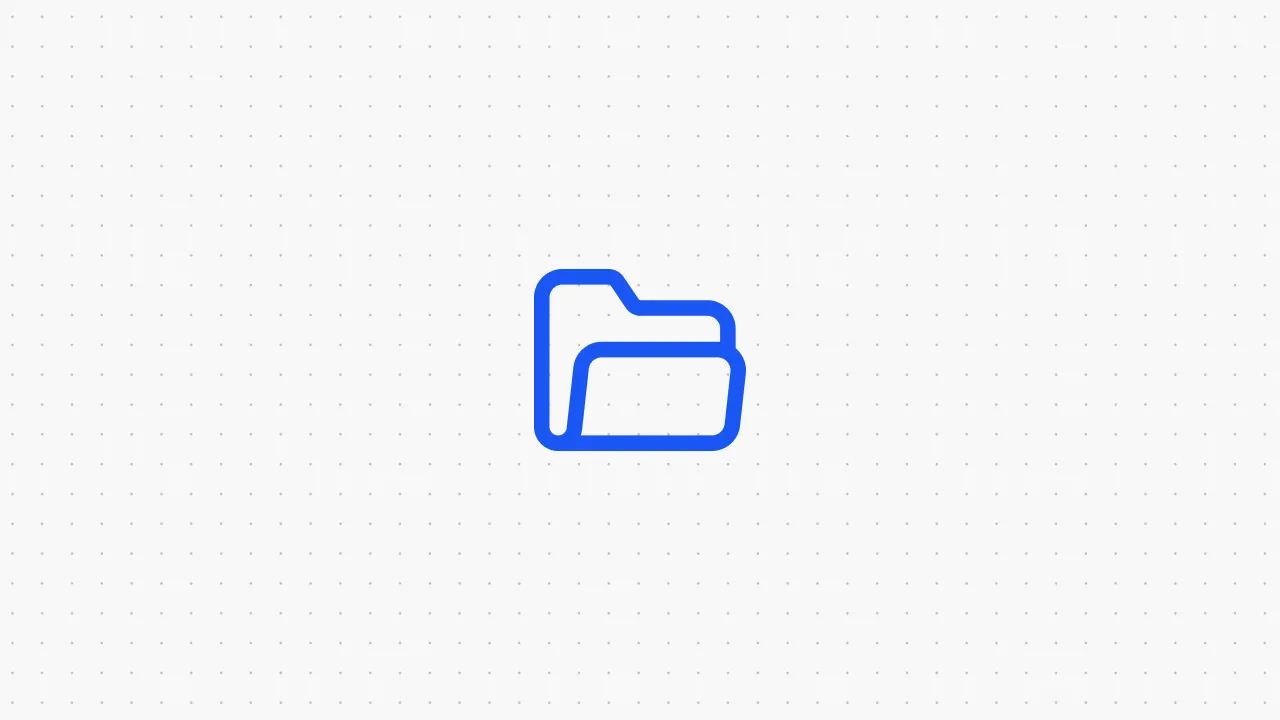
Google Assistant and Google Gemini are two smart apps that exist to help customers in a bind. But if you’re looking for a viable chatbot that can power your business’s customer service, which one is the better one to go with?
While Gemini is the newer product that revolves around generative AI, Google Assistant has been a reliable staple in the lives of millions of users. Which is the best catalyst for a chatbot for your company? Read onwards to find this out and more.
What is Google Gemini?
Developed by DeepMind, Google Gemini is a large language model (LLM) that helps users generate answers to quests as well as long-form text and other audio and visual content. Google Gemini comes in many versions for both everyday users and developers.
How to Turn Off Google Gemini?
To turn Google Gemini off, follow these 3 easy steps:
- Visit gemini.google.com.
- Click on “Activity”.
- Click on “Turn off” or “Turn off and delete activity”.
From this point forward, Google Gemini shouldn’t appear at the top of Google search results.
Features and Capabilities of Google Gemini
Google Gemini’s AI capabilities make it a very promising LLM that can interpret all kinds of text and file formats. The service can also understand and generate code from Python, Java, and other programming languages.
For what it's worth, Google Gemini can also be an extension to Google Docs, Chrome, and Gmail, serving as a dependable writing assistant.
What is Google Assistant?
First released in 2016, Google Assistant is a virtual assistant that responds to spoken questions and commands. This assistant is connected to the internet to help users find the knowledge they seek. The assistant can also perform other tasks like set reminders and provide entertainment in the form of audio-based stories and games.
How to Turn Off Google Assistant?
Google Assistant can be turned off on a compatible smart device, such as an Android smartphone. Here’s how to turn Google Assistant off:
- Open the Google Assistant app on your smartphone.
- Tap on “General”.
- Tap on “turn off Google Assistant”.
From this point forward, Google won’t listen to your voice when you say “Hey Google…”.
What are the Main Differences Between Google Assistant and Gemini?
Google Assistant is considered a voice assistant found in smart devices and phones that primarily helps users with tasks. In comparison, Google Gemini uses generative AI to answer unique questions and compile text with complex instructions. Both models can make for competent chatbots, but when it comes to gathering information, Gemini has a noticeable edge. Unfortunately, there isn’t any way to combine Google Assistant with Gemini, so developers can only rely on one as their basis for a chatbot.
How do I Switch from Google Assistant to Gemini?
Google will eventually replace Google Assistant with Gemini on smart devices, but if you want a head start on moving to Google Gemini, you can make the switch in 5 minutes right here.
- Open the Google Play Store.
- Look for the Google Gemini app and install/download it.
- After the app is finished installing, tap on “Open”.
- Tap on “MORE” and accept the Terms and Conditions.
- Tap on your avatar on the top-right corner of the screen.
- Tap on “Settings”.
- On the list of digital assistants, ensure Google Gemini is “on” and Google Assistant is “off”.
You can always revert back to Google Assistant through the same settings menu.
What are the Subscription Plans Available for Google Gemini?
Google Gemini comes in 3 subscription plans: Nano, Pro, and Ultra, suitable for different devices and scenarios. Here are the traits of each version of Gemini to consider:
Each model has a free version that comes with limits on usage. Custom plans are available after a consultation from somebody at Google.
How Does Gemini Perform In Comparison to Other AI Chatbots?
Gemini Nano and Pro are decent LLMs for a reduced value, but Gemini Ultra is the only tier that can match ChatGPT in terms of specs. Gemini Ultra is faster to process than ChatGPT and can generate visuals, but when it comes to using it for businesses, ChatGPT is much more versatile.
Voiceflow is a top-of-the-line chatbot builder that allows business owners to create chatbots with an easy-to-read flowchart featuring branding dialog paths. You can also use ChatGPT right from the start in a Pro or Business plan to have your customer service bot generate AI text rather than compile rule-based text.
Furthermore, Voiceflow is capable of connecting with many types of third-party tools so you can have your chatbot set appointments, manage inventory, and other time-consuming tasks.
Get started on a free 2-week trial of our Voiceflow Pro plan with all features available.

Start building AI Agents
Want to explore how Voiceflow can be a valuable resource for you? Let's talk.