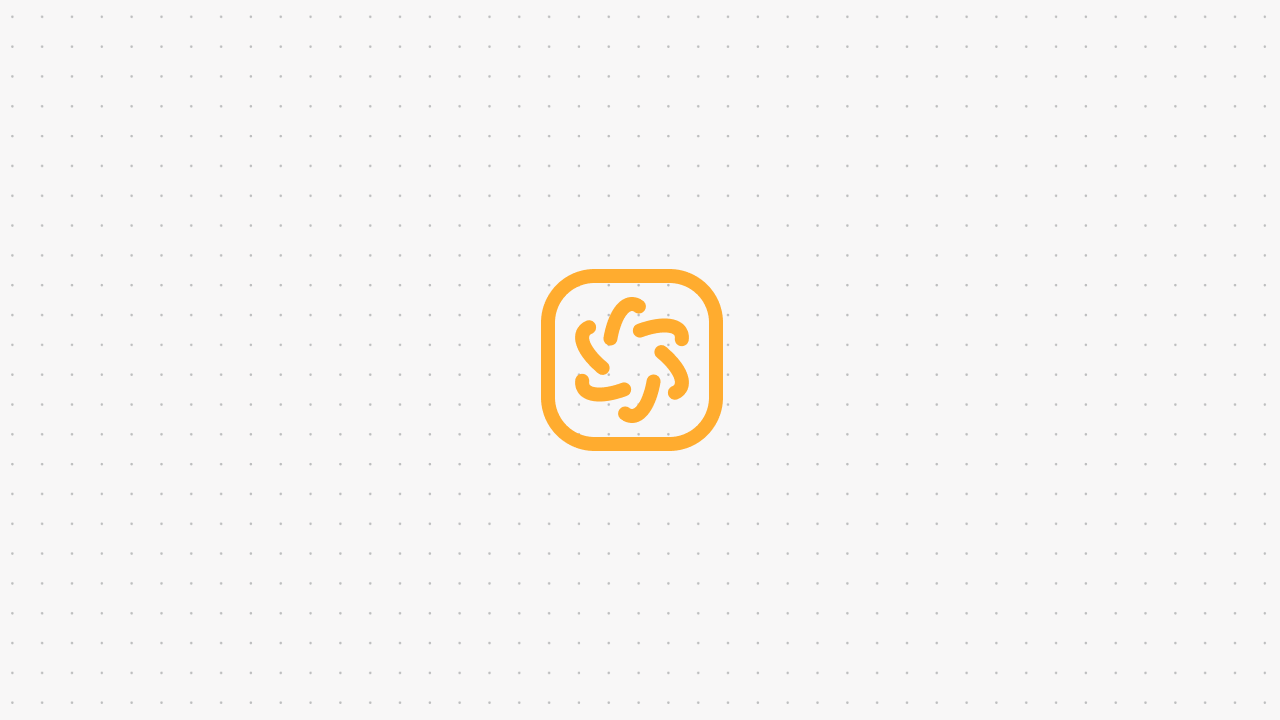Sage Knowledge Base: What It Is and How To Use It

According to a report by Salesforce, 71% of consumers expect companies to provide real-time communication and immediate responses. This expectation has put immense pressure on businesses to provide round-the-clock support.
Enter Sage Knowledge Base, a powerful solution that's changing the game for customer service and self-help resources. By leveraging such resources, businesses can enhance their customer service capabilities and ensure they meet the evolving needs of their clientele effectively. This article will dive into everything you need to know about Sage and its best alternative, Voiceflow.
What is a Knowledge Base?
A knowledge base is a centralized repository of information designed to store, organize, and share knowledge within an organization or for its customers. Knowledge bases can contain a wide variety of content, including FAQs, technical documentation, how-to guides, troubleshooting information, and company policies. They serve as a self-service platform, enabling users to find answers to their questions quickly and efficiently without the need for direct support from staff.
What is Sage Knowledge Base?
Sage Knowledge Base is a comprehensive online repository of information designed to empower users of Sage products with instant access to answers and solutions. It serves as a 24/7 virtual support team, providing assistance on everything from basic how-tos to complex troubleshooting. It covers:
- Product features and functionality
- Troubleshooting guides
- Best practices and tips
- Software updates and release notes
- Frequently Asked Questions (FAQs)
The knowledge base is continuously updated, ensuring users always have access to the most current and relevant content.
How to Access Sage Knowledge Base?
Accessing Sage Knowledge Base is straightforward:
- Visit the official Sage support website
- Look for the "Knowledge Base" or "Help Center" link
- Log in using your Sage account credentials
- Use the search bar or browse categories to find relevant information
For some Sage products, users can access the Knowledge Base directly from within the software interface, providing seamless integration with their workflow.
Benefits of Using Sage Knowledge Base
The advantages of utilizing Sage Knowledge Base are numerous and impactful:
- 24/7 Availability: Users can access information at any time, from anywhere
- Self-Service Empowerment: Enables users to find solutions independently
- Time-Saving: Quickly locate specific information without waiting for support
- Comprehensive Coverage: Access a wide range of topics across various product lines
- Up-to-Date Information: Stay informed about the latest updates and features
These benefits align perfectly with the modern customer's expectations for immediate and efficient support.
What is “Guided Search” in Sage Knowledge Base?
Guided Search is an innovative feature within Sage Knowledge Base that enhances the user experience by guiding them through a series of questions to narrow down their search results. This intelligent search functionality ensures that users find the most relevant information quickly, even if they're not entirely sure what they're looking for.
How Do I Report an Issue with Sage Knowledge Base?
If users encounter any problems with Sage Knowledge Base, they can report issues through several channels:
- Use the feedback button often found at the bottom of knowledge base articles
- Contact Sage support through their official channels
- Reach out to their account manager or Sage representative
User feedback is crucial for the continuous improvement of the knowledge base, ensuring it remains a valuable resource for all users.
What Are the Different Types of Knowledge Bases?
There are primarily two types of knowledge bases:
- External (Customer-Facing) Knowledge Base: This type is designed for customers and website visitors. It typically contains product documentation, FAQs, troubleshooting guides, and other information that helps customers use a product or service effectively.
- Internal Knowledge Base: This is used within an organization and can be further divided into two subtypes:some text
- For customer support and service: It helps customer service agents access consistent information to assist customers.
- For employee support: It contains information about IT, HR, company policies, and other internal processes.
Additionally, there are machine-readable knowledge bases designed for AI systems to use in automated reasoning and query answering.
Benefits of an AI-Powered Knowledge Base
An AI-powered knowledge base offers several advantages over traditional systems. It can provide more accurate and contextual responses, learn from user interactions, and continuously improve its performance. One powerful technique for enhancing AI knowledge bases is Retrieval-Augmented Generation (RAG).
RAG combines the strengths of large language models with the ability to retrieve information from a knowledge base. This approach allows the AI agent to access up-to-date and specific information stored in the knowledge base while generating responses. The benefits include:
- Improved accuracy: The AI can provide more precise answers by referencing the latest information in the knowledge base.
- Reduced hallucinations: By grounding responses in retrieved facts, RAG helps minimize the risk of AI generating false or inconsistent information.
- Customization: The knowledge base can be tailored to contain company-specific information, allowing the AI to provide personalized responses.
- Scalability: As the knowledge base grows, the AI's capabilities expand without requiring retraining of the entire model.
To use RAG, organizations need to implement a retrieval system that can efficiently search the knowledge base and provide relevant information to the AI model during the generation process.
How to Build an AI Agent Powered By a Custom Knowledge Base
Voiceflow makes it easy to build powerful AI agents that harness your knowledge base to deliver human-like support. Whether you’re in retail, healthcare, or SaaS, Voiceflow’s intuitive platform empowers businesses of all sizes to create customized AI solutions without the need for extensive coding in 3 simple steps:
- Organize your data (FAQs, product info) and start a new project in Voiceflow. This creates the framework for your AI agent.
- Use Voiceflow’s drag-and-drop interface to build conversations. Link your knowledge base to ensure accurate responses.
- Run simulations to refine your agent, then deploy it on your preferred platform. Voiceflow supports web, voice assistants, and more.
Sign up today and take the first step towards smarter, automated customer support!

Start building AI Agents
Want to explore how Voiceflow can be a valuable resource for you? Let's talk.