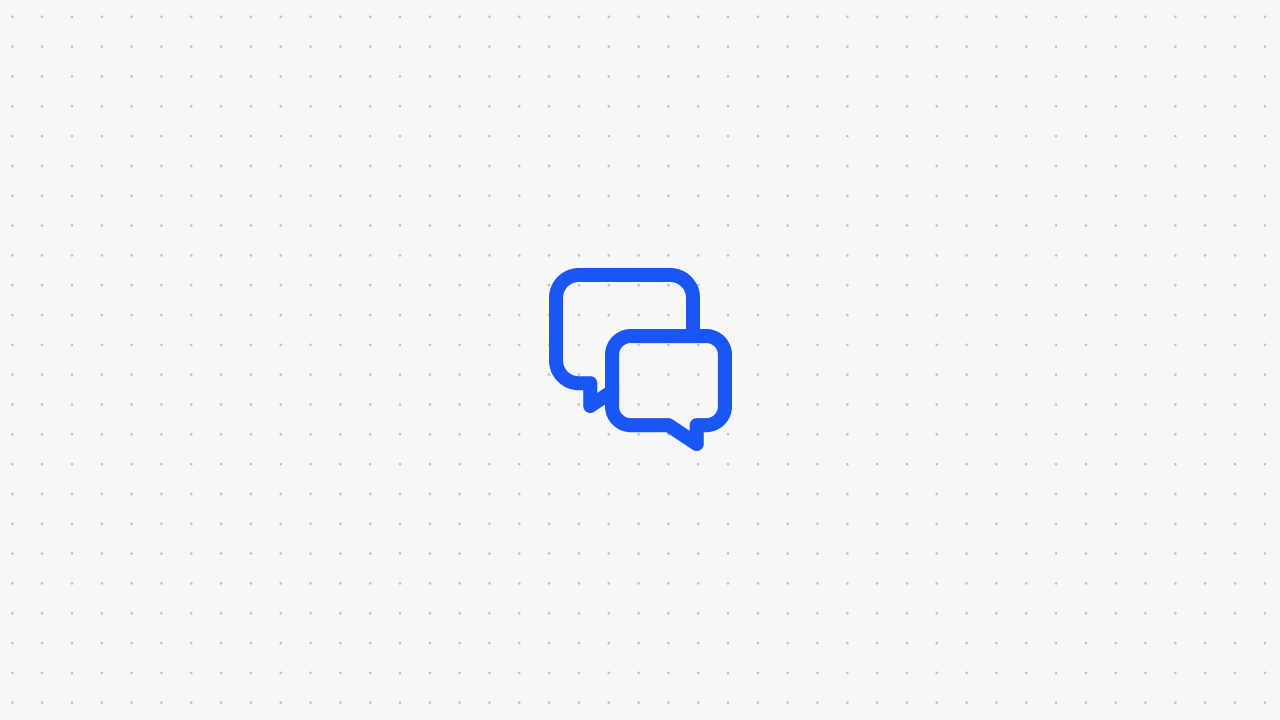How To Build an AI Chatbot for Telegram [Easy Steps]

Thinking of holding omnichannel customer support? Telegram may be a viable messenger platform to hold communications on. Over 900 million people worldwide are on Telegram every month, giving you a lot of potential to make your company’s customer service accessible to many different users.
But maybe you’re having second thoughts and aren’t keen on juggling multiple messenger apps for customer service. Thankfully, a Telegram account can be automated with a powerful and inexpensive chatbot! Read onwards to learn more about how you can use AI to respond to Telegram users any time and anywhere.
What is a Telegram Bot?
A Telegram Bot is a robot that receives and sends messages from a Telegram account without a human needing to manage the account. The bot can do anything that a human chat representative does, such as send text messages, share files, process payments, and other requests and actions.
Unlike other chatbots, Telegram Bot is proprietary and exclusive to Telegram, so users can get a Telegram chatbot running much more easily than other with other methods.
Telegram also has created a Telegram Bot API, allowing your Telegram bot to interact with users from other messenger platforms like WhatsApp, Slack, and Discord. Telegram states that over 10 million bots are currently on Telegram — a testament to how easy it is to set up automated support.
To build a Telegram bot, you’ll need the following assets:
- A Telegram account
- Python language
- Pip installer
- A code editor or IDE
Fortunately, all these things are free to download for all users.
How to Build a Telegram Bot with Python?
Here’s how to build a Telegram bot involving the Python library:
- Open Telegram.
- Search for “@BotFather”.
- Read the message and click “Start” in the top right corner of the screen or page..
- In the text bar, type “/newbot”.
- Follow the steps to set up the bot. After following these steps, you’ll get a Telegram API token.
- Copy and paste the token code in a Notepad application.
- Click here and download the latest versions of Python and Pip.
- Open Pip after you install it.
- In the prompt, copy and paste “pip install pyTelegramBotAPI”.
- Open your computer’s code editor. If you don’t have a code editor, you can download Microsoft Visual Basic.
- Install and open your code editor.
- In the prompt, copy and paste “export BOT_TOKEN=your-bot-token-here”. In place of “your-bot-token-here”, copy and paste the token code form earlier.
- Run the “source .env” command.
- Create a new bot.py file.
- In the prompt, copy and paste “import os
import telebot
BOT_TOKEN = os.environ.get('BOT_TOKEN')
bot = telebot.TeleBot(BOT_TOKEN)”
- Next, we’ll get the bot to understand greetings. In the prompt, copy and paste “@bot.message_handler(commands=['start', 'hello'])
def send_welcome(message): bot.reply_to(message, "Hi there. What’s happening?")”
- To ensure the chatbot will reply, copy and paste “@bot.message_handler(func=lambda msg: True)
def echo_all(message): bot.reply_to(message, message.text)” - To test your chatbot, type “/start” or “/hello”.
- To launch the bot, copy and paste “bot.infinity_polling()” to the end of the file.
For more details on bots, visit Telegrams guide to Telegram Bots here.
Automating Customer Support with Telegram Bots
A Telegram Bot can do a lot to help your business’s customer service efforts. Here are the top reasons to automate your customer support with a Telegram Bot:
- Around-the-clock support: Telegram Bots can answer customer queries at any time of day and resolve problems in a quick manner.
- Automated notifications: Customers and leads can receive messages from your Telegram Bot so you won’t have to send messages manually. The Bot can schedule and send messages for all kinds of occasions revolving around your business, such as sales, upcoming product releases, and more.
- Gather information on leads: As bots converse with users, the bots will be able to collect information that can be used towards personalized communications and better marketing overall.
- Saved money and resources: Telegram bots can save businesses plenty of time and money by regulating Telegram customer service duties to AI.
The Best Platform to Create a Chatbot (Voiceflow)
While Telegram’s own Bot API provides a simple way to build a Telegram Bot, using Voiceflow with Telegram is considered a steep upgrade.
Unlike Telegram, Voiceflow offers a code-free chatbot editor with aesthetically pleasing visuals and no coding skills installations, or separate programs needed. Everything can be managed right on our website!
Get a headstart with a Voiceflow template that you can easily add to and modify to better suit your business. You can either supply your chatbot with pre-written responses or train it with generative AI thanks to the built-in ChatGPT model.
What’s more, Voiceflow provides omnichannel support and can seamlessly integrate with Salesforce, Zendesk, Shopify and many other platforms.
Join over 250,000 companies today and take advantage of a 2-week free trial of our popular Pro plan!

Start building AI Agents
Want to explore how Voiceflow can be a valuable resource for you? Let's talk.